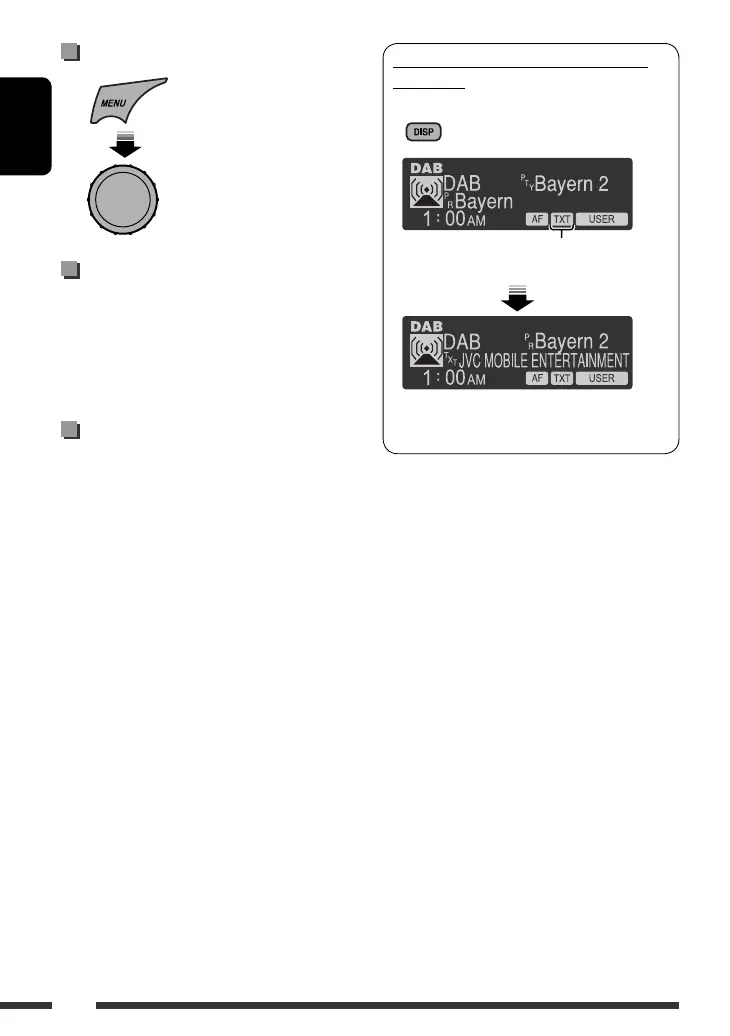ENGLISH
24
To show the Dynamic Label Segment (DLS)
information
While listening to an ensemble that supports DLS....
• The DLS display will be temporarily canceled
when you operate the unit.
Tuning in to a preset DAB service
Activating/deactivating TA/PTY
Standby Reception
• Operations are exactly the same as explained on
pages 10 and 11 for FM Radio Data System stations.
• You cannot store PTY codes separately for the DAB
tuner and for the FM tuner.
Tracing the same programme—
Alternative Frequency Reception
(DAB AF)
You can keep listening to the same programme by
activating the Alternative Frequency Reception.
• While receiving a DAB service:
When driving in an area where a service cannot
be received, this unit automatically tunes in to
another ensemble or FM Radio Data System station,
broadcasting the same programme.
• While receiving an FM Radio Data System
station:
When driving in an area where a DAB service is
broadcasting the same programme as the FM
Radio Data System station is broadcasting, this unit
automatically tunes in to the DAB service.
When shipped from the factory, Alternative Frequency
Reception is activated.
To deactivate the Alternative Frequency
Reception, see page 30.
[Turn] = [Press]
Lights up when receiving a service providing
Dynamic Label Segment (DLS)—DAB radio text.
EN20-27_KD-R901_003A_3.indd 24EN20-27_KD-R901_003A_3.indd 24 16/2/09 11:54:46 AM16/2/09 11:54:46 AM
