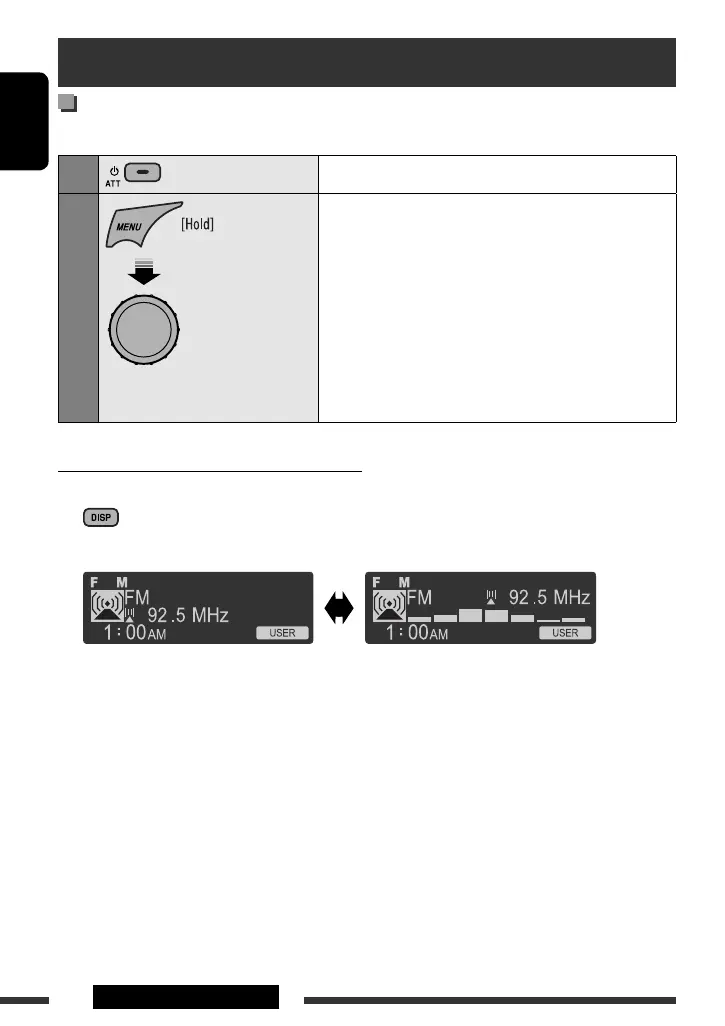ENGLISH
4 INTRODUCTIONS
Preparation
Canceling the display demonstration and setting the clock
• See also page 24.
1
Turn on the power.
2
[Turn] = [Press]
Cancel the display demonstrations
Select <DEMO>, then <Off>.
Set the clock
• Select <Clock>, then <Set Clock>.
Adjust the hour, then press control dial once to proceed to
adjust the minute.
• Select <24H/12H> (hour), then <24Hours> or
<12Hours>.
• To return to the previous menu, press BACK.
• To exit from the menu, press DISP or MENU.
Changing the display information and pattern
When the power is turned off: Check the current clock time
Ex.: When tuner is selected as the source
Press and hold until the
main menu is called up.
• Repeat this procedure.
Audio level meter display
(see <Level Meter> on page 26)
Source operation display
EN02-09_KD-R907[EE]_1.indd 4EN02-09_KD-R907[EE]_1.indd 4 18/2/09 11:35:18 AM18/2/09 11:35:18 AM
