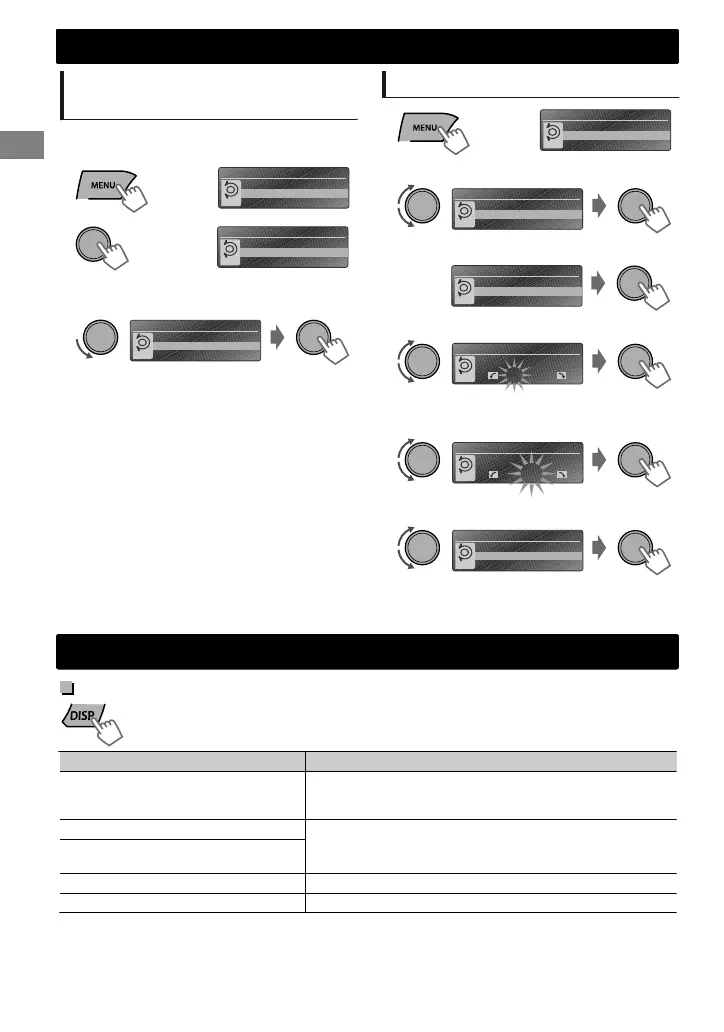Annulation des démonstrations
des affichages
Les démonstrations d’affichage sont toujours
activées sauf si vous les annulez.
SET UP
DEMO
Clock
PUSH
(Maintenez
pressée)
1
(Réglage initial)
DEMO
Off
On
PUSH
2
DEMO
Off
On
PUSH
3
Choisissez <Off>.
4
Appuyez sur MENU pour quitter.
Réglage de l’horloge
SET UP
DEMO
Clock
PUSH
(Maintenez
pressée)
1
2
Choisissez <Clock>.
Clock
Clock Display
Set Clock
24/12H
PUSH
3
Choisissez <Set Clock>.
(Réglage initial)
0 : 00
Set Clock
PUSH
4
Ajustez les heures.
5
Ajustez les minutes.
Clock
Set Clock
Clock Adjust
24/12H
PUSH
6
Choisissez <24H/12H>.
7
Choisissez <24Hours> ou <12Hours>.
8
Appuyez sur MENU pour quitter.
Opérations de base
Informations à l’écran
Change l’information sur l’affichage. (Appuyez sur la touche)
Fait défiler les informations actuelles de l’affichage. (Maintenez pressée)
Source Affichage (Modèle d’affichage normal)*1
Radio Station non Radio Data System : Fréquence
Station FM Radio Data System : Type de programme
(PTY)/Fréquence/Nom de la station (PS)
CD/USB/Audio Bluetooth Titre de la piste/Titre de l’album/Artiste*
* “No Name” apparaît pour les CD ordinaires ou si aucun
nom n’a été enregistré.
iPod/iPhone (Headunit Mode/iPod
Mode)
iPod/iPhone (Application Mode)
Application Mode
Appareils extérieurs (AUX) Aux In
*1 L’information affichée varie avec l’utilisation de grands caractères et les modèles d’affichage
grand format de l’horloge.
Préparation
Préparation
4
|ޓFRANÇAIS
2012/2/15ޓ18:27:59KD-R90BT_E_FR
