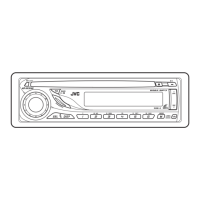
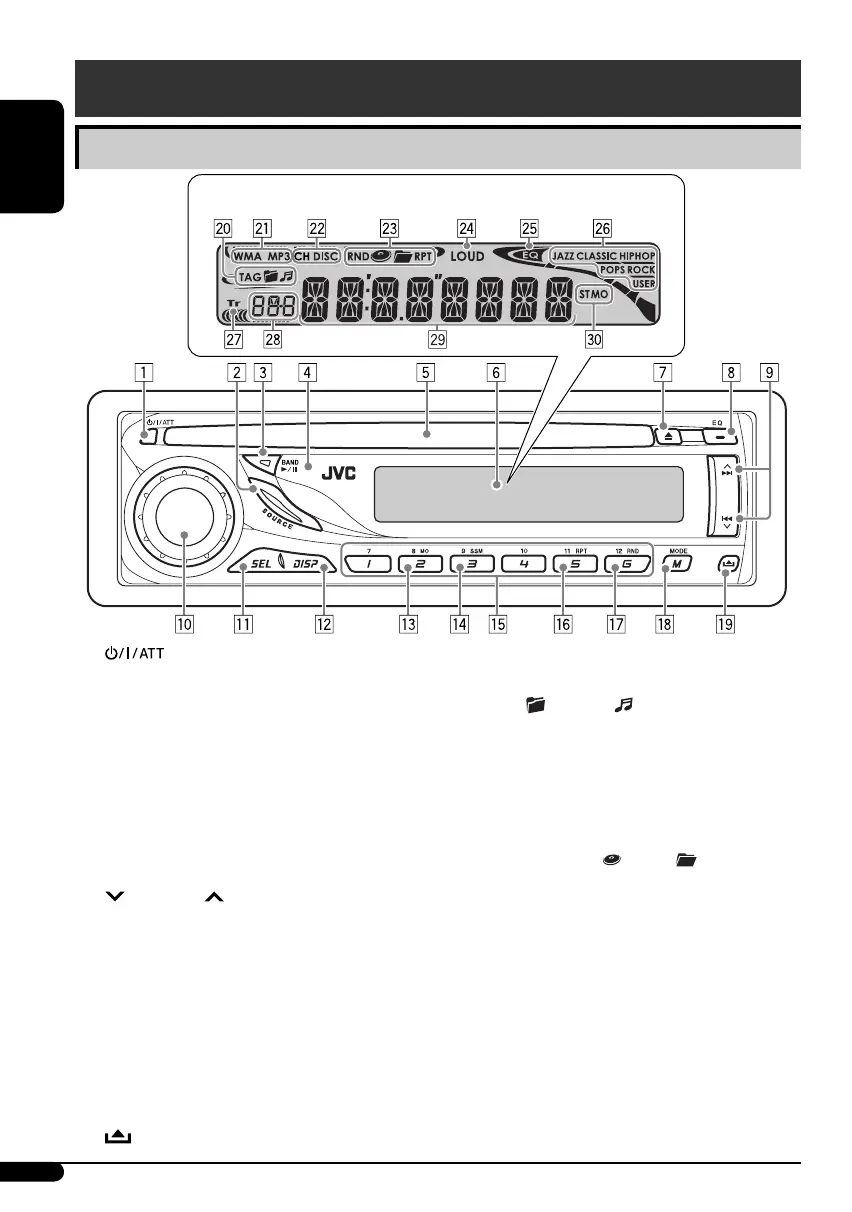
Do you have a question about the JVC KD-SV3205 and is the answer not in the manual?
| Category | Car Receiver |
|---|---|
| Brand | JVC |
| Model | KD-SV3205 |
| Type | CD Receiver |
| Channels | 4 |
| Peak Power Output | 50 Watts |
| Maximum Output Power | 200 Watts |
| CD Player | Yes |
| MP3 Playback | Yes |
| WMA Playback | Yes |
| AM/FM Tuner | Yes |
| Detachable Faceplate | Yes |
| Auxiliary Input | Yes |
| Bluetooth | No |
| Remote Control | Yes |
| Preamp Voltage | 2.5V |
Important safety information regarding Class 1 laser products and radiation exposure.
Warnings for installation location, driving operation, and general unit usage.
Procedures for resetting the unit and utilizing the M MODE button for alternative functions.
Instructions for forcibly ejecting a disc when standard methods fail.
Guidance on interpreting manual symbols, button operations, and explanations.
Instructions for removing and reattaching the detachable front panel.
Precautions regarding unit operation in extreme temperatures and general safety.
Identification of control panel buttons, dial, and display window elements.
Explains the various indicators and information shown on the unit's display.
Instructions for installing the CR2025 lithium coin battery into the remote.
Details the main buttons on the remote and their primary functions.
Explains specific remote button functions like navigation, playback, and settings.
Steps to turn on the unit and select playback sources like FM/AM, DISC, or iPod/D. Player.
How to cancel display demos, set the clock, and adjust volume.
How to manually tune, search for stations, and use mono mode for better reception.
Guide to automatic presetting (SSM) and manual station storage.
Instructions for playing discs, stopping, resuming, ejecting, and using the CD changer.
Details on playing MP3/WMA files, VCDs, PBC, and playback modes.
Adjusting bass, treble, fader, balance, loudness, and volume for optimal audio.
Configuring display illumination, clock, muting, tag display, and amplifier gain.
Controlling connected iPods and JVC D. Players, including menu navigation and playback.
Connecting and operating other external audio/video sources via LINE IN.
How to clean connectors, manage moisture condensation, and proper disc care.
Solutions for problems related to sound, playback, displays, and connected devices.
Detailed technical specifications for the audio amplifier and video sections.
Technical specifications for the FM/AM tuner and VCD/CD player sections.
Overall unit specifications including power, dimensions, operating temp, and trademarks.