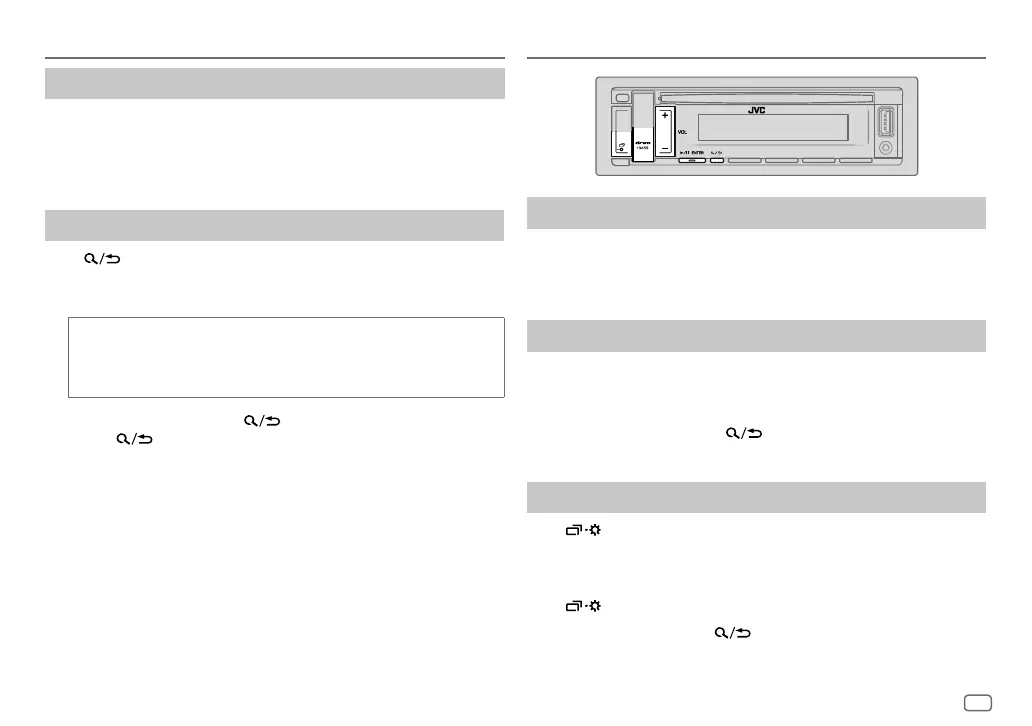ไทย
9
Data Size: B6L (182 mm x 128 mm)
Book Size: B6L (182 mm x 128 mm)
USB
5 MODE
จะเปดเลนเพลงที่จัดเก็บในไดรฟตอไปนี้
• ความจําภายในหรือภายนอกของสมารทโฟน (ประเภทการจัดเก็บขอมูลความจุสูง)
• ไดรฟที่เลือกของอุปกรณที่มีหลายไดรฟ
/
1
2 VOL +/– / * ENTER
3 VOL +/– * ENTER
(
CD USB )
หากมีหลายไฟล สามารถคนหาไดอยางรวดเร็ว
VOL +/–
• เพื่อกลับไปยังรายการการตั้งคากอนหนา กด
• ยกเลิกโดยกด คางไว
CD/USB/ANDROID
อีควอไลเซอรขับสัญญาณจะเพิ่มความถี่ของสัญญาณเสียงเพื่อลดเสียงรบกวนจากนอกรถ หรือเสียงของยาง
drvn-BASS
อีควอไลเซอรขับสัญญาณ:
[DRVN 3]
(คาเริ่มตน)/
[DRVN 2]
/
[DRVN 1]
1 drvn-BASS
[EASY EQ]
2 VOL +/– * ENTER
ดู
[EASY EQ]
(หนา 10) สําหรับการตั้งคาและจัดเก็บผลไวใน
[USER]
• เพื่อกลับไปยังรายการการตั้งคากอนหนา กด
• หากตองการออกจากการตั้งคา ใหกด drvn-BASS
1
2 VOL +/– ( 10) * ENTER
3 2 /
4
เพื่อกลับไปยังรายการการตั้งคากอนหนา กด
JS_JVC_KD_T408_M_TH.indd 9JS_JVC_KD_T408_M_TH.indd 9 23/7/2018 3:48:58 PM23/7/2018 3:48:58 PM
