
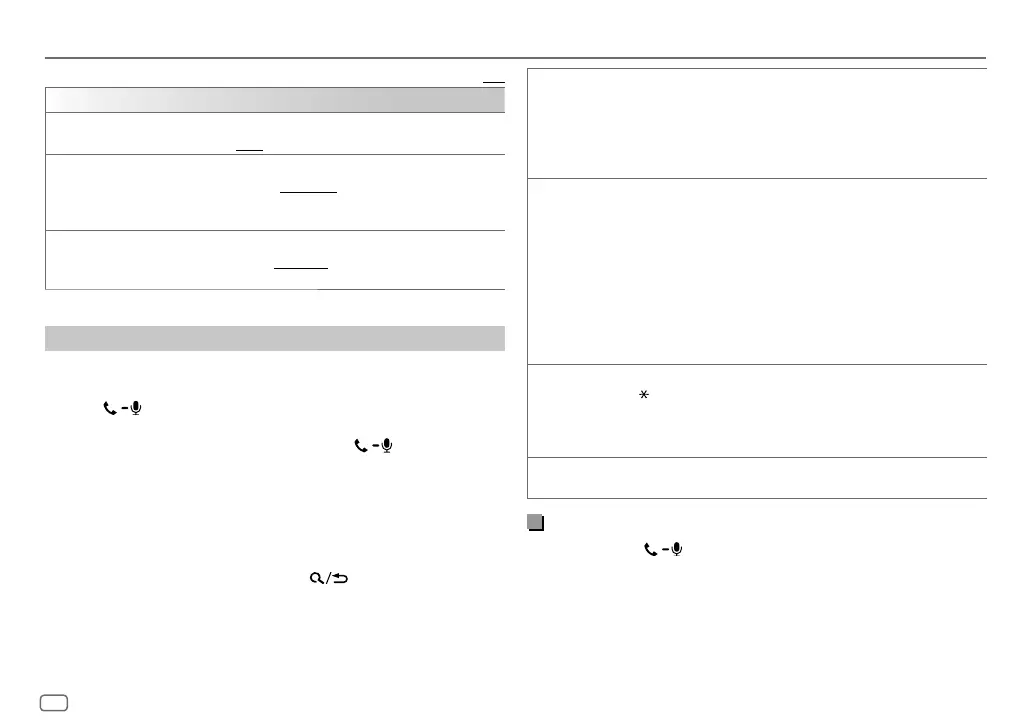
Do you have a question about the JVC KD-T905BTS and is the answer not in the manual?
| Brand | JVC |
|---|---|
| Model | KD-T905BTS |
| Category | Car Receiver |
| DIN Size | 1 DIN |
| CEA-2006 Compliant | Yes |
| Bluetooth | Yes |
| USB Port | Yes |
| AUX Input | Yes |
| Audio Formats Supported | MP3, WMA, AAC |
| Display Type | LCD |
| Tuner | AM/FM |
| Preamp Voltage | 4 volts |
| Subwoofer Preamp Output | Yes |
| CD Player | Yes |
| MP3 Playback | Yes |
| WMA Playback | Yes |
| AAC Playback | Yes |
| Remote Control | Yes |
| Preset EQ | Yes |
| High-Pass Filter | Yes |
| Low-Pass Filter | Yes |
| Subwoofer Output | Yes |
| Wireless Remote | Yes |
| Steering Wheel Control | Yes |
| SiriusXM Ready | Yes |
| HD Radio | No |
| Pandora Control | Yes |
| Spotify Control | Yes |
| iHeartRadio Control | Yes |
| Android Control | Yes |
| iPhone Control | Yes |
| Weight | 3.5 lbs |
| Power Output (Max) | 50 Watts x 4 Channels |
| Power Output (RMS) | 22W x 4 |
| Preamp Outputs | 3 (Front, Rear, Subwoofer) |
| Equalizer | 13-Band |
Details for customer reference, including model and serial number.
Warnings about operation, hazardous exposure, and battery handling.
FCC warnings and notes regarding RF energy and interference.
Manufacturer's statement of compliance with regulations.
Industry Canada notices and RF exposure guidelines.
Details on license grant, usage restrictions, and user obligations.
Copyright and usage notices for embedded software.
Crucial information and warnings before operating the unit.
Critical warnings for safe driving and operation.
Precautions for volume, external devices, and disc handling.
Overview of the unit's front panel buttons and display.
Using the RM-RK52 remote control for basic functions.
Procedures for resetting the unit and replacing the remote battery.
Steps for cancelling demo mode and setting clock/date.
Configuring system parameters and source selection.
Managing firmware updates and system configurations.
How to search for and store radio stations.
Recalling preset radio stations.
Advanced radio settings like SSM, IF BAND, and PTY SEARCH.
Starting and controlling playback from various media sources.
Managing playback, track selection, repeat, and random modes.
Selecting USB drives and using the JVC Remote application.
Controlling iPod and searching for files.
Setting up and starting Pandora playback.
Creating, storing, and searching Pandora stations.
Setting up and starting iHeartRadio playback.
Searching for and storing iHeartRadio stations.
Setting up and starting Spotify playback.
Searching for songs and stations on Spotify.
Connecting, activating, and preparing for SiriusXM service.
How to tune into and store SiriusXM channels.
Using replay and managing favorite SiriusXM channels.
Previewing songs and locking SiriusXM channels.
Customizing SiriusXM playback and settings.
Steps to connect a Bluetooth device for the first time.
Supported Bluetooth profiles and microphone connection.
Auto pairing and managing incoming calls via Bluetooth.
Optimizing microphone gain, noise reduction, and echo cancellation.
Configuring how the unit receives calls.
Settings for calls, voice recognition, and contact management.
Saving contacts to memory and making calls from memory.
Managing Bluetooth modes, device deletion, and reconnection.
Checking compatibility of Bluetooth profiles.
Operating audio playback from Bluetooth devices.
Configuring the remote application for iOS and Android.
Listening to music from iPhone/iPod via Bluetooth.
Listening to Pandora through Bluetooth.
Listening to iHeartRadio through Bluetooth.
Listening to Spotify through Bluetooth.
Connecting and playing audio from an auxiliary device.
Adjusting preset and custom equalizer modes.
Advanced equalizer, bass boost, and loudness adjustments.
Configuring speaker balance, volume, and amplifier gain.
Setting crossover frequencies and digital time alignment.
Adjusting settings based on vehicle and speaker configuration.
Adjusting screen brightness and dimmer functionality.
Setting button illumination colors for different zones.
Configuring text scrolling and display format.
Selecting and creating custom button illumination colors.
Cleaning procedures and disc handling precautions.
Notes on playable disc types and DualDisc.
List of playable file formats and disc media.
Information on connecting and using USB, iPod, and Android devices.
Specifics on Pandora, iHeartRadio, and Spotify services.
Considerations for Bluetooth version and device compatibility.
How to cycle through displayed information.
Details shown for various audio sources like FM, CD, and Bluetooth.
Common problems and solutions for the main unit.
Troubleshooting poor radio reception and static.
Resolving issues with CDs, USB drives, and iPods.
Troubleshooting connection and playback issues with Android and Pandora.
Resolving problems with iHeartRadio and Spotify services.
Troubleshooting SiriusXM channel access and errors.
Resolving Bluetooth audio playback and call quality issues.
Troubleshooting Bluetooth device connection and pairing.
Critical safety precautions for unit installation.
List of parts and basic steps for installing the unit.
Instructions for in-dash and alternative unit mounting.
Procedure for detaching the unit from the dashboard.
Diagram and explanation of vehicle wiring connections.
Connecting external devices like USB and SiriusXM tuner.
Connecting amplifiers via output terminals for enhanced audio.
Technical details for tuner, CD player, USB, and auxiliary input.
Technical details for Bluetooth, audio output power, and impedance.
Overall unit specifications including voltage, size, and weight.
Copyright notices and trademarks for software and brands.