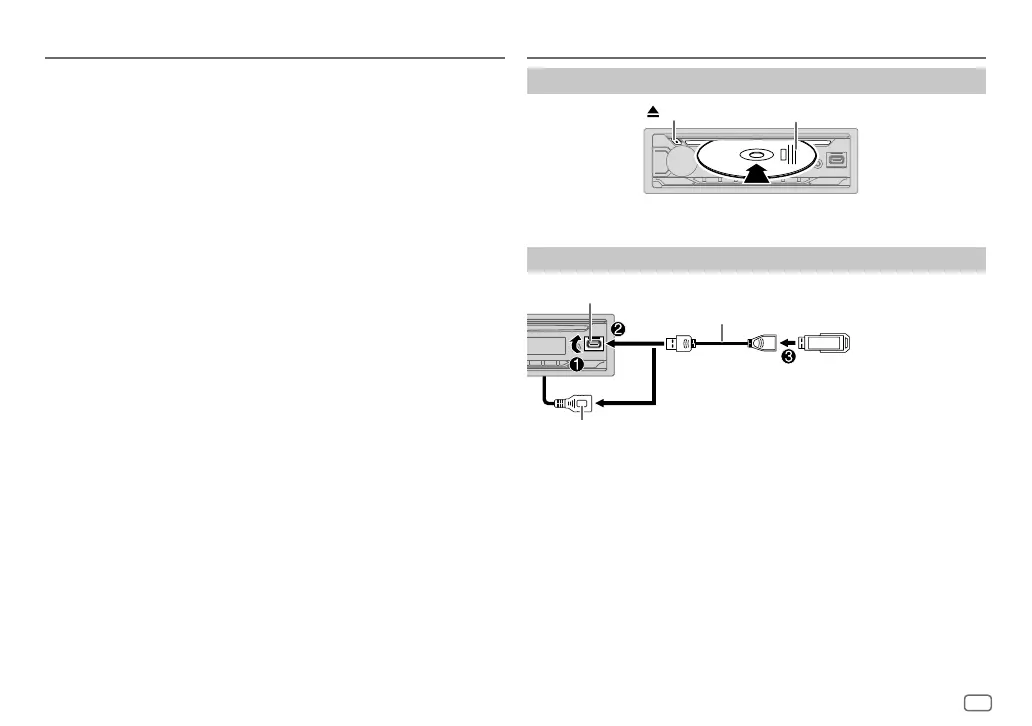ENGLISH
9
Data Size: B6L (182 mm x 128 mm)
Book Size: B6L (182 mm x 128 mm)
Radio
PTY code for FM Radio Data System
[NEWS], [AFFAIRS], [INFO], [SPORT], [EDUCATE], [DRAMA], [CULTURE], [SCIENCE], [VARIED],
[POP M] (music), [ROCK M] (music), [EASY M] (music), [LIGHT M] (music), [CLASSICS],
[OTHER M] (music), [WEATHER], [FINANCE], [CHILDREN], [SOCIAL], [RELIGION], [PHONE IN],
[TRAVEL], [LEISURE], [JAZZ], [COUNTRY], [NATION M] (music), [OLDIES], [FOLK M] (music),
[DOCUMENT]
CD/USB/iPod
Insert a disc
Eject disc
Label side
The source changes to CD automatically and playback starts.
Connect a USB device
USB device
USB input terminal
KD-T915BTS:
You can also connect to the USB cable from the rear of the unit (USB input terminal).
USB 2.0 cable*
(commercially available)
and/or
The source changes to USB FRONT/USB REAR/USB automatically and
playback starts.
* Do not leave the cable inside the car when not in use.
JS_JVC_KD_T915BTS_K_EN_3.indd 9JS_JVC_KD_T915BTS_K_EN_3.indd 9 5/21/2019 10:00:14 AM5/21/2019 10:00:14 AM
