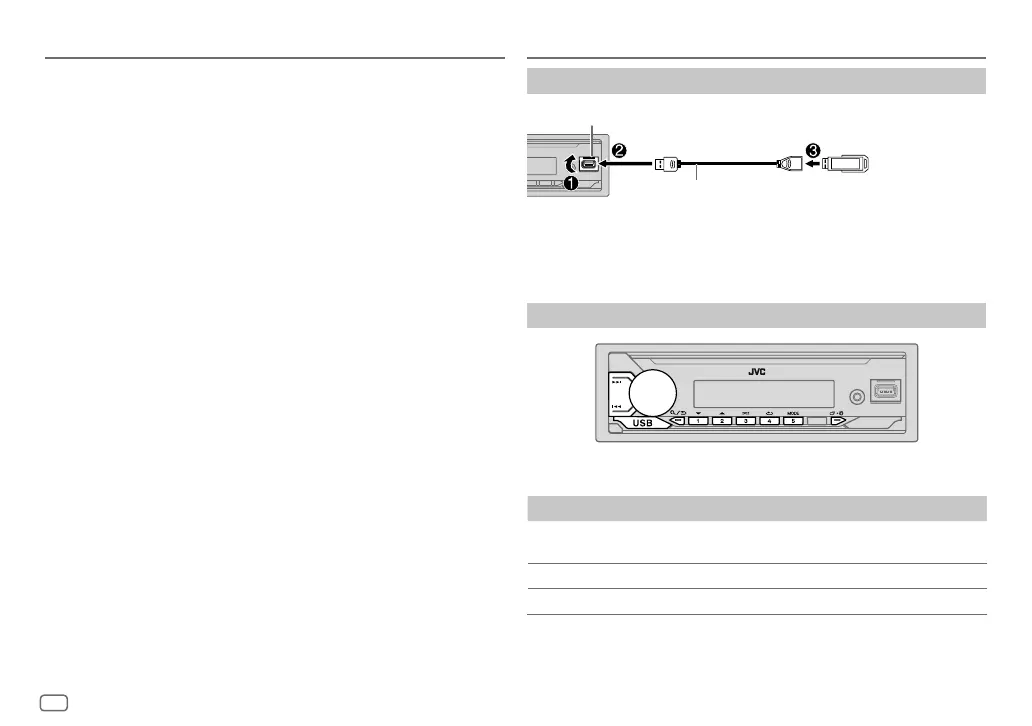8
ENGLISH
Data Size: B6L (182 mm x 128 mm)
Book Size: B6L (182 mm x 128 mm)
Radio
PTY code
[NEWS], [AFFAIRS], [INFO], [SPORT], [EDUCATE], [DRAMA], [CULTURE], [SCIENCE], [VARIED],
[POP M] (music), [ROCK M] (music), [EASY M] (music), [LIGHT M] (music), [CLASSICS],
[OTHER M] (music), [WEATHER], [FINANCE], [CHILDREN], [SOCIAL], [RELIGION], [PHONE IN],
[TRAVEL], [LEISURE], [JAZZ], [COUNTRY], [NATION M] (music), [OLDIES], [FOLK M] (music),
[DOCUMENT]
USB
Connect a USB device
USB input terminal
USB 2.0 cable*
(commercially available)
USB device
The source changes to USB automatically and playback starts.
* Do not leave the cable inside the car when not in use.
Basic operations
• Press USB to directly select USB source.
To On the faceplate On the remote control
Reverse/
Fast-forward
Press and hold S / T. Press and hold H / I.
Select a file
Press S / T. Press H / I.
Select a folder
Press 2 J / 1 K. Press J / K.
JS_JVC_KD_X172M_M2_EN_3.indd 8JS_JVC_KD_X172M_M2_EN_3.indd 8 6/12/2019 12:25:48 PM6/12/2019 12:25:48 PM