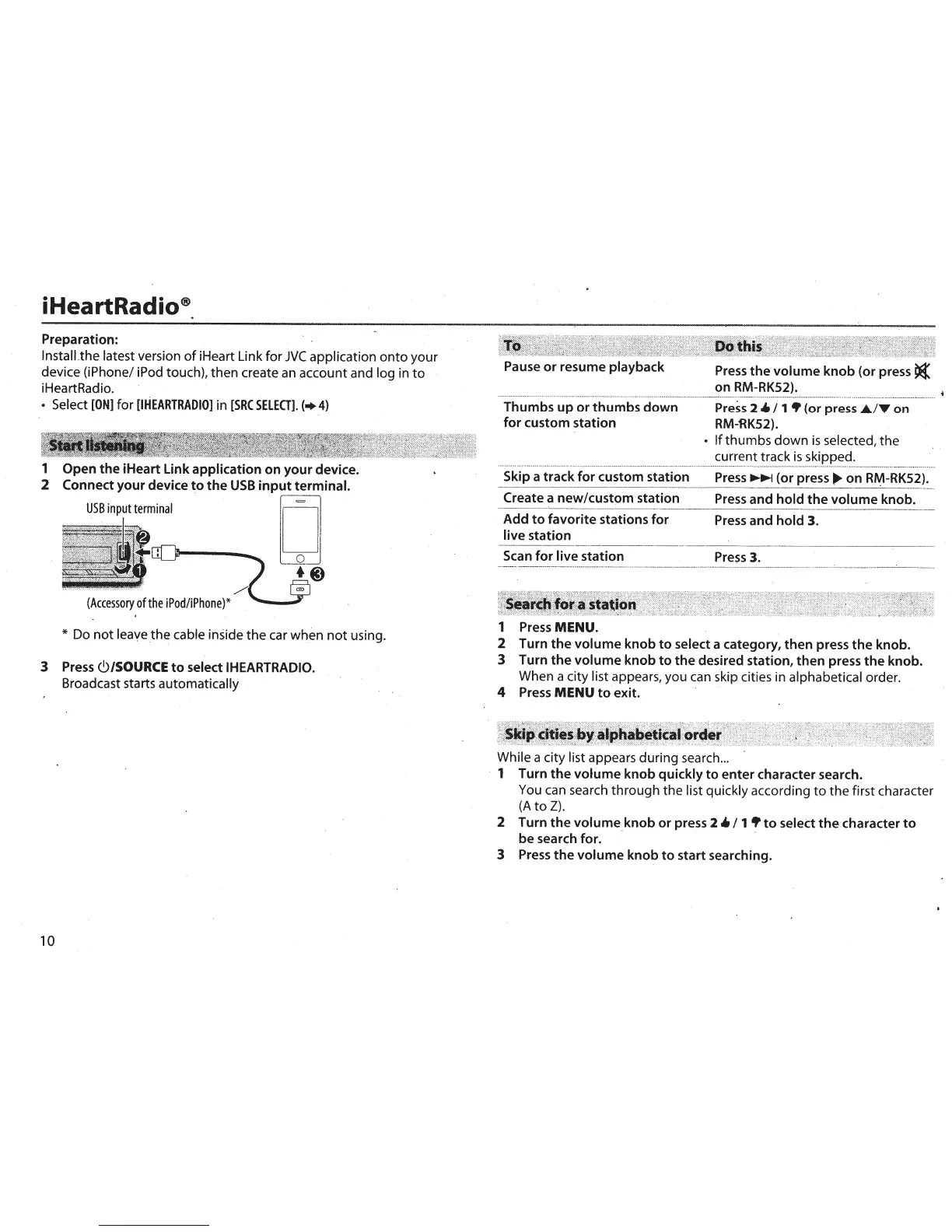iHeartRadio®
Preparation:
lnstaiLthe
latest
version
of
iHeart Link
for
JVC
application
onto
your
device
(iPhone/ iPod touch), then create
an
account and log
in
to
iHeartHadio.
• Select
[ON]
for
[IHEARTRADIO]
in
[SRC
SELEa].
{+
4)
1
Open
the
iHeart Link application on
your
device.
2
Connect
your
device
to
the
USB
input
terminal.
USB
inputterm:nal
11 11
Q[)
/(
~@)
(Accessory
of
the
iPod/iPhone)*
@
.
*
Do
not
leave
the
cable
inside
the
car when
not
using.
3
Press
C)/SOURCE
to
select
IHEARTRADIO.
Broadcast starts
automatically
10
Pause
or
resume playback
Thumbs
up
or
thumbs
down
for
custom station
Skip a track
for
custom station
Create a new/custom station
Add
to
favorite stations
for
live
station
Scan
for
live station
1
Press
MENU.
Press
the
volume
knob
{or press
t(
on RM-RK52).
Press
2
4r
I
1
.,
(or press
Jt../T
on
RM-RK52).
•
If
thumbs
down
is
selected,
the
current track
is
skipped.
.
......
...
···············
·········
···················
············
··············
······--··-·········
················-···············
Press~
{or
press.,..
on
RI\{1-RK52).
-
---
----
Press
and
hold
the
volume
knob.
Press
and
hold
3.
Pre~s
3.
2
Turn
the
volume
knob
to
select a category, then press
the
knob.
3 Turn
the
volume
knob
to
the
desired station, then press
the
knob.
When a city
list
appears, you
can
skip cities in
alphabetical
order.
4
Press
MENU
to
exit.
While
a city
list appears during search
...
1 Turn
the
volume
knob
quickly
to
enter character search.
You can search
through
the
list quickly
according
to
the
first character
(A
to
Z).
2 Turn
the
volume
knob or press
2
4r
I
1
.,
to
select
the
character
to
be search for.
··
·
3
Press
the
volume
knob
to
start searching.