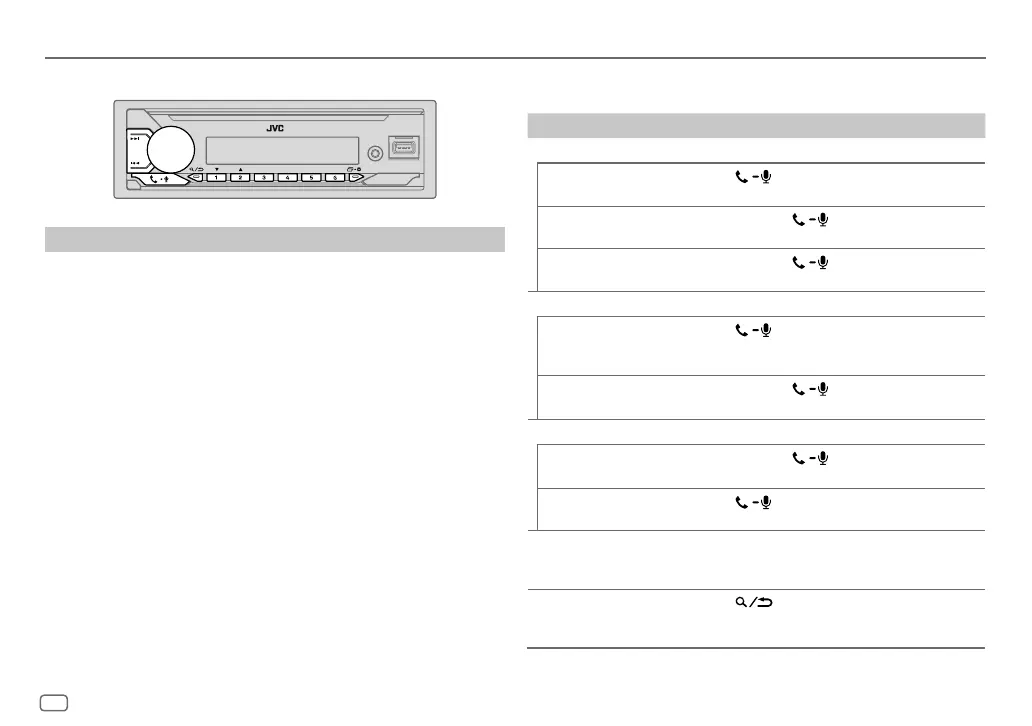20
ENGLISH
Data Size: B6L (182 mm x 128 mm)
Book Size: B6L (182 mm x 128 mm)
Bluetooth — Mobile phone
Receive a call
When there is an incoming call:
• The buttons will blink in the color you have selected in
[RING COLOR]
.
(Page21)
• The unit answers the call automatically if
[AUTO ANSWER]
is set to a selected
time. (Page21)
During a call:
• The buttons stop blinking and illuminate in the color you have selected in
[RING COLOR]
. (Page21)
• If you turn off the unit or detach the faceplate, Bluetooth is disconnected.
Bluetooth®
The following operations may differ or be unavailable depending on the
connected phone.
To On the faceplate On the remote control
First incoming call...
Answer a call
Press
or the
volume knob.
Press J / K / H / I.
Reject a call
Press and hold
or the volume knob.
Press and hold
J / K / H / I.
End a call
Press and hold
or the volume knob.
Press and hold
J / K / H / I.
While talking on the first incoming call...
Answer another
incoming call and hold
the current call
Press
or the
volume knob.
( Not available )
Reject another
incoming call
Press and hold
or the volume knob.
( Not available )
While having two active calls...
End current call and
activate held call
Press and hold
or the volume knob.
Press and hold
J / K / H / I.
Swap between the
current call and held call
Press
.
( Not available )
Adjust the phone
volume*1
[00]
to
[35]
(Default:
[15]
)
Turn the volume knob
during a call.
Press VOL +*2 or
VOL – during a call.
Switch between hands-
free and private talk
modes*3
Press
during
a call.
( Not available )
*1, *2, *3: (see page 21)
KD-X480BHS_K_B5A-3881-00_EN_2nd Draft.indd 20KD-X480BHS_K_B5A-3881-00_EN_2nd Draft.indd 20 25/8/2021 3:38:01 PM25/8/2021 3:38:01 PM
