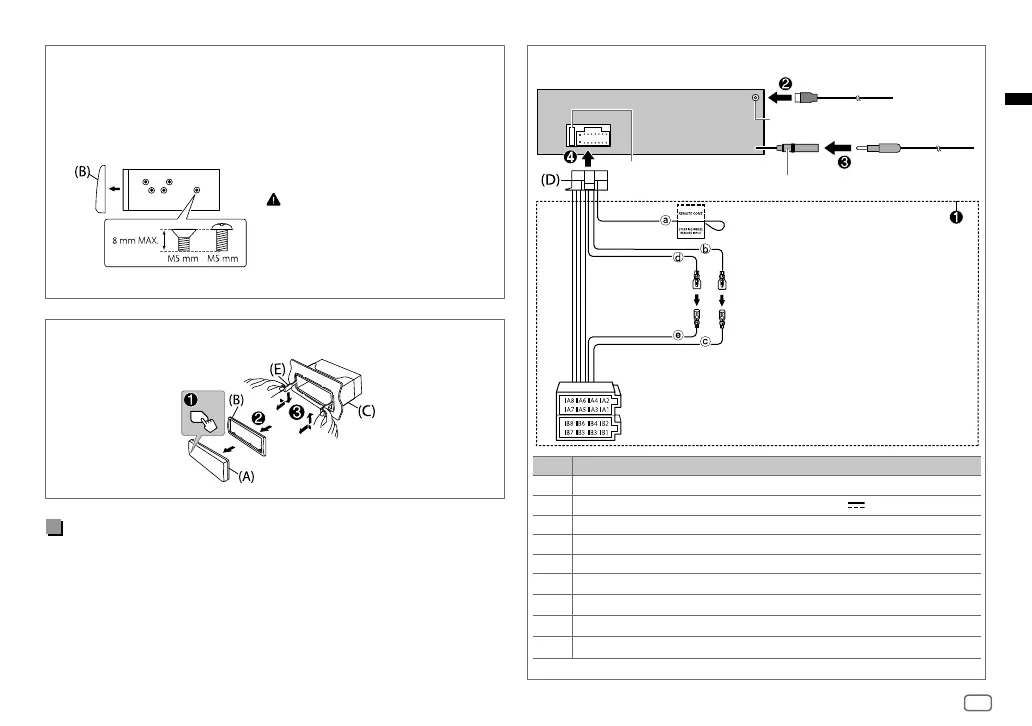3
Data Size: B6L (182 mm x 128 mm)
Book Size: B6L (182 mm x 128 mm)
Verwijderen van het toestel
Installeren van het toestel (zonder bevestigingshuls)
1 Verwijder de bevestigingshuls en sierplaat van het toestel.
2 Breng de gaten in het apparaat (beide kanten) in lijn met de
bevestigingsbeugel van de auto en zet het apparaat met schroeven (los
verkrijgbaar) vast.
Gebruik alleen de gespecificeerde
schroeven. Het gebruik van verkeerde
schroeven kan het toestel beschadigen.
Onderdelenlijst (bijgeleverd)
(A) Voorpaneel (×1)
(B) Sierplaat (×1)
(C) Bevestigingshuls (×1)
(D) Bedradingsbundel (×1)
(E) Verwijdersleutel (×2)
Verbinden van draden
Pen Kleur en functie
A4 Geel : Accu
A5 Blauw/wit : Stroomregeling (12V
350mA)
A6 Oranje/wit : Autoverlichtingsschakelaar
A7 Rood : Contact (ACC)
A8 Zwart : Massaverbinding
B1, B2
Paars
]
, Paars/zwart
[
: Achterluidspreker (rechts)
B3, B4
Grijs
]
, Grijs/zwart
[
: Voorluidspreker (rechts)
B5, B6
Wit
]
, Wit/zwart
[
: Voorluidspreker (links)
B7, B8
Groen
]
, Groen/zwart
[
: Achterluidspreker (links)
Antenne-aansluiting
Zekering (10 A)
a Lichtblauw/geel: Naar de stuur-
afstandsbedieningsadapter
b Geel: Accukabel
c Geel: A4
d Rood: Ontstekingskabel
e Rood: A7
ISO-stekkers
DAB-antenneaansluiting (SMB-stekker)
KD-X482DBT_E_NL.indd 3KD-X482DBT_E_NL.indd 3 6/5/2022 11:33:52 AM6/5/2022 11:33:52 AM