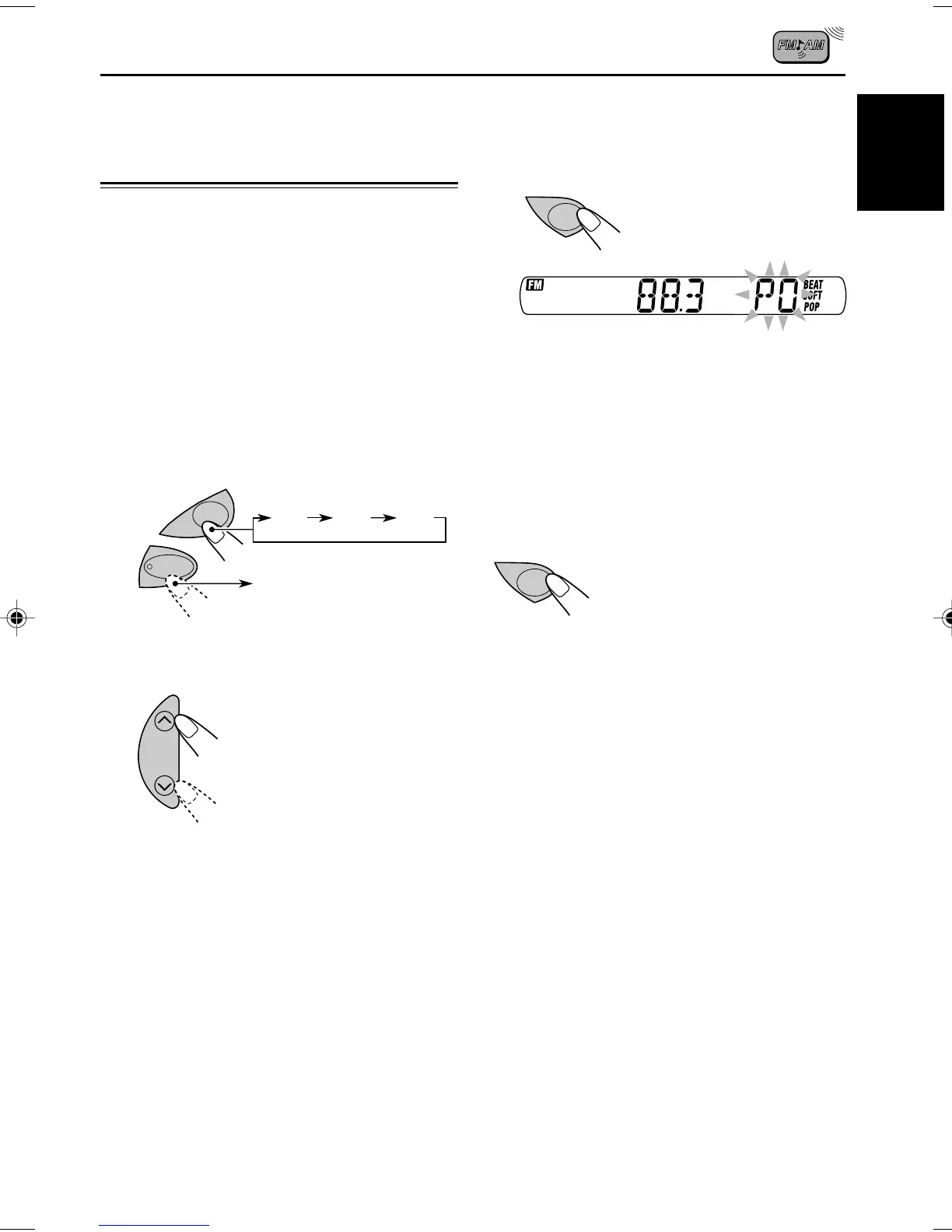11
ENGLISH
3
Press and hold the button for more
than 2 seconds.
“P0” flashes on the display, showing that the
station has been preset.
Notes:
• A previously preset station is erased when a new
station is stored in the EX button.
• The preset station is erased when the power supply
to the memory circuit is interrupted (for example,
during battery replacement). If this occurs, preset
the station again.
To tune in the favorite station
The unit automatically turns on
(if it has been off).
Your favorite station is tuned in—
except when the tape is playing.
• If you press the button again, the
last received station will be tuned
in.
Storing your favorite station
into the one-touch operation
button (EX—extra)
This section is only for KS-F172.
You can preset an FM or AM station (such as
your favorite station or traffic announcement
station); and recall it by one touch operation even
if the unit is turned off.
Ex.: Storing an FM station of 88.3 MHz into the
one-touch operation button (EX).
1
Select the band (FM1 – 3, AM) you
want to store stations into (in this
example, FM1).
2
Tune in to a station (in this example,
of 88.3 MHz).
AM
FM
FM1
FM2
FM3
AM
EX
EX
EN07-11.KS-FX222_F172[E]f.p65 10/15/02, 3:16 PM11
