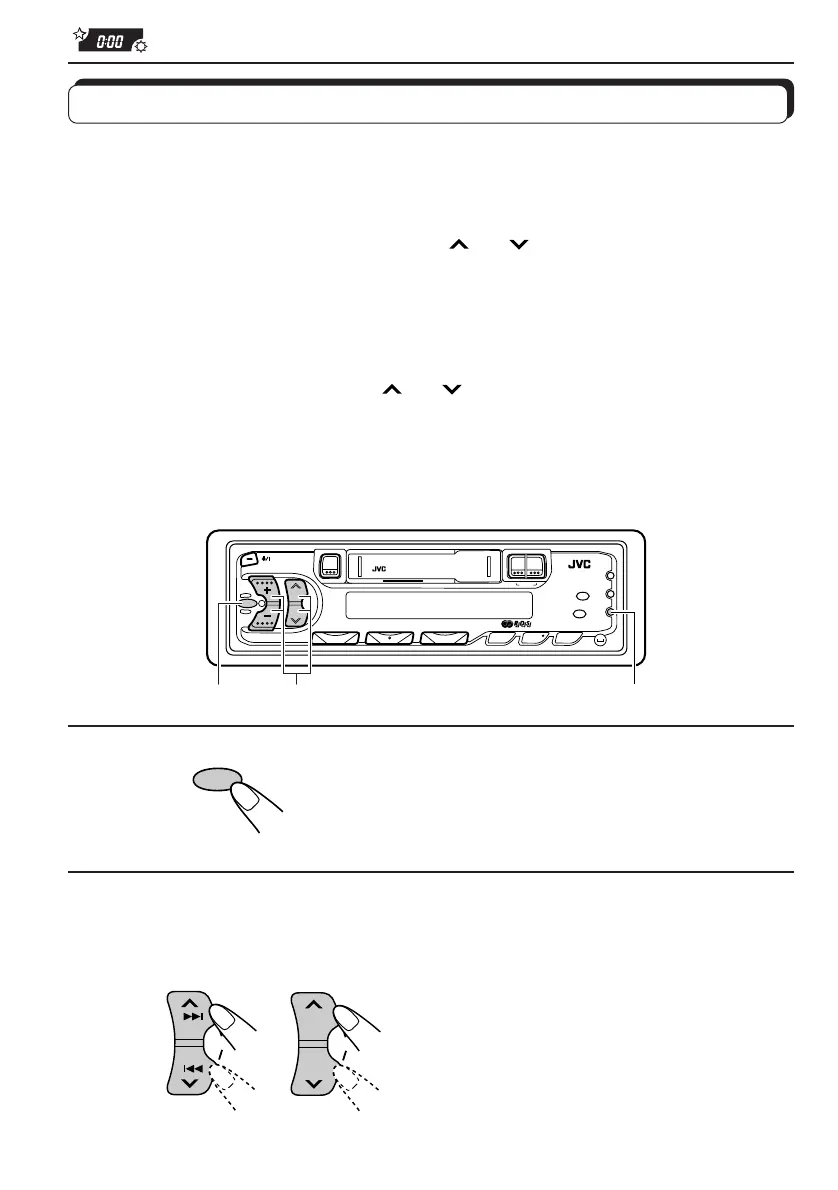20
OTHER MAIN FUNCTIONS
Setting the clock
Selecting 24-hour or 12-hour clock display
(Set to 24-hour at the factory)
1. Press the SEL button for more than 2 seconds to set the preferred setting
mode (See page 22.).
2. Select the “24H/12H” mode with the
or button.
3. Select 24H or 12H with the level control buttons (+,–).
How to select the clock mode as the main display mode
1. Press the SEL button for more than 2 seconds to set the preferred setting
mode (See page 22.).
2. Select “DISPMODE” with the
or button.
3. Select “CLOCK” with the level control buttons (+,–).
With the clock display mode selected, when any other operation button is pressed, the dis-
play mode of the source you selected is shown.
After a few seconds, the display returns to the clock mode.
1
Press and hold the button for more
than 2 seconds to set the preferred
setting mode. (See page 22.)
2
Set the hour.
Select “CLOCK H” if not shown on
the display.
1
SSM
SSM
KS-FX430R KS-F330R
SEL
1
¡
5
0
1
4
2,
3
