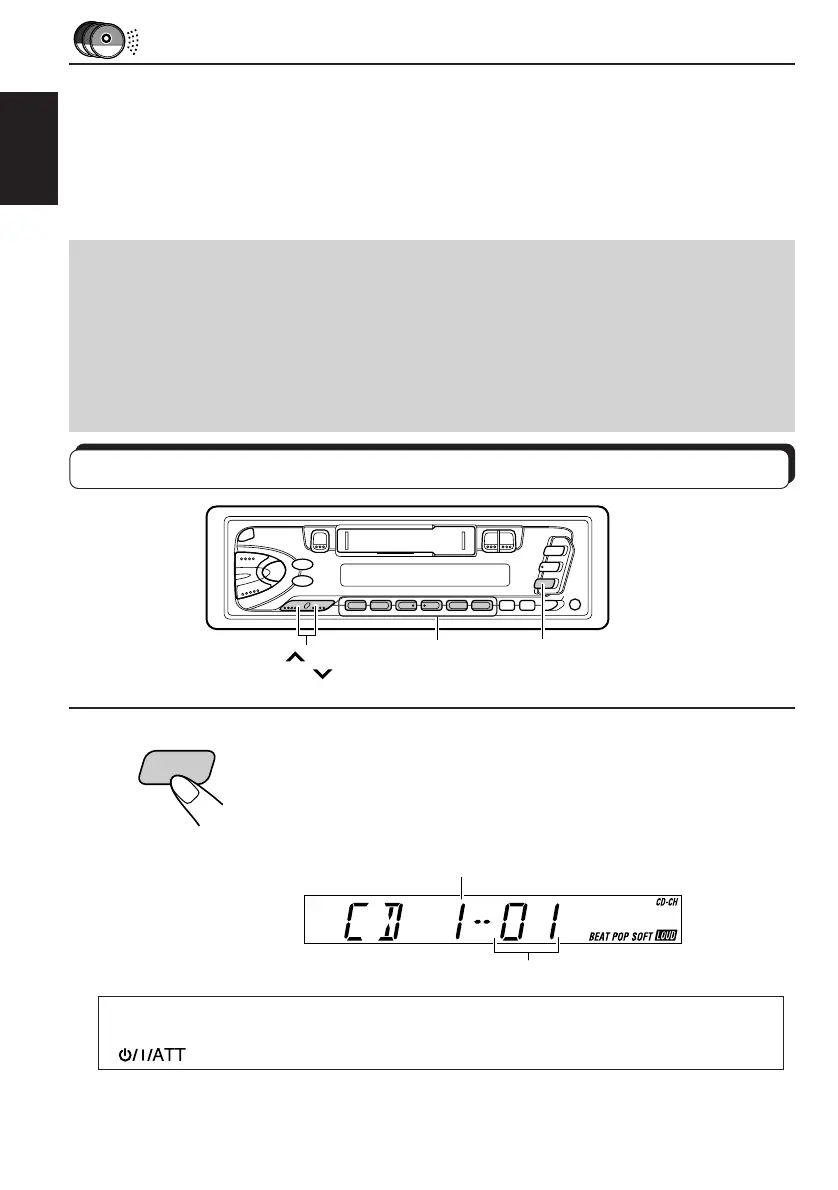26
ENGLISH
CD CHANGER OPERATIONS
This section is ONLY FOR KS-FX453R/KS-FX450R, when used with a JVC CD automatic
changer (separately purchased).
We recommend that you use one of the CH-X series with your unit.
If you have another CD automatic changer, consult your JVC IN-CAR ENTERTAINMENT
dealer for connections.
• For example, if your CD automatic changer is one of the KD-MK series, you need a cord (KS-U15K)
for connecting it to this unit.
Before operating your CD automatic changer:
• Refer also to the Instructions supplied with your CD changer.
• If no discs are in the magazine of the CD changer or the discs are inserted upside
down, “NO CD” or “NO DISC” will appear on the display. If this happens, remove the
magazine and set the discs correctly.
• If “RESET 1 - RESET 8” appears on the display, something is wrong with the connection
between this unit and the CD changer. If this happens, check the connection, connect
the connecting cord(s) firmly if necessary, then press the reset button of the CD changer.
Playing CDs
¢
4
CD-
CH
Select the CD automatic changer.
Playback starts from the first track of the first disc.
All tracks of all discs are played back.
Note on One-Touch Operation:
When you press CD-CH, the power automatically comes on. You do not have to press
to turn on the power.
Number buttons
CD-CH
Disc number
Track number
EN26-28KS-FX453/450/353/350[E] 99.11.9, 3:35 PM26
