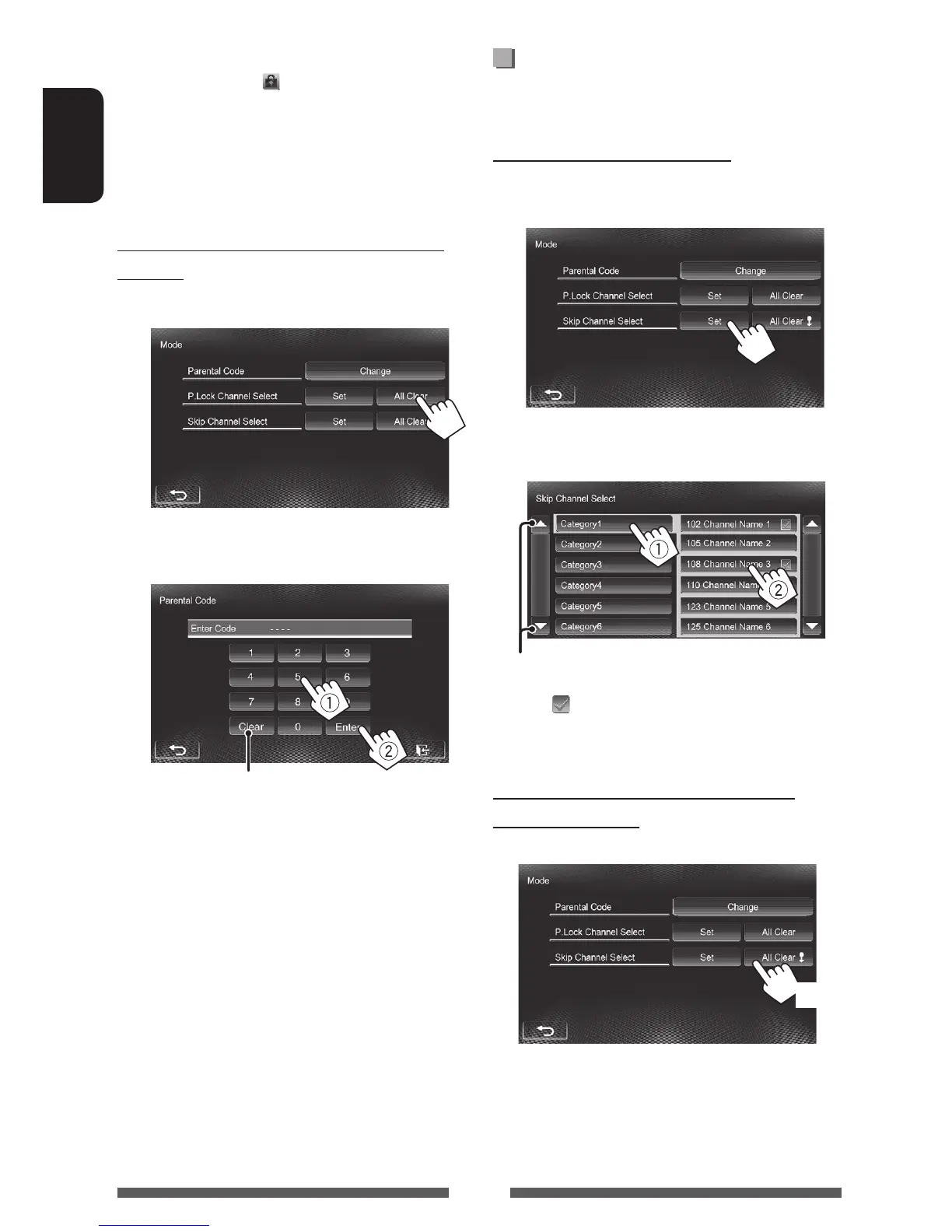38
ENGLISH
• To cancel the selection, select the locked channel
again in Step
3. The icon disappears and the
selection is canceled.
• When you try to receive a channel with the parental
lock activated, the parental code input screen
appears and you cannot receive the channel until you
enter the correct code.
Clearing the parental lock for all locked
channel
1 0n <Mode> screen:
2 Enter your parental code number (1),
and then confirm the entry (2).
Deletes last entry
Skipping unwanted channels
If you do not want to receive some channels, you can
skip them.
Setting the channel skipping
1 Activate the channel skip.
0n <Mode> screen:
2 Select a category (1), and then select a
channel you want to skip (2)
Changes the page
The icon appears beside the selected channels.
• Repeat this step if you want to skip more
channels.
Clearing the channel skipping for all
skipped channels
0n <Mode> screen:
(Hold)
EN_KW-AV61JJW.indb 38 12/11/08 17:07
