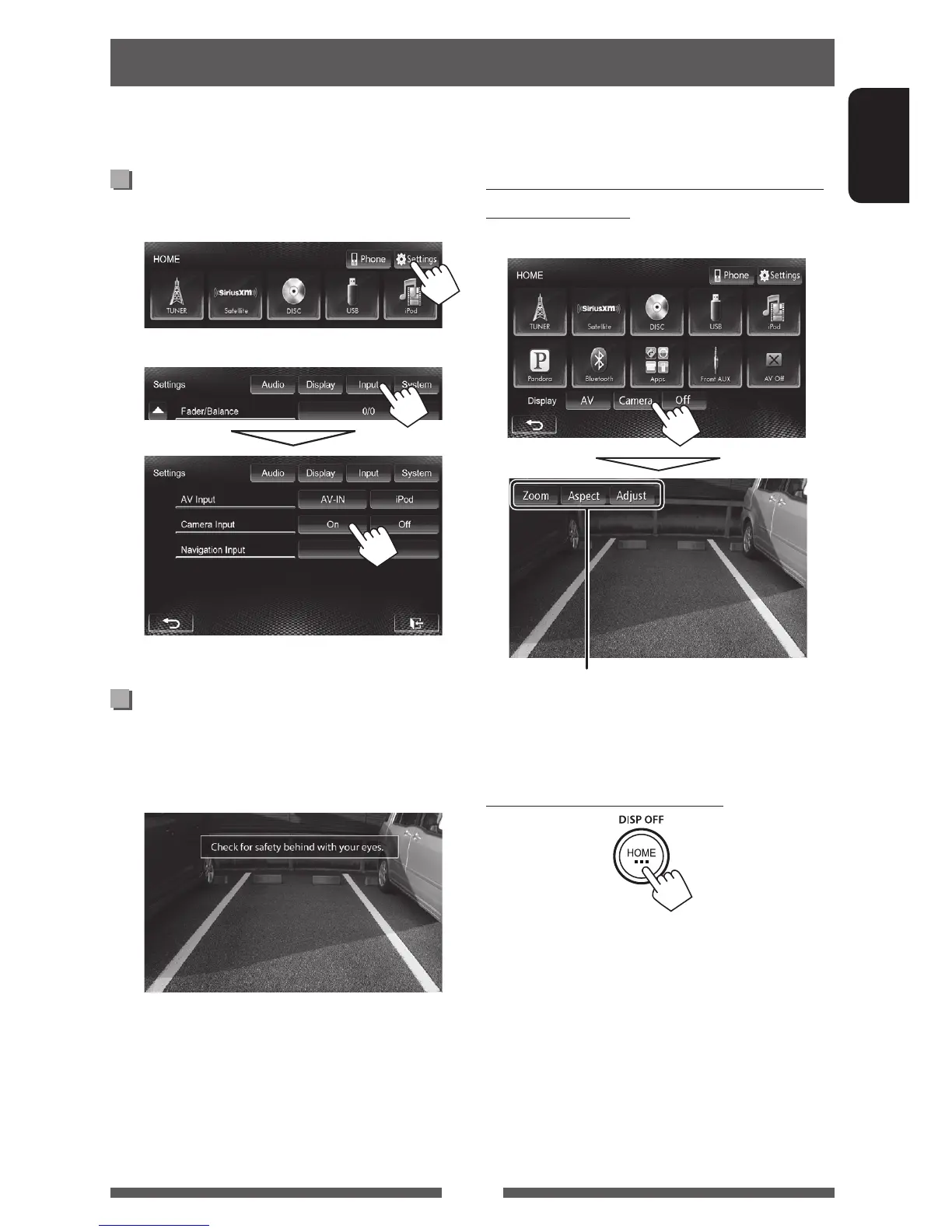45
ENGLISH
Activating the rear view camera
1 On <HOME> screen:
2
To deactivate, select [Off].
Displaying the picture from the rear
view camera
The rear view screen is displayed when you shift the
gear to the reverse (R) position.
• For KW-ADV65BT/KW-AV61BT Region 1/KW-AV61
Region 1 : To erase the caution message, touch the
screen.
Using a rear view camera
• To use a rear view camera, the REVERSE GEAR SIGNAL lead connection is required. For connecting a rear view
camera, Installation/Connection Manual.
To display the picture from the rear view
camera manually
On <HOME> screen:
When displaying the picture from the rear view
camera manually, you can change the setting of the
picture. (
pages 43 and 44)
To erase the rear view screen
EN_KW-AV61JJW.indb 45 12/11/08 17:07
