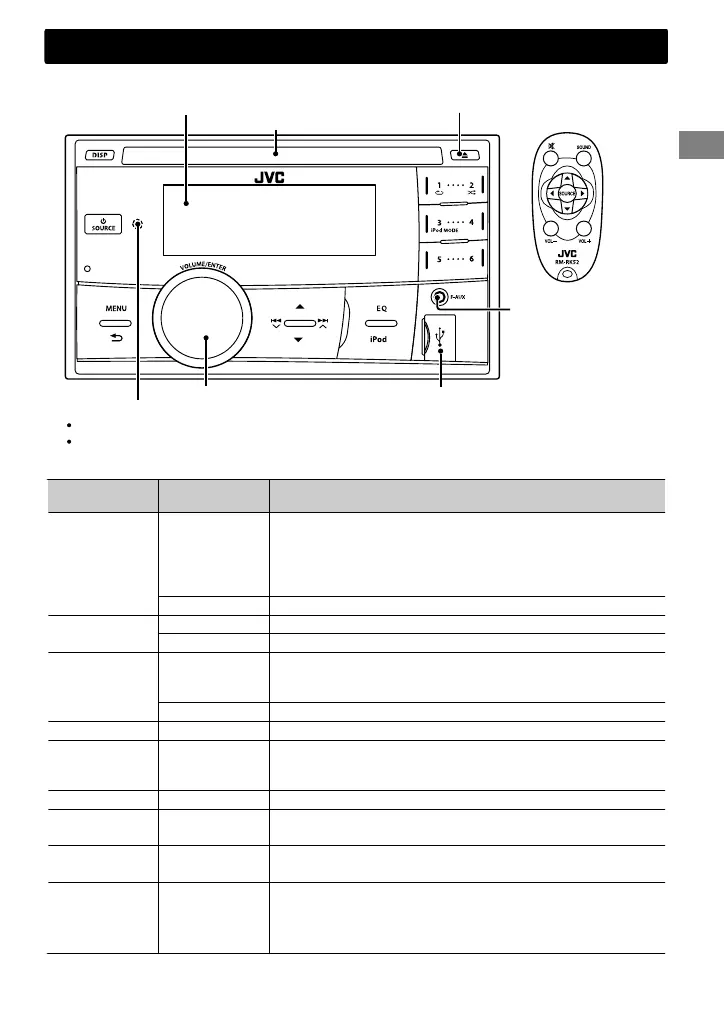Control remoto
Terminal de entrada USB
Toma de entrada
AUX delantera
NO exponga el sensor remoto a la luz solar directa.
Sensor remoto
Expulsa el disco
Ventanilla de visualización
Disco de control
Ranura de carga
Panel de control
Apunte el control remoto directamente al sensor.
Si pulsa o mantiene pulsado(s) el(los) siguiente(s) botón(es)...
Panel de
control
Control
remoto
Función general
SOURCE
—
Se enciende.
Se apaga. (Sostener)
Pulse el botón SOURCE del panel de control y gire el
disco de control en menos de 2 segundos para seleccionar
la fuente.
SOURCE Pulse repetidamente para seleccionar la fuente.
Disco de
control (girar)
VOL - / + Ajusta el nivel de volumen.
— Selecciona las opciones.
Disco de
control (pulse)
)
Enmudece el sonido o pausa la reproducción.
Pulse de nuevo el botón para cancelar el silenciamiento o
reanudar la reproducción.
— Confirma la selección.
iPod — Cambia a la fuente del iPod.
Botones
numéricos
(1 - 6)
—
Selecciona las emisoras preajustadas.
Guarda la emisora actual en el botón numérico
seleccionado. (Sostener) (' página 6)
EQ SOUND
Selecciona el modo de sonido preajustado. (' página 12)
—
Vuelve al menú anterior.
Sale del menú. (Sostener)
/ /
Selecciona una emisora preajustada. (' página 6)
Selecciona la carpeta MP3/WMA. (' página 7)
/
/
Busca una emisora automáticamente. (' página 6)
Busca una emisora manualmente. (Sostener)
Selecciona la pista. (' página 7, 8)
Avanzar o retroceder rápidamente la pista. (Sostener)
Operaciones básicas
ESPAÑOLޓ|
5
2011/12/5ޓ16:20:20KW-R500_J_SP
