
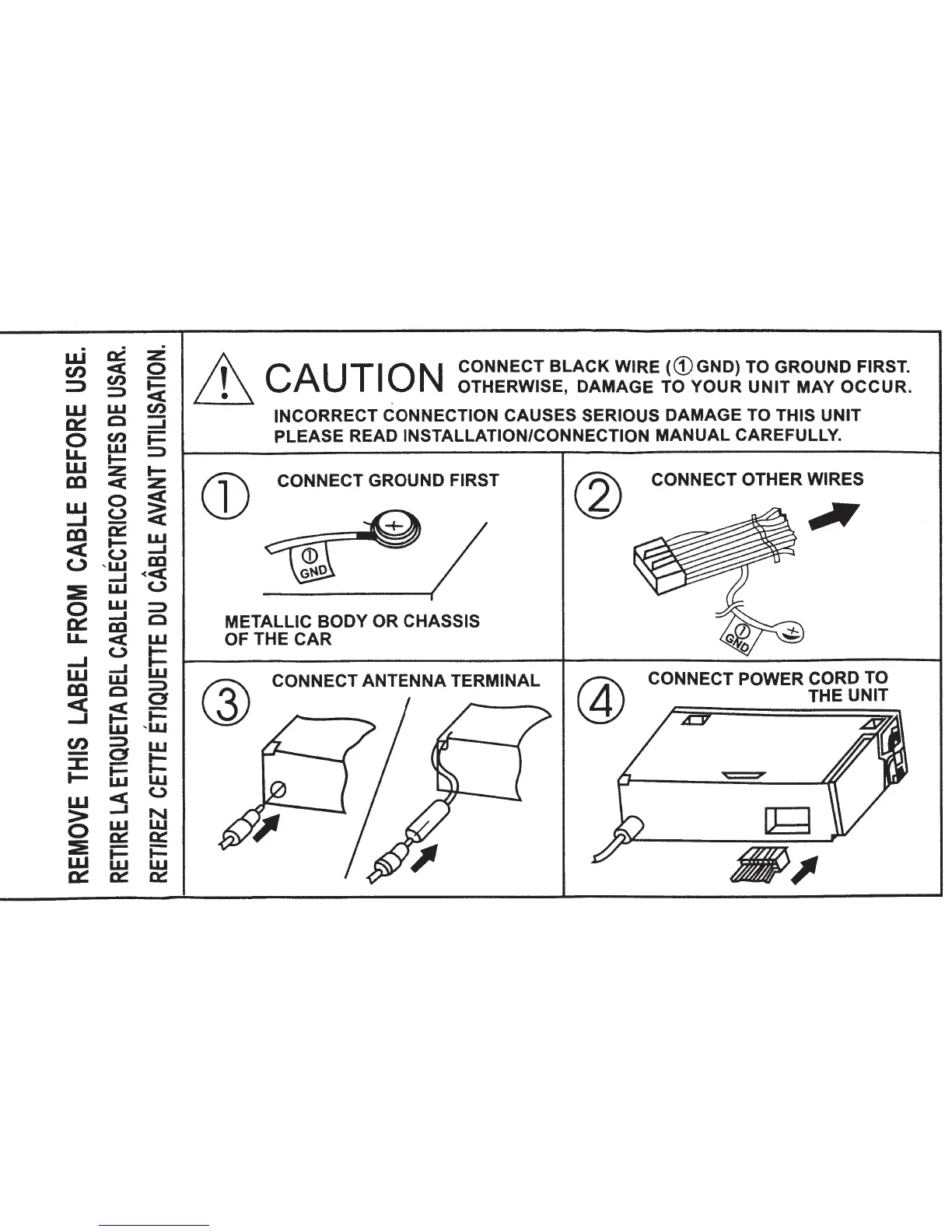 Loading...
Loading...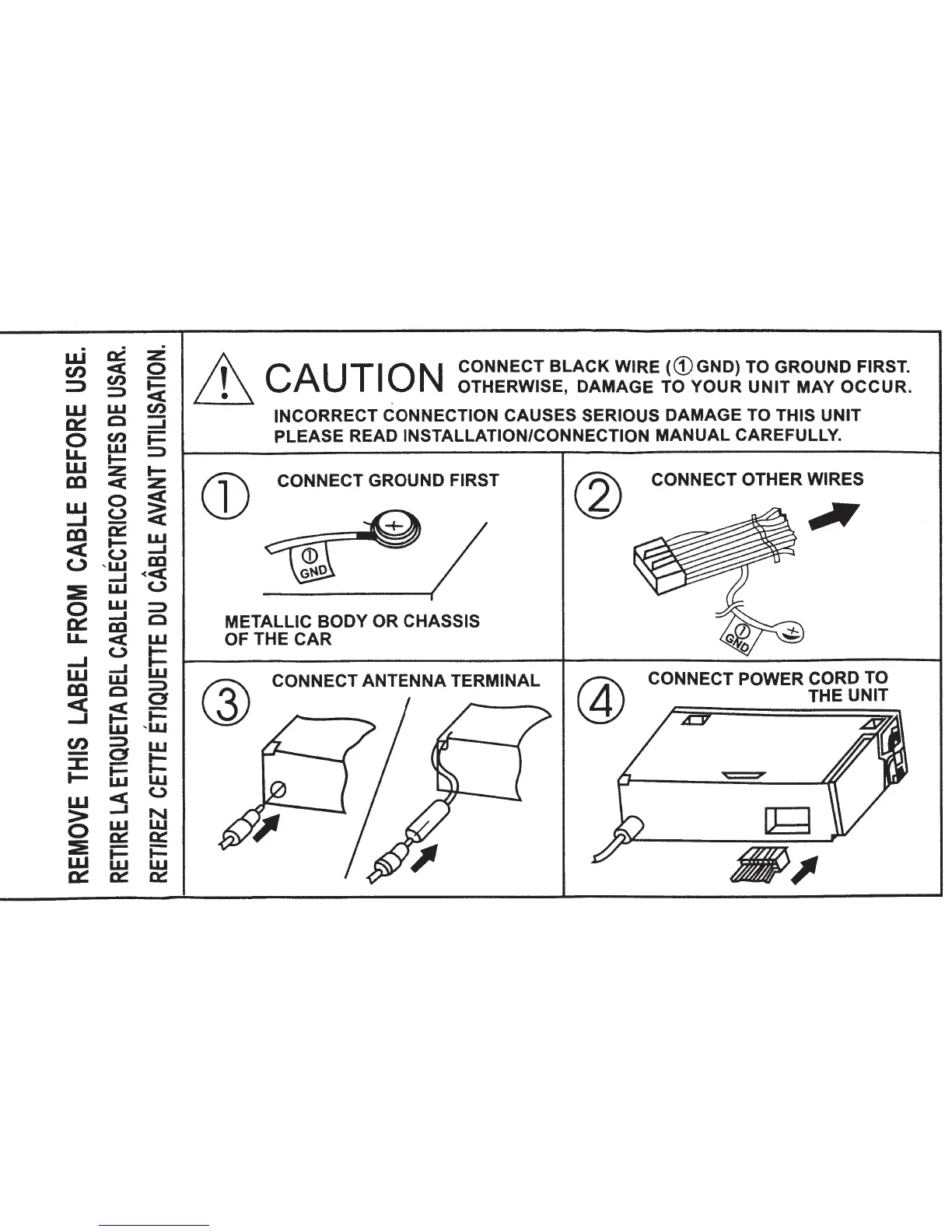
Do you have a question about the JVC KW-R910BT and is the answer not in the manual?
| Bluetooth | Yes |
|---|---|
| USB Port | Yes |
| CD Player | Yes |
| AM/FM Tuner | Yes |
| RMS Power Output | 22 watts x 4 channels |
| Peak Power Output | 50 watts x 4 channels |
| Built-in Amplifier | Yes |
| Detachable Faceplate | Yes |
| DIN Size | Double DIN |
| Display Type | LCD |
| AUX Input | Yes |
| Android Compatibility | Yes |
| iPod/iPhone Compatibility | Yes |
| Subwoofer Control | Yes |
| Remote Control | Yes |
| Preamp Outputs | 3 Pairs |
| Equalizer | 13-band |
| Playback | MP3/WMA/AAC |
| Steering Wheel Control | Yes (with adapter) |