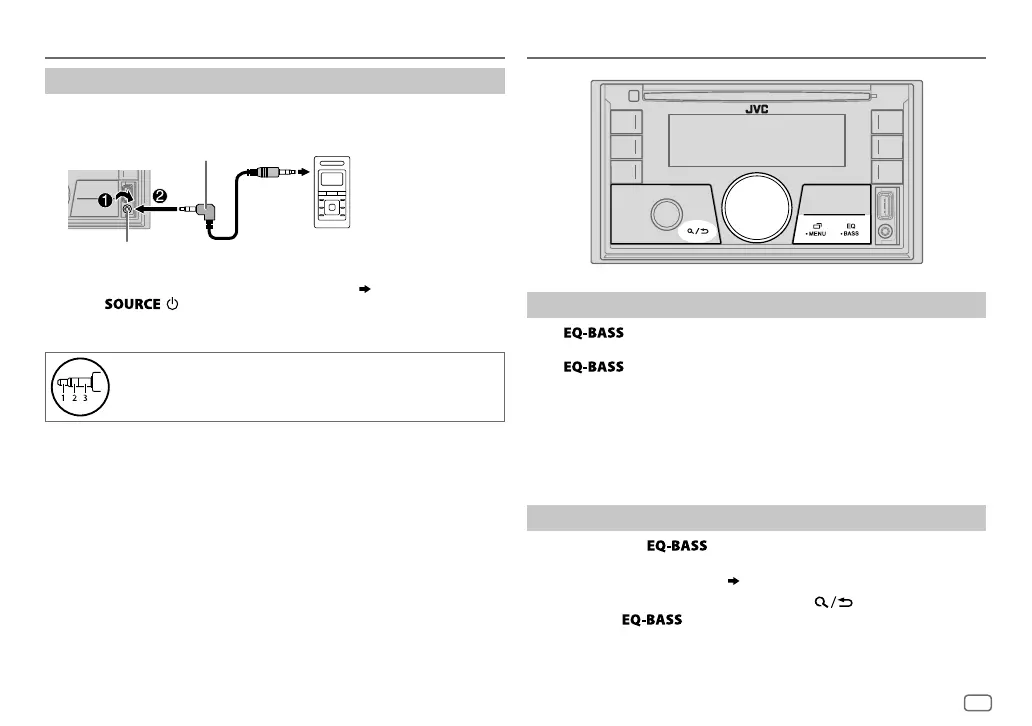ENGLISH
23
Data Size: B6L (182 mm x 128 mm)
Book Size: B6L (182 mm x 128 mm)
Use a portable audio player
1
Connect a portable audio player (commercially available).
2 Select
[ON]
for
[BUILT-IN AUX]
in
[SOURCE SELECT]
.
( 4)
3 Press repeatedly to select AUX.
4 Turn on the portable audio player and start playback.
Use a 3-core plug head stereo mini plug for optimum audio
output.
3.5mm (1/8") stereo mini plug with “L”
shaped connector (commercially available)
Portable audio player
Auxiliary input jack
AUX
AUDIO SETTINGS
Select a preset equalizer directly
Press repeatedly.
(or)
Press
, then turn the volume knob within 5seconds.
Preset equalizer
:
FLAT
(default),
DRVN 3
,
DRVN 2
,
DRVN 1
,
HARD ROCK
,
HIP HOP
,
JAZZ
,
POP
,
R&B
,
USER
,
CLASSICAL
•
Drive equalizer (
DRVN 3
/
DRVN 2
/
DRVN 1
) boosts specific frequencies in the
audio signal to reduce the noise heard from outside the car or running
noise of the tyres.
Store your own sound settings
1
Press and hold to enter EASY EQ setting.
2 Turn the volume knob to select an item, then press the knob.
Refer to
[EASY EQ]
for setting
( 24)
and the result is stored to
[USER]
.
• To return to the previous setting item, press
.
• To exit, press
.
JS_JVC_KW_R935BTS_K_EN_7.indd 23JS_JVC_KW_R935BTS_K_EN_7.indd 23 7/4/2017 2:45:42 PM7/4/2017 2:45:42 PM
