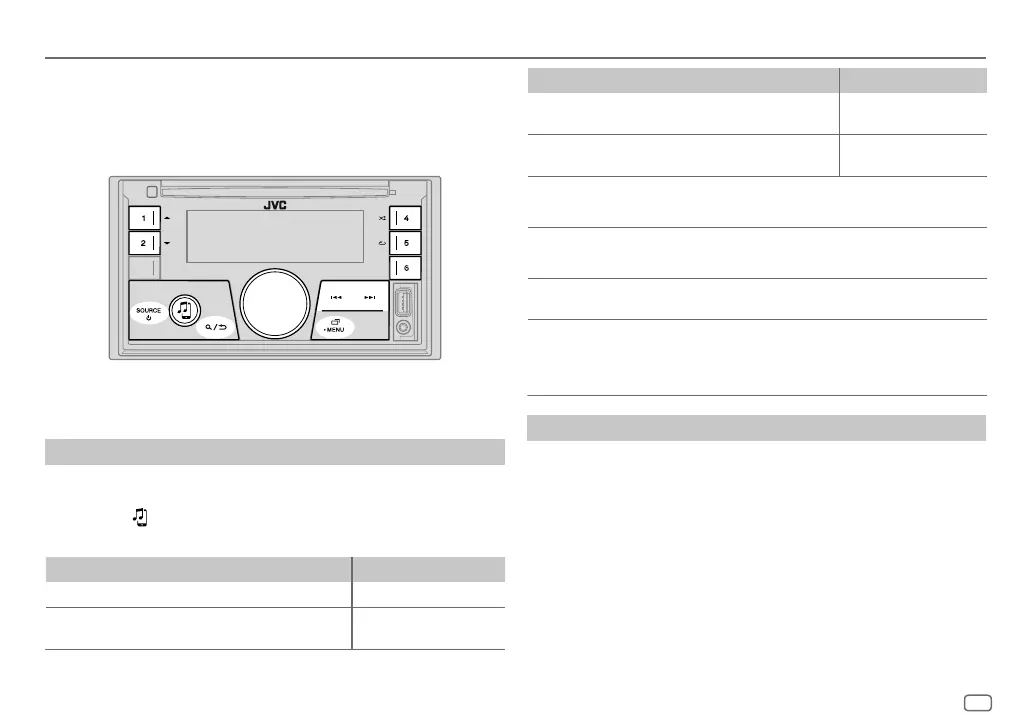ENGLISH
19
Data Size: B6L (182 mm x 128 mm)
Book Size: B6L (182 mm x 128 mm)
Bluetooth®
Bluetooth — Audio
• Operations and display indications may differ according to their availability
on the connected device.
• Depending on the connected device, some features may not work with
your device.
While in BT AUDIO source, you can connect to five Bluetooth audio devices
and switch between these five devices.
Listen to the audio player via Bluetooth
1
Press SOURCE B repeatedly to select BTAUDIO (or press SOURCE on
the remote control).
• Pressing enters BT AUDIO directly.
2 Operate the audio player via Bluetooth to start playback.
To On the faceplate On the remote control
Playback/pause Press the volume knob.
Press d.
Select group or
folder
Press 1 J / 2 K. Press J / K.
To On the faceplate On the remote control
Reverse skip/
Forward skip
Press S / T. Press H / I.
Reverse/Fast-
forward
Press and hold S / T. Press and hold H / I.
Repeat play
Press 5 repeatedly.
[TRACKREPEAT], [ALLREPEAT], [GROUPREPEAT], [REPEATOFF]
Random play
Press 4 repeatedly.
[GROUPRANDOM], [ALLRANDOM], [RANDOMOFF]
Select a file from a
folder/list
Refer to “Select a file to play” on page10.
Switch between
connected
Bluetooth audio
devices
Press 6.
(Pressing the “Play” key on the connected device
itself also causes switching of sound output from the
device.)
Listen to iPod/iPhone via Bluetooth
You can listen to the songs on the iPod/iPhone via Bluetooth on this unit.
Press SOURCE B repeatedly to select iPodBT.
• You can operate the iPod/iPhone in the same way as iPod/iPhone via USB
input terminal. (Page9)
• If you plug in an iPod/iPhone to the USB input terminal while listening to
iPodBT source, the source automatically changes to iPodUSB source.
Press SOURCE B to select iPodBT source if the device is still connected via
Bluetooth.
KW_R950BT_M_B5A-3843-00_EN_3rd Draft_revision_1.indd 19KW_R950BT_M_B5A-3843-00_EN_3rd Draft_revision_1.indd 19 20/9/2021 5:30:09 PM20/9/2021 5:30:09 PM
