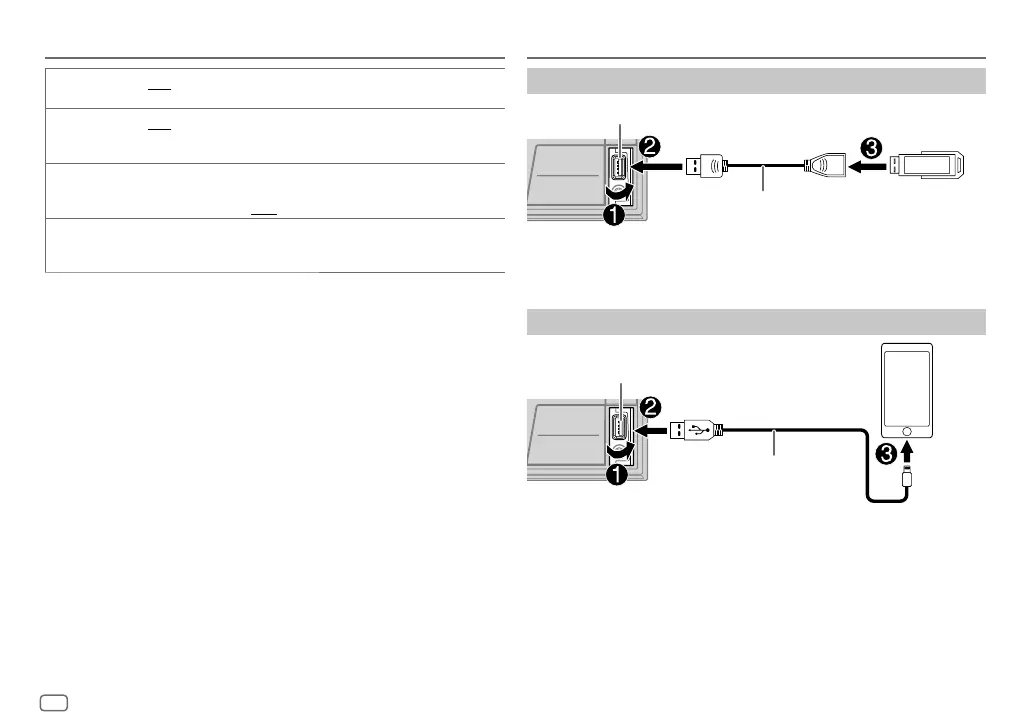8
NEDERLANDS
Data Size: B6L (182 mm x 128 mm)
Book Size: B6L (182 mm x 128 mm)
Radio
[REGIONAL]*2 [ON]: Overschakelen naar een andere zender in een bepaalde regio met gebruik
van “AF”.;
[OFF]:Geannuleerd.
[AF SET]*2 [ON]: Automatisch opzoeken van een andere zender die hetzelfde programma
in hetzelfde Radio Data System netwerk uitzendt maar met een betere ontvangst
indien de ontvangst van de huidige zender slecht is.;
[OFF]: Geannuleerd.
[TI] [ON]: Laat het toetsel tijdelijk overschakelen naar verkeersinformatie indien
beschikbaar (De “TI”-indicator gaat branden) tijdens het luisteren naar alle
bronnen, behalve AM. ;
[OFF]:Geannuleerd.
[PTY SEARCH]*2
Kies een PTY-code (zie het volgende “PTY-code”).
Indien er een zender is die een programma van dezelfde PTY-code uitzendt, wordt
op deze zender afgestemd.
*1 Alleen kiesbaar wanneer
[ONCE] of [WEEKLY] in stap 1 is gekozen.
*2 Alleen selecteerbaar in de FM-bron.
• Wanneer het volume wordt aangepast tijdens het ontvangen van
verkeersinformatie, een noodbericht of nieuwsuitzending, wordt het
aangepaste volume automatisch opgeslagen. Dit volume wordt ingesteld
wanneer later weer verkeersinformatie, een noodbericht of nieuwsuitzending
wordt ontvangen.
PTY-code
[NEWS]
, [AFFAIRS], [INFO], [SPORT], [EDUCATE], [DRAMA], [CULTURE], [SCIENCE], [VARIED],
[POP M] (popmuziek), [ROCK M] (rockmuziek), [EASY M] (easy listening muziek), [LIGHT M]
(lichte muziek),
[CLASSICS], [OTHER M] (overige muziek), [WEATHER], [FINANCE], [CHILDREN],
[SOCIAL], [RELIGION], [PHONE IN], [TRAVEL], [LEISURE], [JAZZ], [COUNTRY], [NATION M]
(nationale muziek),
[OLDIES], [FOLK M] (folkmuziek), [DOCUMENT]
USB/iPod
Sluit een USB-apparaat aan
USB-apparaat
USB-ingangsaansluiting
USB 2.0 kabel*
(los verkrijgbaar)
De bron verandert automatisch naar USB en het afspelen start.
* Laat de kabel wanneer niet in gebruik niet in de auto achter.
Sluit een iPod/iPhone aan
USB-ingangsaansluiting
Accessoire van de iPod/iPhone*
iPod/
iPhone
De bron verandert automatisch naar iPod USB en het afspelen start.
• U kunt de iPod/iPhone ook verbinden via Bluetooth. (Pagina12)
* Laat de kabel wanneer niet in gebruik niet in de auto achter.
KW-X850BT_E_NL.indd 8KW-X850BT_E_NL.indd 8 5/4/2022 9:03:41 AM5/4/2022 9:03:41 AM