
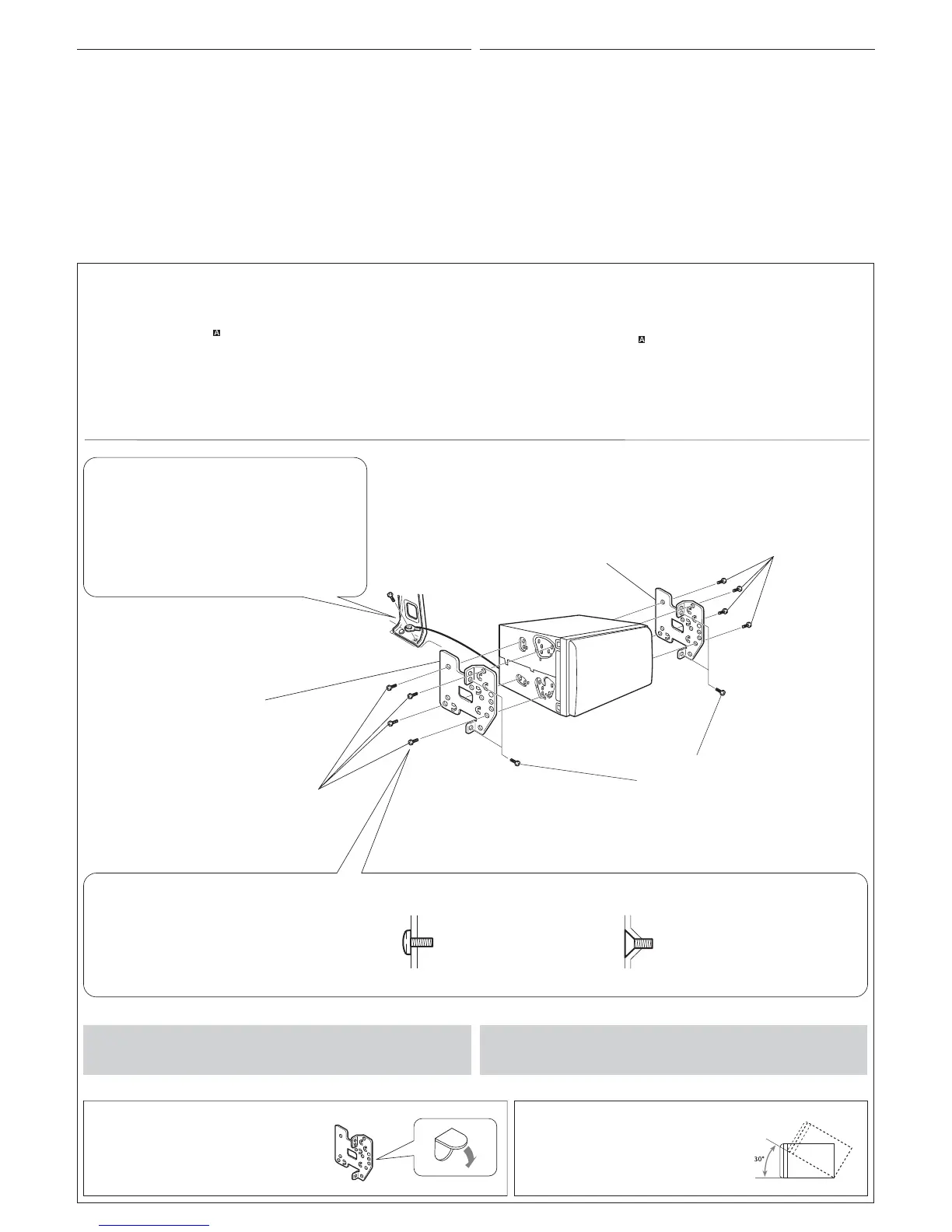 Loading...
Loading...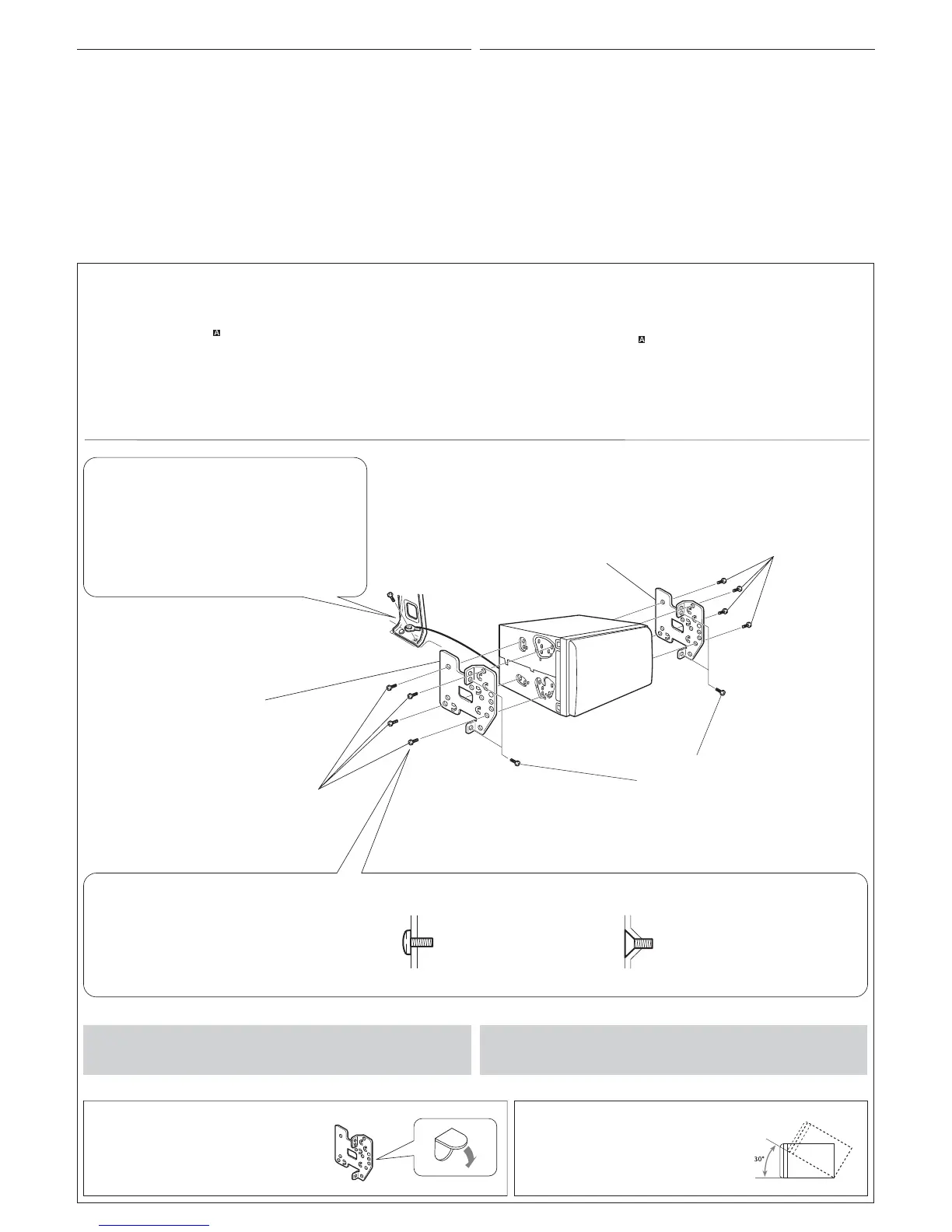
Do you have a question about the JVC KW-XG706 and is the answer not in the manual?
| Max Power Output | 50W x 4 |
|---|---|
| Bluetooth | Yes |
| Radio Tuner | AM/FM |
| Pre-Output Voltage | 2.5V |
| USB | Yes |
| Touch Panel | Yes |
| Steering Wheel Control Ready | Yes |
| Backup Camera Input | Yes |
| Video Output | Yes |
| AUX Input | Yes |
| Wireless Android Auto | Yes |
| Wireless Apple CarPlay | Yes |
| Display Type | TFT LCD |
| USB Port | Yes |
| Supported Audio Formats | MP3 / WMA / AAC / WAV / FLAC |
| DIN Size | 2 DIN |
| AUX | Yes |
| Display Size | 6.8 inch |
| Equalizer | 13-band |
| Playback Formats | MP3 / WMA / AAC / WAV / FLAC |
| Display | TFT LCD |
Covers safety warnings related to laser radiation and handling, including not opening the unit.
Provides safety recommendations for operation while driving and in varying car temperatures.
Instructions for disabling the display demonstration and setting the current clock time.
Explains the unit's controls, display indicators, and remote operation.
Guide to finding and listening to FM/AM radio, including automatic station storage.
Procedures for inserting, ejecting discs, and managing playback modes like track selection.
Connecting and playing music files from a USB storage device.
Steps to pair and connect Bluetooth phones and audio devices for wireless music playback.
Using the unit for making calls, receiving calls, and managing text messages via Bluetooth.
How to connect and operate a JVC CD changer for audio playback.
Connecting and controlling compatible iPod and D. players for music playback.
Guide for using auxiliary inputs and other external components for audio playback.
Choosing from various equalizer presets to enhance audio quality.
Fine-tuning bass, treble, fader, balance, and subwoofer levels.
Customizing dimmer, display options, and other system parameters.
Customizing Bluetooth connection and behavior, such as auto-connect.
Naming saved radio stations for easier identification.
Recommendations for maintaining discs and the unit's performance, including cleaning.
Resolving common problems like no sound, distorted audio, or unit malfunctions.
Troubleshooting issues with USB, Bluetooth, and disc playback errors.
Detailed technical data for audio components, radio reception, and CD playback.
Technical details for USB compatibility, file formats, and unit dimensions.
Essential safety precautions and a list of supplied installation components.
Step-by-step guide for installing the unit into a car's dashboard.
Instructions for connecting power, speakers, and antennas.
Diagrams and guidance for integrating external audio equipment.