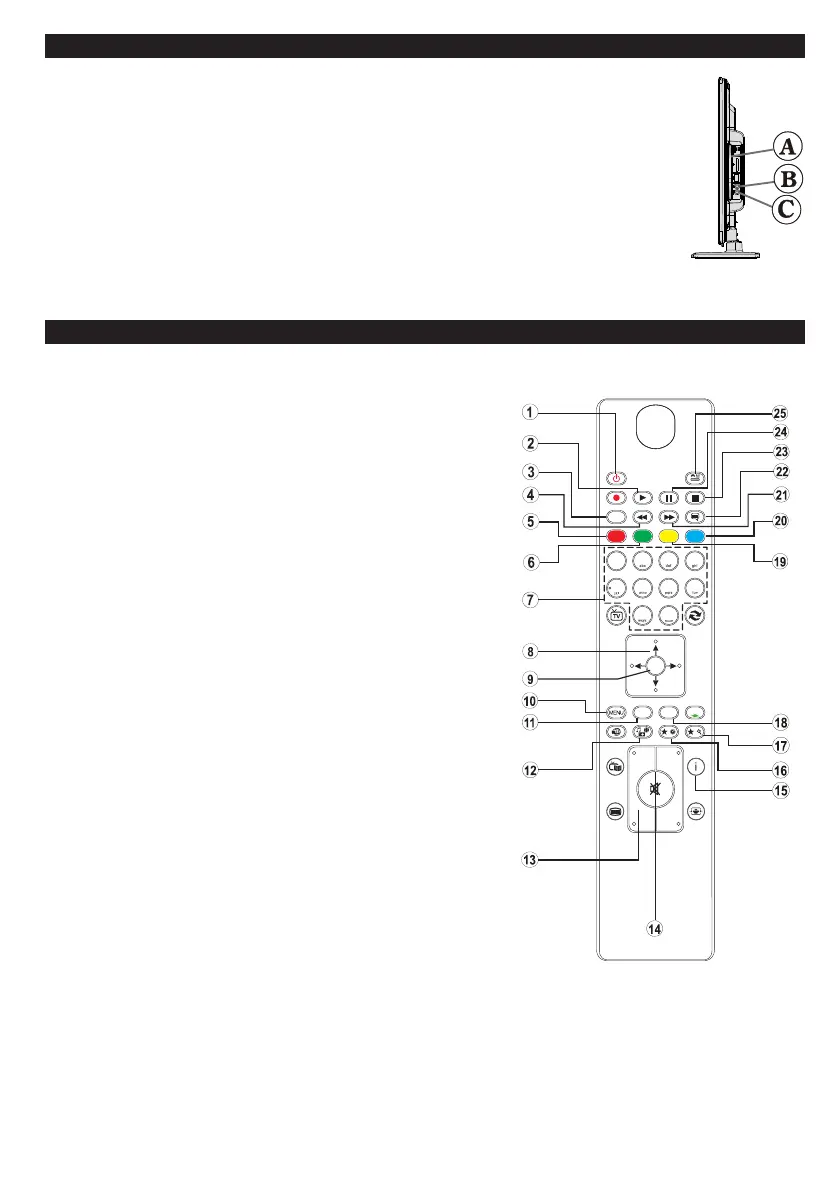Español - 23 -
Botones del Panel de Control del DVD
A. Bandeja Portadiscos
B. Reproducción/Pausa
Reproduce o pausa la reproducción del disco. Con el menú raíz del DVD (DVD root menu)
en pantalla, este botón se utiliza como “botón de selección” si el disco lo admite (selecciona
el elemento resaltado en el menú).
C. Detener / Expulsar Disco
Detiene la reproducción del disco / Expulsa o Carga el disco. Nota:
• No se puede expulsar el disco con el mando a distancia.
• Para expulsar el disco durante la reproducción, deberá pulsar STOP tres veces.
Descripción General del Mando a Distancia
4
7
8
9
P+
P-
V+
V-
1
.,/@
2
3
5
6
0
OK
Q.MENU
EXIT
BACK
LANG.
SOURCE
2
/
1
/
1. Modo de espera
2. Reproducción
3. Selección de idioma (Set language)
4. Retroceso rápido
5. Zoom
6. Repetición
7. Teclas numéricas
8. Teclas de desplazamiento
9. OK
10. Menú
11. Volver
12. Ángulo
13. Subir/bajar volumen
14. Silencio (mute)
15. Mostrar Info
16. My button (Mi botón) 1 / Mostrar tiempo / Menú del DVD
17. My button (Mi botón) 2 / Modo de búsqueda
18. Salir
19. Raíz
20. Título
21. Avance Rápido
22. Subtit.
23. Detener
24. Pausa
25. Selección de AV / Fuente
Downloaded from www.vandenborre.be
