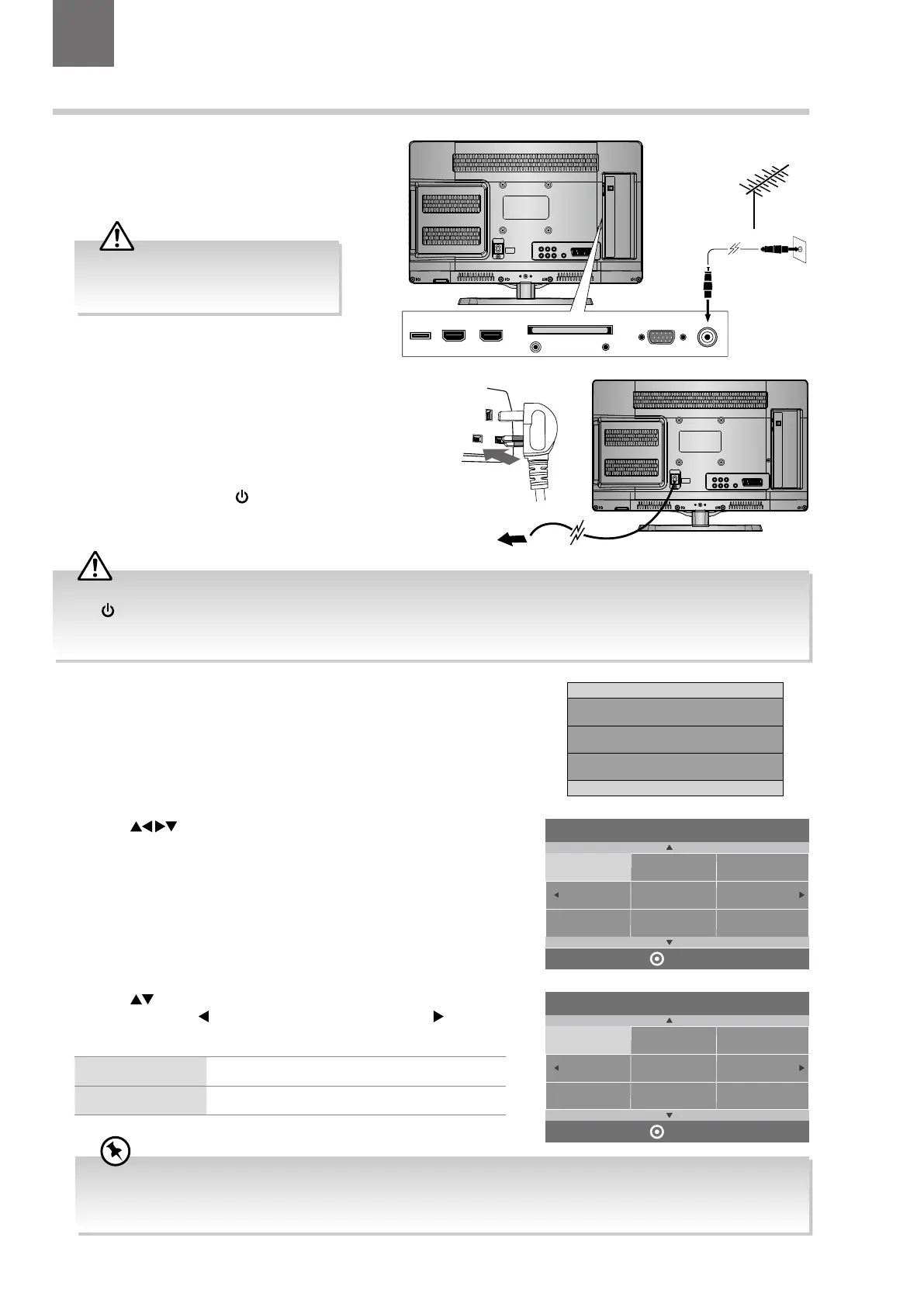19
6. Press the
buttons to select your desired language to be
displayed on the menu. The default on-screen menu language is set as
English. Press the OK button to confirm.
Turning the TV On for the First Time
1. Connect one end of the RF coaxial cable to the
aerial socket on the wall and the other end of the
cable to the RF (75Ω) socket at the rear right side
of your TV.
2. Connect the mains cable to the mains socket after
you have completed all the connections.
3. At this stage, the TV switches to standby mode. The
red LED indicator will illuminate on the front panel of
the TV.
4. In standby mode, press the
button on the right side
panel of the TV or on the remote control to turn the
TV on. The red LED indicator will turn blue.
5. The first time you turn the TV on, it will go straight into the First Time
Installation menu. Please ensure the aerial is plugged in and then press
the OK button. (If you have already installed the TV using the Quick Start
Guide, please go to the section “Selecting the Input Source” on the next
page.)
USB HDMI2 HDMI1(ARC) PC IN RF
COMMON INTERFACE (CI)
HEADPHONE PC AUDIO
RF coaxial cable
(not included)
OR
To the mains
socket
7. Press the buttons to select your desired mode and then press the
OK button. Press the
button to select Ye s to confirm or the button
to select No to cancel and return to the Mode Select menu.
Home Mode Intended for use in home environment.
Shop Mode Intended for use in retail environment.
4 Initial Setup
Chapter
4
Do not connect the TV to the mains
supply until you have completed all the
connections.
Always disconnect the TV from the mains socket when not in use for a long period of time.
The
button on the right side panel of the TV or on the remote control is only used for switching the TV into standby, it
does not disconnect the TV from the mains power. To completely disconnect the mains power, please remove the mains
plug from the mains socket.
• For the best picture quality in your home environment, we recommend setting the TV to Home Mode.
• In Shop Mode, the default Picture Mode under the PICTURE menu is set as Dynamic (please refer to page 28 for
details) and the Backlight is set as 10 (please refer to page 30 for details).
OK
Home Mode
Shop Mode
Mode Select
First Time Installation
Please ensure aerial is plugged in!
Then press OK button.
OK
English
Svenska
Dansk
Česky
Slovak
Norsk
Suomi
Please select an OSD Language