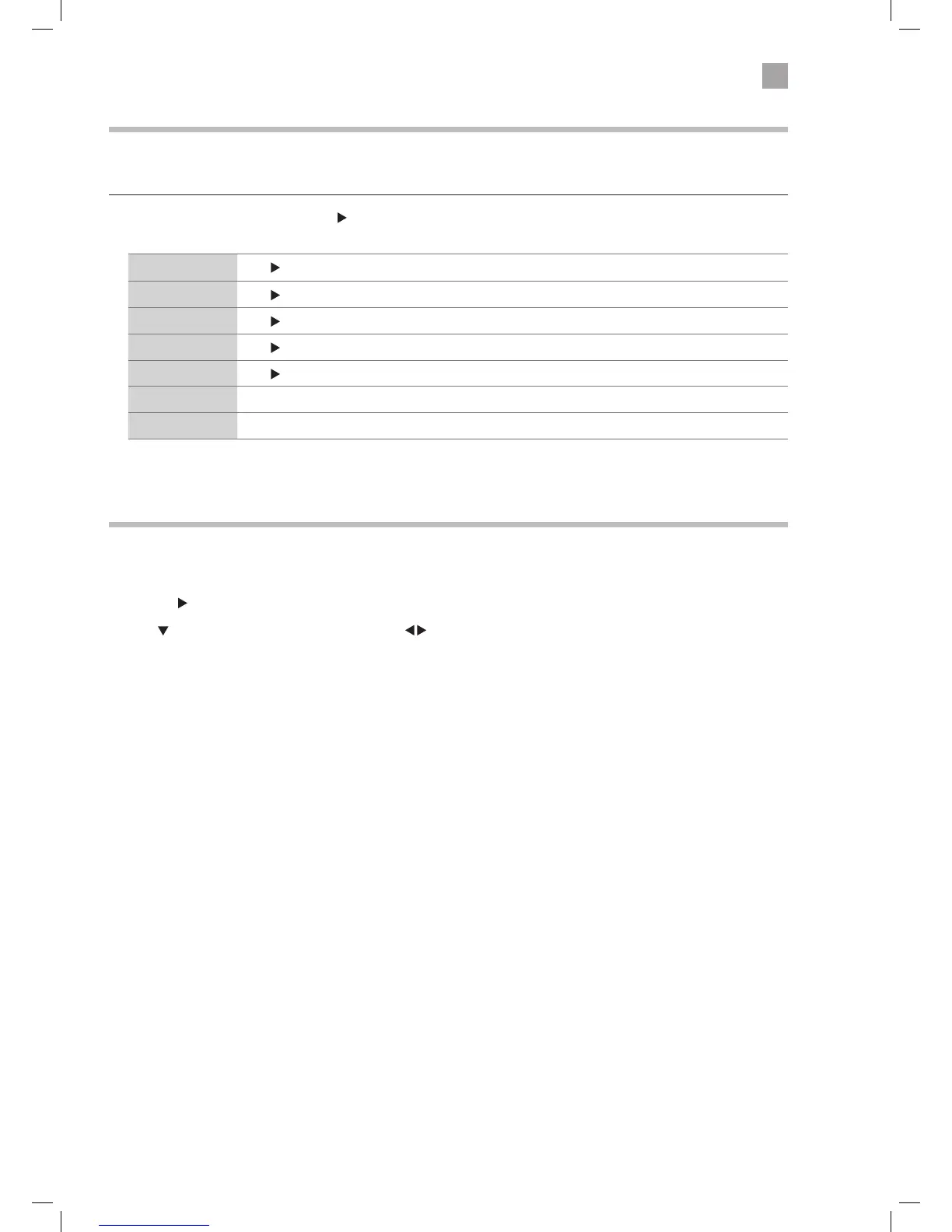Viewing your Favourite Channel List
You can set up 4 different favourite lists.
1. While watching TV press OK button. The channel list will appear.
2. Press the
button to highlight the FILTER and press OK.
3. Press
button to select FAVOURITES, then press the buttons to select the favourite list 1-4 that you want to view and
press OK. The channel list will now just show you your favourite channels.
4. To watch a channel in your favourites list either select the WATCH tab or press the P+/P- buttons.
To see the full list of channels again select NONE under Favourites.
Filtering the Channel List
You can filter the channel list to tailor the list to your personal preference. You can filter by Channel Type, TV/Radio stations, Free/
Pay channels, HD/SD channels or your Favourite channels.
1. Press the OK button and then press the
buttons to select Filter and
then press the OK button. The FILTER menu will now be displayed.
Channel Type Press to select ALL - DIGITAL AERIAL - DIGITAL CABLE - ANALOGUE TV ONLY.
TV/Radio Press
to select TV ONLY - RADIO ONLY.
Free/Pay Press
to select FREE - ENCRYPTED - ALL.
HD/SD Press
to select ALL - SD - HD.
Favourites Press
to select NONE - 1 - 2 - 3 - 4.
Profile Options Not available in the UK.
Reset Press OK to reset all the options.
JVC 32' LED Smart HD TV with built-in DVD player LT-32C695_696 Manual.indd 25 23/11/2018 11:03