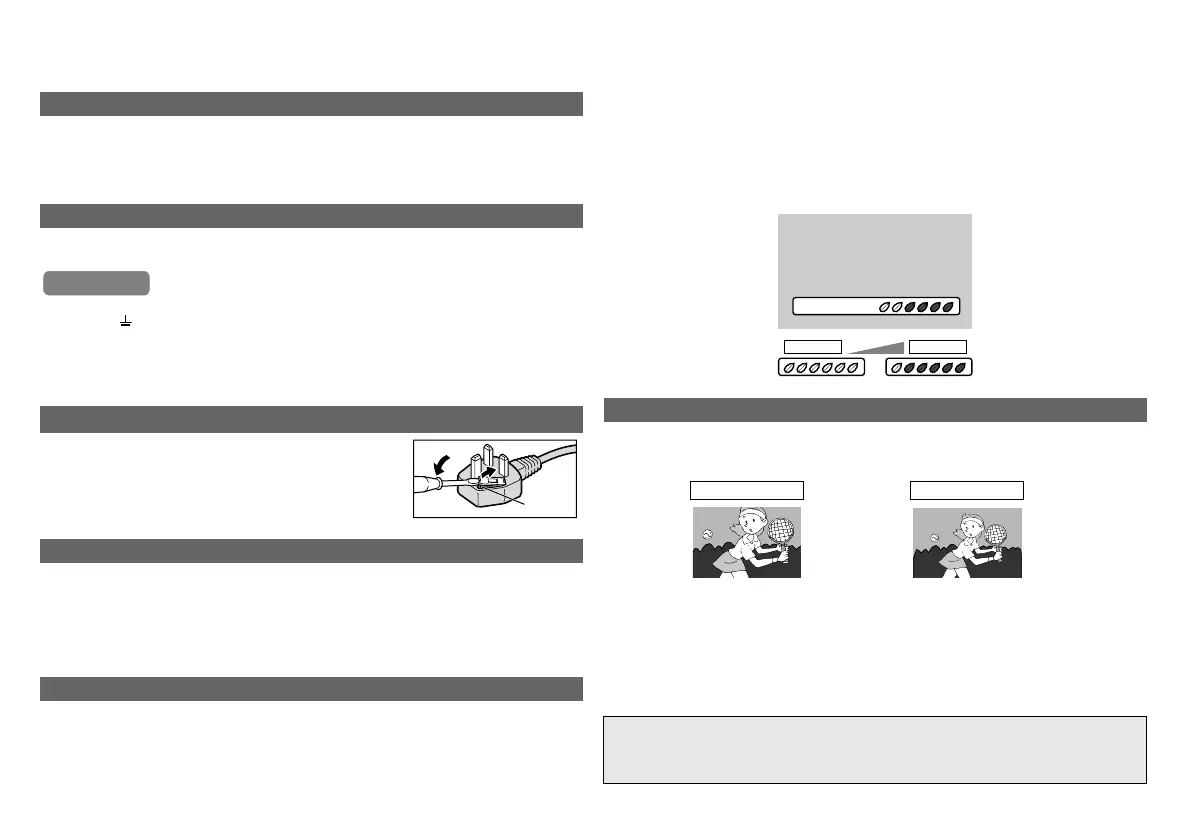34
Some cable companies transmit a signal called “ACI” which contains
information that allows TV channels to be registered automatically on your TV.
When an ACI signal is received, “ACI Start / ACI Skip” appears in the “Auto
Program” screen.
Attach a new plug following the steps below. If in doubt, contact your local
retailer.
z Never connect to the larger terminal marked with an “E”, the safety earth
symbol “ ” or coloured green or green-and-yellow.
z The wires in the mains lead on this product are coloured with the following
code:
• Blue: Neutral wire (connect to the black terminal, or one marked “N”)
• Brown: Live wire (connect to the red terminal, or one marked “L”)
When “Auto” is selected in Zoom, the aspect ratio will turn to the ratio
obtained from the information the TV received.
z The aspect ratio will turn to the ratio obtained from WSS (Wide Screen
Identification Signal), video signal, or control signal of the external devices.
Without receiving the aspect information, it will be the setting in “4:3 Auto
Aspect”. (P. 27)
You can adjust this TV so that the screen automatically adjusts to the
optimum contrast of light and dark according to the brightness of your room.
This function reduces eyestrain and the power consumption of this TV.
z Set “Eco Sensor” g “Eco Sensor” (P. 29)
z Make sure not to block the Eco Sensor on front of the TV (P. 6)
z To fully reduce eyestrain and the power consumption of this TV. Set to the
following functions.
Eco Sensor: On or Demo (P. 29)
Smart Picture: On (P. 27)
Using “Demo” in “Eco Sensor”, you can display the effect of the “Eco
Sensor” on the screen
z With the full HD LCD display and “Full Native”, you can enjoy full native HD
resolution of 1920 x 1080. It exposes flaws in the video that were hidden
when viewing on “Full”.
* The illustrations are emphasised to make clear differences between “Full”
and “Full Native”.
z Dark bar or noise may appear at the edges of the screen when viewing in
“Full Native” for some videos. This is resulted from the signal itself, not due
to TV malfunction.
What is “ACI” (Automatic Channel Installation)?
If you accidentally cut the power cord
Change the fuse in the plug
Open the plug as illustrated on the right.
z When replacing the fuse, always use a correctly
rated and approved type and re-fit the fuse cover
when finished.
If in doubt, contact your local retailer.
Auto in “Zoom”
What is “Eco Sensor”?
Important
Fuse
What is “Full Native”?
For more information, please read the separate manual
(WATCHING DIGITAL CHANNELS).
“Technical Information” (P. 17 - 18)
LightDark
Full Full Native
Technical information
LT-42DR9BJ_003A.book Page 34 Thursday, September 11, 2008 3:03 PM