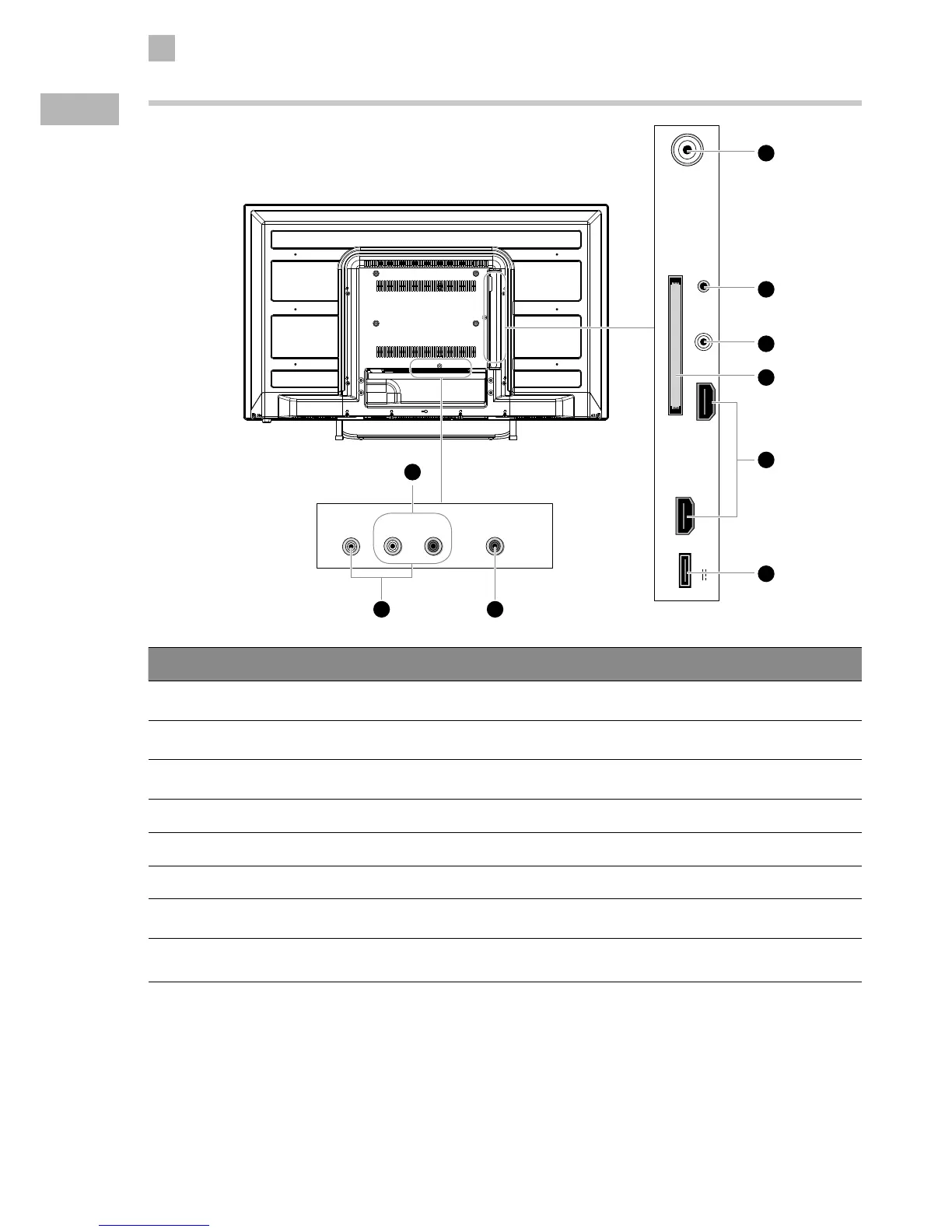2
10
Preparation
GB
Rear View and Sockets
Item Description
1 YPbPr / Audio in (L/R)
Connects to a DVD player, Digital Set-Top-Box, or other AV devices with component
(YPbPr) video and audio output sockets.
2 VIDEO / Audio in (L/R)
Connects to the Composite VIDEO and AUDIO (L/R) output sockets on external video
devices.
3 Digital Audio Output
(Coaxial)
Connects to the audio socket on the digital/standard 5.1 audio system.
4 RF Connects to the aerial socket on the wall with the RF coaxial cable.
5 HEADPHONE Connects to the headphones.
6 COMMON INTERFACE Allows the insertion of a Common Access Module.
7 HDMI1 / HDMI2(ARC)
Connects to a High-Definition (HD) signal output device, such as a set-top box, blu-ray
disc player or AV receiver.
8 USB
Allows the insertion of a USB storage device to play video, audio, photo and text files
(USB mode) and record DTV programmes on to a USB storage device.
USB
5V 500mA
HDMI2(ARC)
HDMI1
RF
COMMON INTERFACE (CI)
HEADPHONE YPbPr
4
1
5
6
8
7
RLVIDEO
Digital Audio Output
(Coaxial)
Audio in
32
1