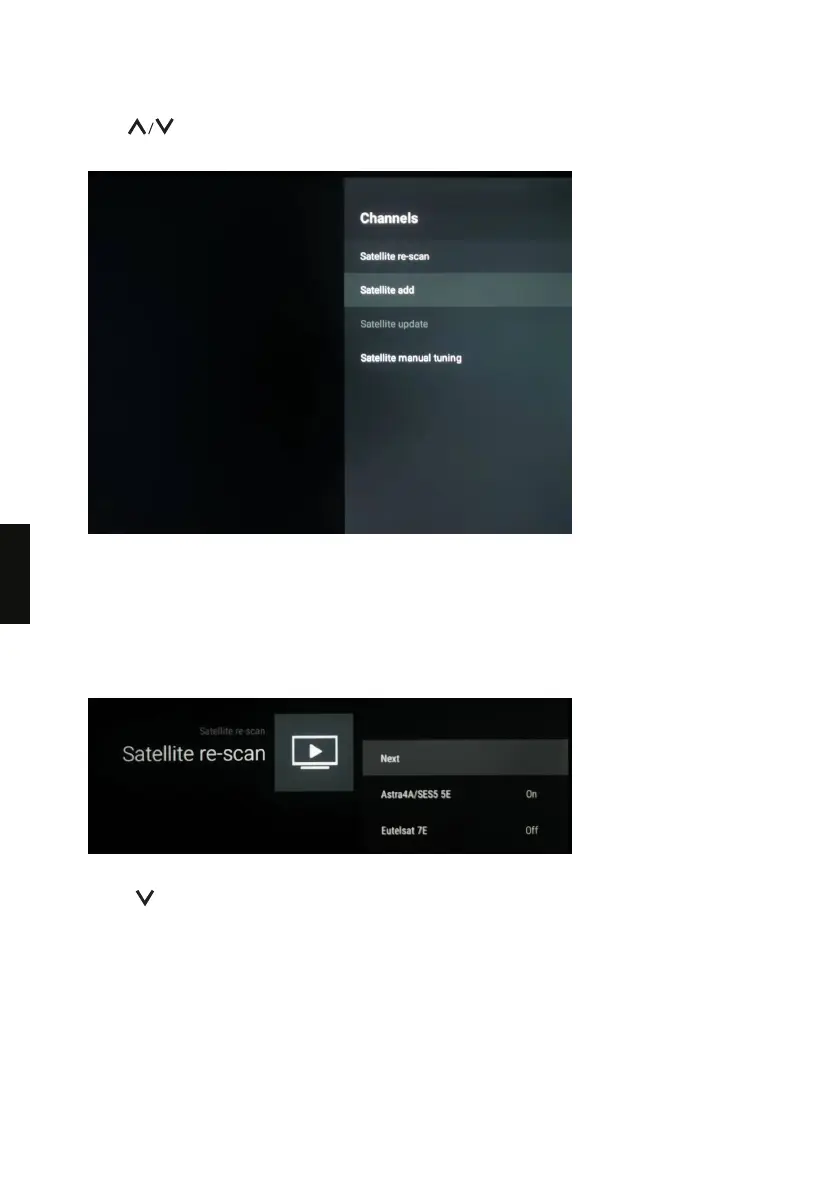5. Pulse repetidamente en el mando a distancia para seleccionar [Canal] y pulse OK.
· La pantalla mostrará el menú de canales.
6. Si la opción [Agregar satélite] aparece resalada en gris, haga lo siguiente para habilitar esta opción:
Seleccione Reescanear satélites y pulse OK.·
Si actualmente solo tiene 1 satélite instalado, seleccione Más > Ráfaga de tono ·
· Seleccione la segunda línea (p. ej., Eutelsat 7E) y pulse OK para acceder al submenú. Ajuste a
“Activado” [Estado del satélite] para seleccionar el satélite deseado en el submenú de [Selección
de satélite]. Una vez seleccionado el satélite, vuelva a establecer [Estado del satélite] en
“Desactivado”.
7. Al volver al menú de canales, la opción [Agregar satélite] debería estar habilitada.
8. Pulse repetidamente en el mando a distancia para seleccionar [Agregar satélite] y pulse OK.
9. Siga las instrucciones en pantalla para agregar un satélite.
104
ES