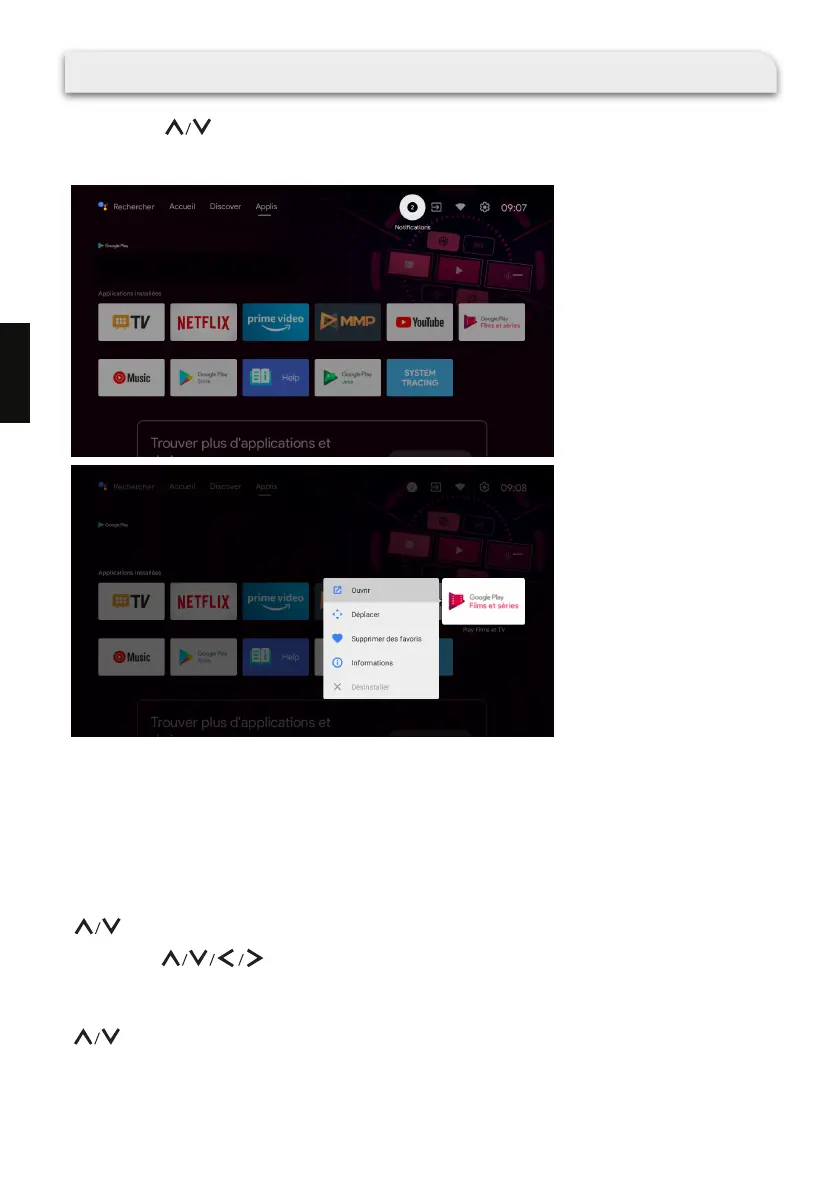FR
INSTALLATION / DÉPLACEMENT / DÉSINSTALLATION DE L'APPLICATION
Appuyez sur pour sélectionner « Apps » sur la page d'accueil, puis appuyez sur OK pour y
accéder. Sélectionnez « Obtenir plus d'applications » et saisissez le nom de l'application.
Sélectionnez « Recherche » qui se trouve dans le coin supérieur droit de la page.
Exemple pour « Facebook »
Installer
Tapez « Facebook ». L'application « Facebook » apparaîtra dans la liste, puis appuyez sur OK pour le
sélectionner. Sélectionnez « Installer ».
Déplacer
Sélectionnez « Facebook », maintenez enfoncé le bouton OK de la télécommande, puis appuyez sur
pour sélectionner « Déplacer ».
Appuyez sur pour déplacer, puis appuyez sur OK pour conrmer.
Désinstaller
Sélectionnez « Facebook », maintenez enfoncé le bouton OK de la télécommande, puis appuyez sur
pour sélectionner « Désinstaller ».
Appuyez sur OK pour conrmer.
24