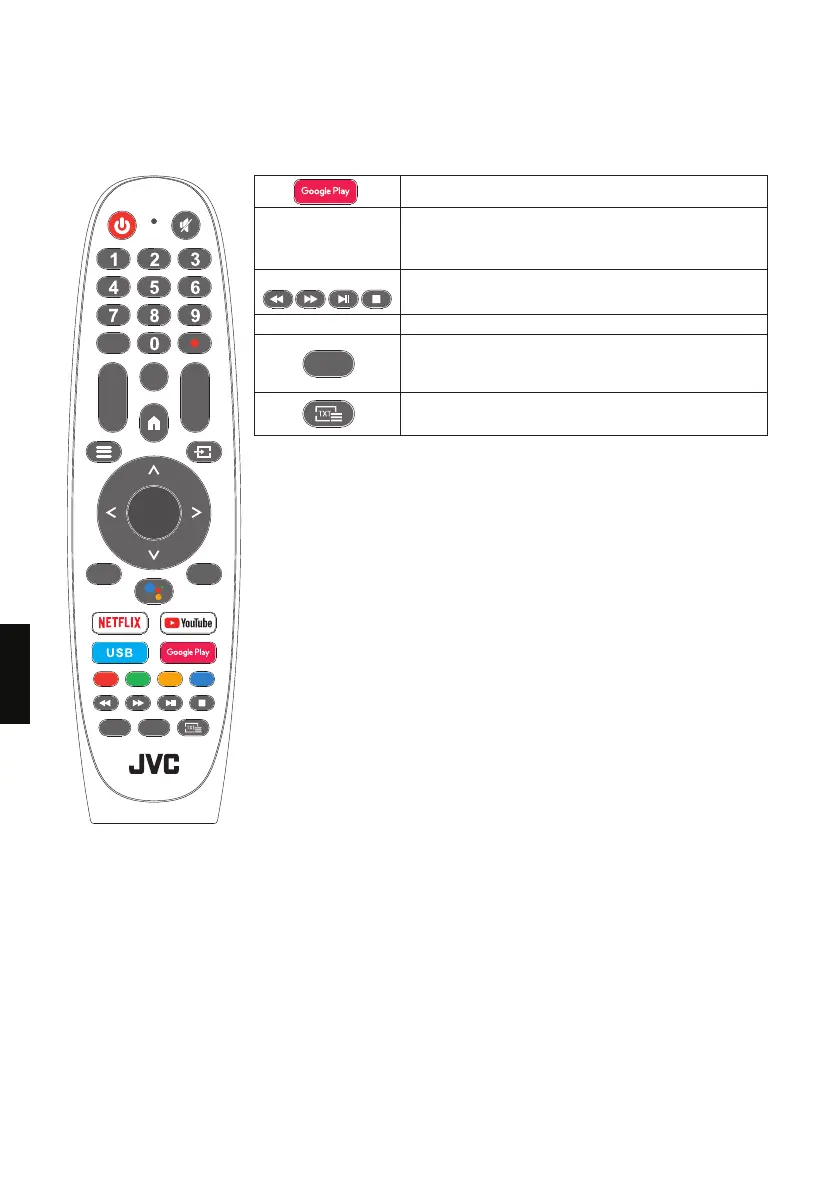Aceda à Google Play.
Botões de funções
Aceda aos itens do TELETEXTO no modo DTV.
Aceda às opções do menu.
Avançar /Retroceder
Reprodução/Pausa/Parar programa
Apresenta a língua das legendas no modo DTV.
Apresenta a lista de línguas de áudio e selecione
uma língua de áudio ou o formato de áudio se o
programa de TV tiver esta funcionalidade.
Botões das cores
(VERMELHO/VERDE/
AMARELO/AZUL)
SUBT
Ligue ou desligue a função de teletexto no
modo DTV.
Controlo dos média
AU DI O
RM-C3520
+
-
VOL
+
-
CH
OK
EPG
SU BT
EXIT
INFO
BACK
AU DI O
Colocar as pilhas
1. Abra a tampa do compartimento das pilhas na parte traseira do telecomando.
2. Instale duas pilhas AAA (não incluídas).
·Certique-se de que faz corresponder as extremidades (+) e (-) das pilhas
com os sinais dentro do compartimento das pilhas.
3. Breng het deksel opnieuw aan.
122
PT