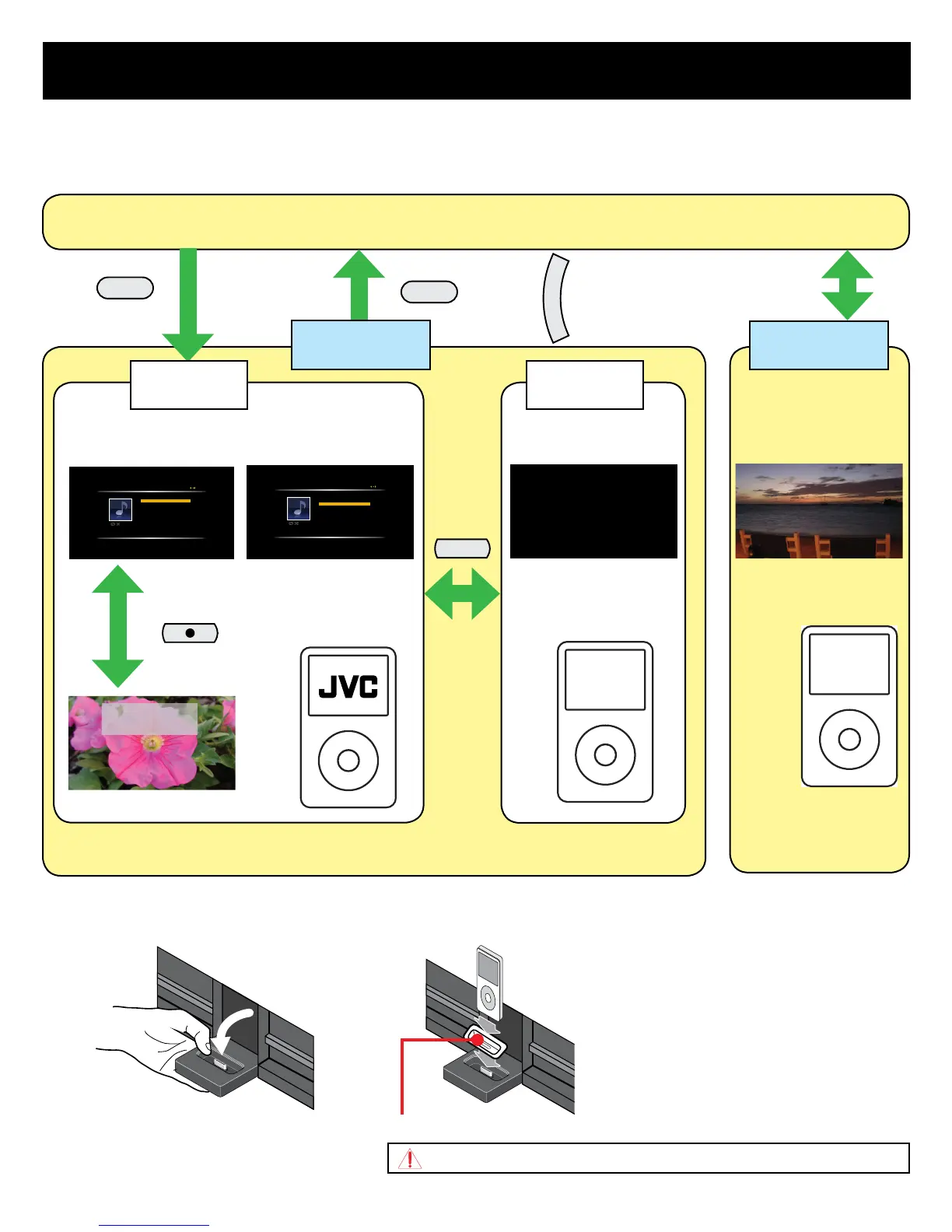3
How to enjoy your TeleDock Feature
■ Mode transition
TV program reception mode
iPod
iPod Mode
TCON
iPod
Music Play
Video Play
Music Shuffle Play
Settings
Now Playing
JVC iPod classic(2)
Music Play
Video Play
Music Shuffle Play
Settings
Now Playing
JVC iPod classic(2)
Music Play Video PlaySee page 6 See page 8
iTV
iTV
See page 7
* iTV Mode is included in TCON Mode.
* In TCON Mode, the JVC logo is displayed on the iPod.
PCON
Please navigate using iPod Display.
Press Display button to exit this message.
GUIDE
PCON
See page 10
Sync Mode
See page 11
Connect
* In Sync Mode, a TV
program or other visual
source other than the iPod
is displayed.
■ To install the iPod on the Dock
1
2
Always keep the iPod fi rmware updated to the latest one.
Use the adapter supplied for the iPod.
M
E
N
U
N“Setting” N “Sync Mode”
LCT2557-001A-A.indd 3 3/3/09 8:50:16 AM