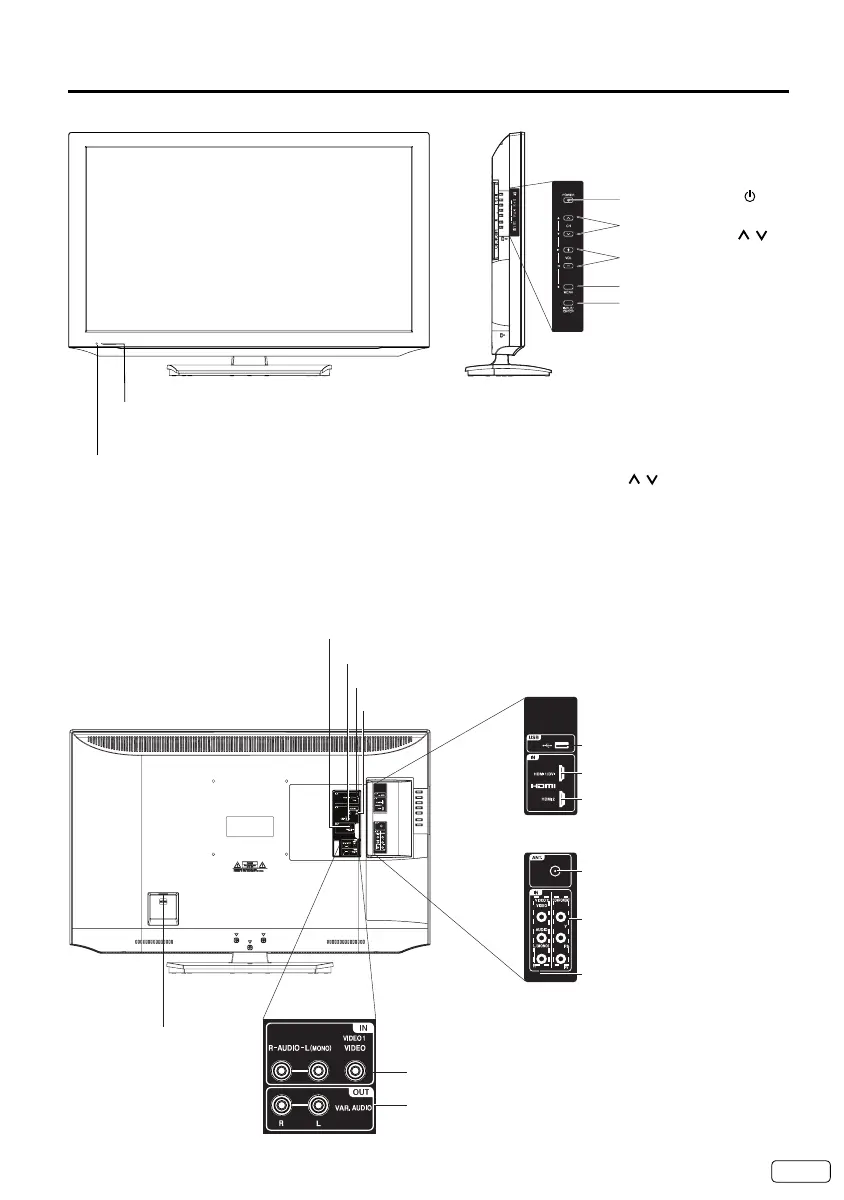9 FR
Emplacement des commandes
Coté gaucheVue avant
Capteur de la
télécommande
Touche
POWER (
)
Touche INPUT/ENTER
Touches
VOL (VOLUME) +/–
Touches
CH (CHANNEL)
/
Touche MENU
Appuyez sur MENU pour afficher le menu des fonctions
à l’écran du téléviseur.
Les touches CH (CHANNEL)
/
, VOL (VOLUME)
+/–
et INPUT/ENTER peuvent servir à sélectionner le
réglage désiré à l’intérieur du menu des fonctions du
téléviseur apparaissant à l’écran.
Indicateur Power
Rouge: En veille
Vert: En marche
Arrière
Prise AC INPUT
Prise PC/DVI AUDIO IN
Prises VIDEO1 IN (VIDEO/AUDIO (R/L(MONO)))
Prise ANT. (RF) IN
Prise PC MONITOR IN
Prise HDMI2 IN
Prise DIGITAL AUDIO
COAXIAL OUT
Prises COMPONENT IN
Prise HDMI1/DVI IN
Prises VIDEO2 IN
(VIDEO/AUDIO (L (MONO)/R))
Prises VAR. (VARIABLE) AUDIO (R/L) OUT
Prise HDMI3 IN
Prise USB
Coté gauche
J3LF0321A_EnFr.indb 9J3LF0321A_EnFr.indb 9 2/14/12 9:15:55 AM2/14/12 9:15:55 AM