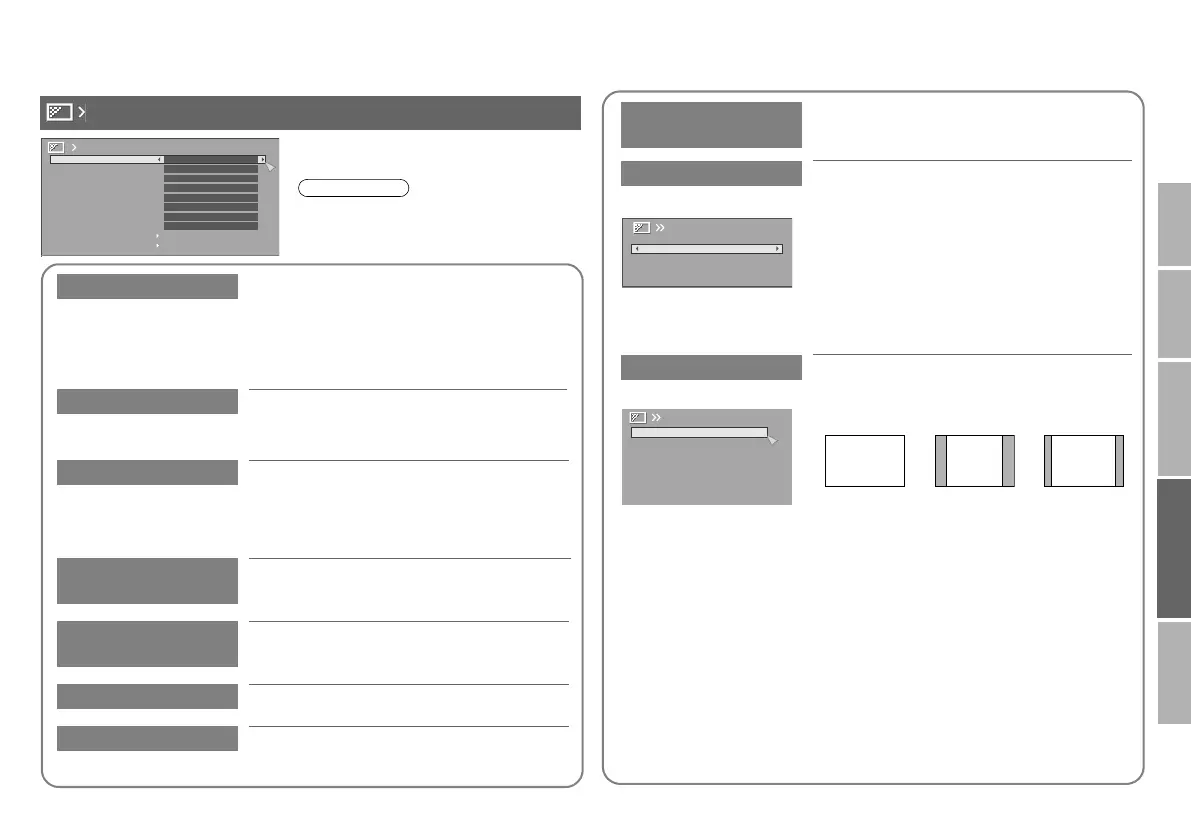27
USE SETTING
TROUBLE?
PREPARE
IMPORTANT
Digital VNR
Reduce noise
On : Maintain constant effect
level
Off : Function is turned off
Auto* : Automatically adjusts the effect level
* “Auto” can be selected only when viewing analogue channels.
DigiPure
For natural-looking outlines
On : When the picture loses
sharpness
Off : Function is turned off
Movie Theatre
For smooth cinema film
On : Function is always on Off : Function is turned off
Auto : Turn on / off the function automatically
Colour
Management
Maintain a natural colour balance (On / Off)
Picture
Management
Make it easier to view bright / dark pictures
(On / Off)
Smart Picture
Make it easier to view white areas (On / Off)
Dynamic Backlight
Reduce the brightness of the backlight when
the screen is dark (On / Off)
Features (sub menu)
Digital VNR
DigiPure
Movie Theatre
Colour Management
Picture Management
Smart Picture
Dynamic Backlight
MPEG Noise Reduction
Colour System
4:3 Auto Aspect
Features
Off
Off
Auto
On
On
On
On
On
MPEG Noise
Reduction
Reduce MPEG video noise (On / Off)
Colour System
When there is no colour, change the colour
system
PAL :
Western Europe (excluding
France)
NTSC3.58* : USA 3.58 MHz
NTSC4.43* : USA 4.43 MHz
Auto* : When watching videos etc.
* Select in video mode only.
4:3 Auto Aspect
Select a default aspect ratio for Auto in
“Zoom” (P. 22)
Panoramic Regular 14:9 Zoom
PAL
Colour System
Panoramic
Regular
14:9 Zoom
4:3 Auto Aspect
16 : 9
4 : 3 14 : 9
z “Smart Picture” is not available when
“Picture Mode” is set to “Bright”
(P. 26).
Note
LT-42DR9BJ_003A.book Page 27 Thursday, September 11, 2008 3:03 PM