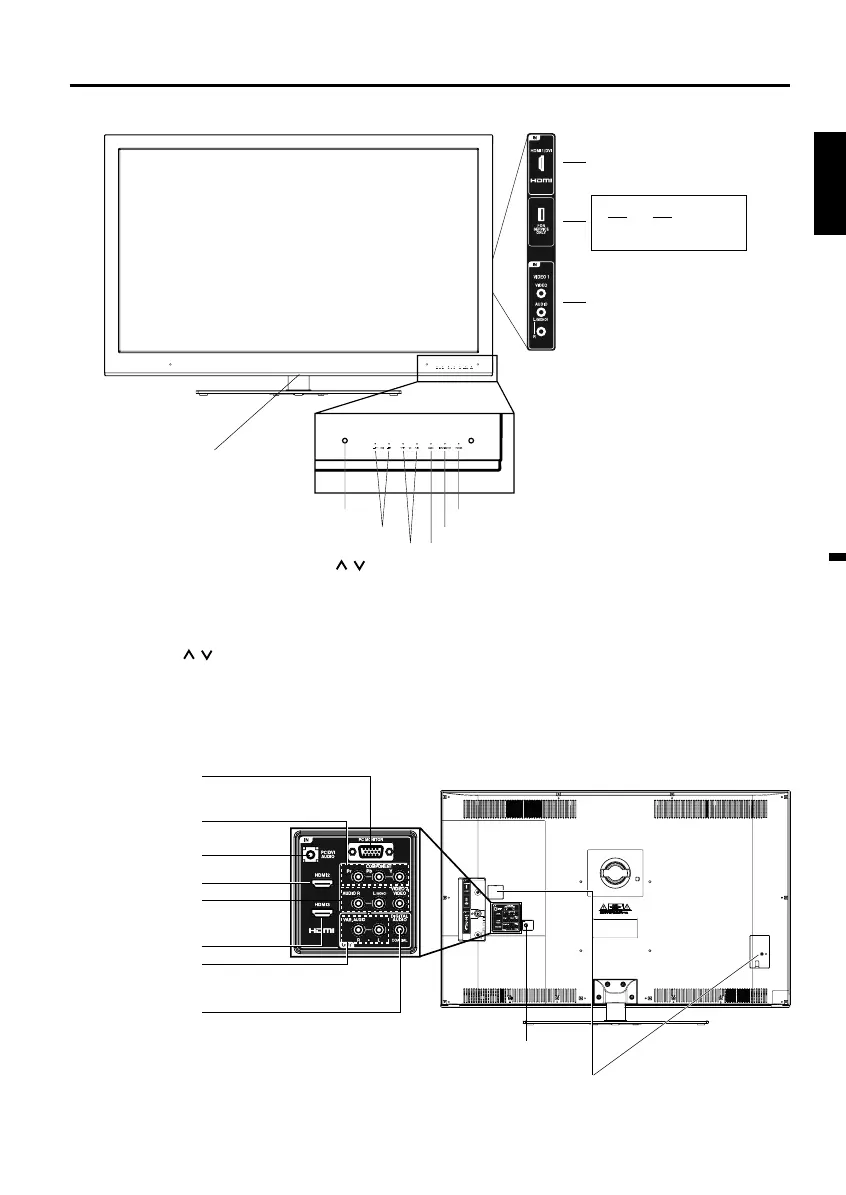9
ENGLISH
Parts and functions
Front
Remote sensor
POWER button
INPUT/ENTER button
VOL (VOLUME) +/– buttons
CH (CHANNEL)
/ buttons
MENU
button
Rear
To display the menu screen :
Touch MENU button to display the menu screen.
CH (CHANNEL)
/ buttons,
VOL (VOLUME) +/– buttons and INPUT/ENTER button can be used to select the
desired setting during the menu screen operations.
To adjust the TV angle :
You can adjust the TV angle of the TV-screen for 30° from horizontal angle. Hold the base of the TV while adjusting
the angle.
PC/DVI AUDIO IN jack
VIDEO 1 IN jacks
(VIDEO/AUDIO
(L(MONO)/R))
HDMI1/DVI IN jack
PC MONITOR IN jack
Right side
Power Indicator
Red : Standby
Blue : On
FOR SERVICE PERSONNEL USE ONLY
Do NOT insert ANY USB device into
this port. Use of this port by other
than Service Personnel may void this
products warranty.
Service connector cover: Please do not open this cover. There is a socket only for service purpose inside.
COMPONENT
IN jacks
DIGITAL AUDIO
COAXIAL OUT jack
RF (ANT.) IN jack
HDMI3 IN jack
VIDEO 2 IN jacks
(VIDEO/AUDIO
(L(MONO)/R))
HDMI2 IN jack
VAR. (VARIABLE)
AUDIO OUT jacks
Illustration is LT-42E910
Illustration is LT-42E910
3CQ0221B_En.indd 93CQ0221B_En.indd 9 10/6/10 3:52:29 PM10/6/10 3:52:29 PM