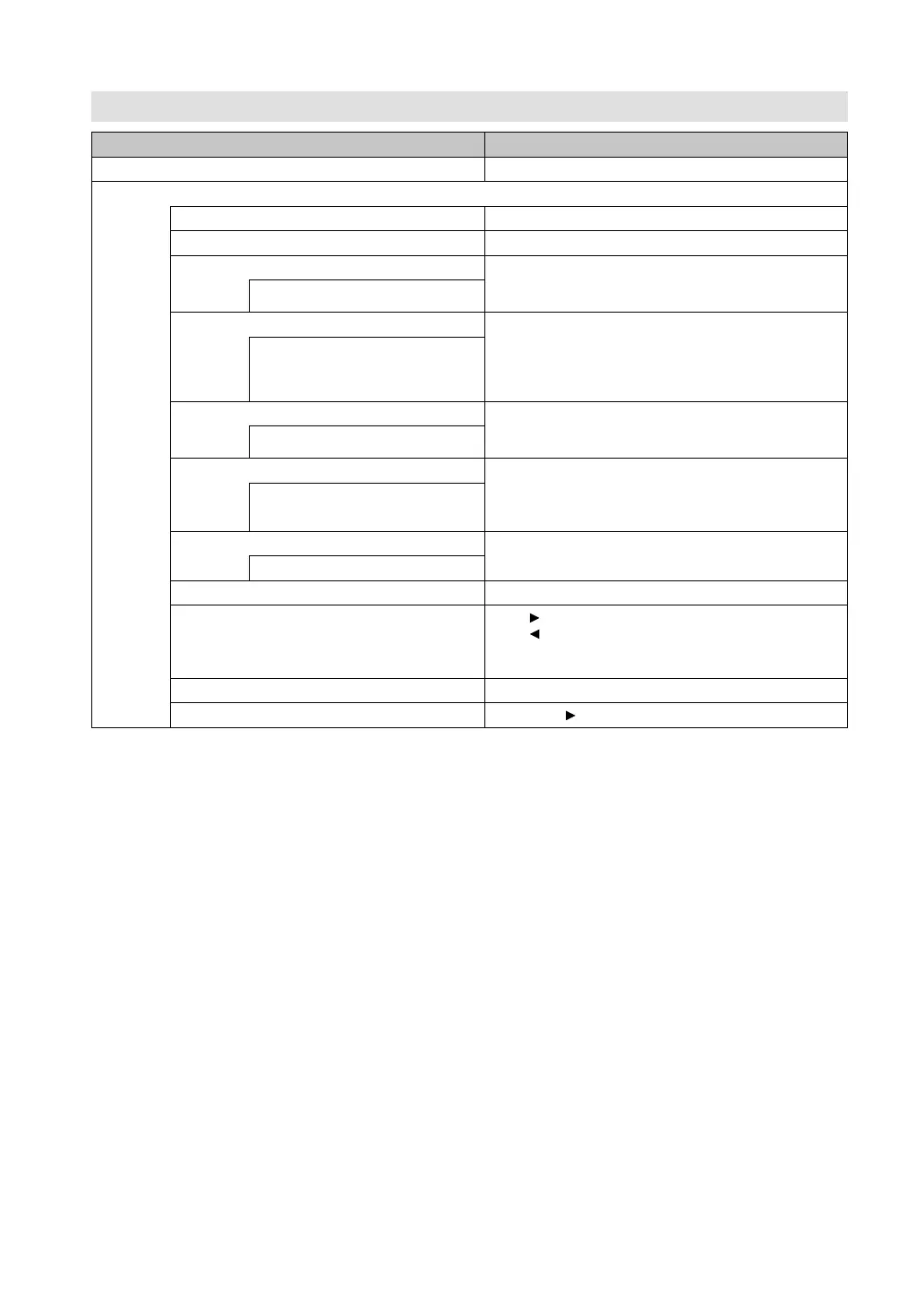14
Other convenience functions
Selected Items Setup hint
PC Setup See page 19.
Feature
Language See page 10.
Lock See page 12.
Blue Back On: You can set the TV to automatically change to a
blue screen and mute the sound if the signal is weak or
absent.
On / Off
OSD Timer OSD is cleared automatically as per this setting. But
if you select “Off”, OSD is not cleared automatically.
(Press RETURN to clear.)
“CH LIST” and “INPUT SELECT” OSD will disappear
after 5 seconds in spite of this setting.
•
5/10/15/20/25/30 sec / Off
Sleep Timer Sleep Timer switches the TV to standby after a defined
period of time.
To cancel the Sleep Timer, set to “Off”.
Off/15/30/45/60 Min
Auto Power Off When the Set and Remote key operation are not
operated with specified period by this setting(1/2/4
Hr), the power status is changed to stand by mode
automatically.
Off/1/2/4 Hr
Power On LED To cancel the lighting of indicator (P.5 (7)) during
operation, set to “Off”.
On / Off
HDMI Mode See page 20.
Reset to Default Press
to enter the Reset to Default screen.
Press to select “OK”, then press ENTER. Reset the TV
function will now begin, and this unit will automatically
turn off.
TXT Language See page 11.
Software Version If you press , the μ-com’s software version is displayed.
3FC0601A_EN.indd 143FC0601A_EN.indd 14 2/15/11 4:50:18 PM2/15/11 4:50:18 PM