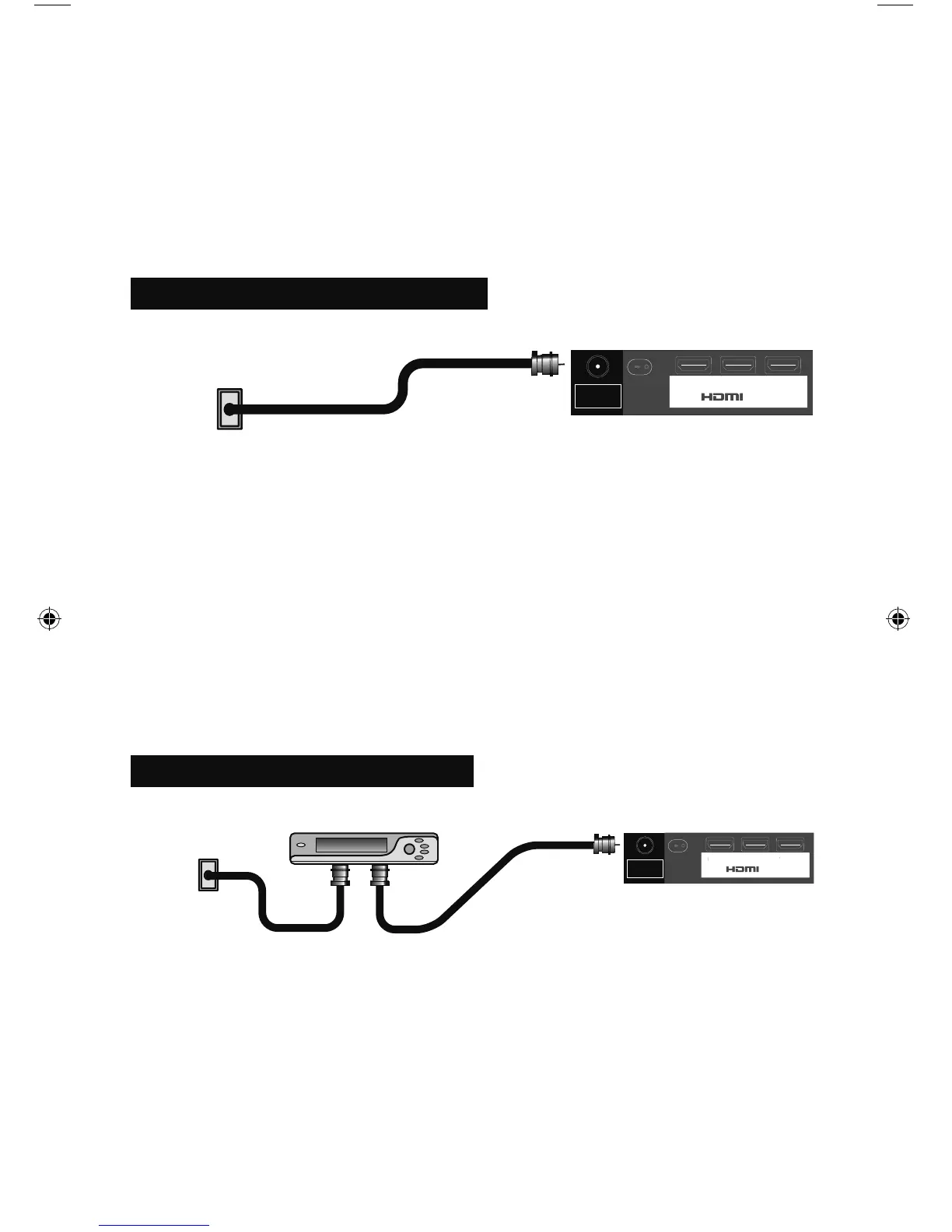58
Notes:
• The following connection diagrams are examples on connecting some of the most common
devices to your TV. Please refer to your device’s instruction manual on other connection
methods or for devices not shown here in this instruction book.
• When you are finished connecting your devices, turn on your TV and devices.
Connect an Antenna or Basic Cable
INPUT 1 INPUT 2 INPUT 3
75 Ω
(VHF/UHF)
TV Rear Panel
Cable or Antenna
Output
Connect a Cable Box
Cable or Antenna
Output
IN
CABLE BOX
OUT
INPUT 1 INPUT 2 INPUT 3
75 Ω
(VHF/UHF)
TV Rear Panel
Note:
• To view channels on your cable box, make sure your TV’s channel is set to 2, 3 or 4
(depending on the area you live in).
Connecting Your Devices
Notes:
• If you are able to receive ATSC (Digital terrestrial) signal, High Definition (HD) broadcasting
can be watched.
• All digital broadcasting is not necessary High Definition. Check by pressing the DISPLAY
button.
• Digital broadcasting is not available in all areas.
LCT2518-001A-A.indd 58LCT2518-001A-A.indd 58 1/14/09 8:55:29 AM1/14/09 8:55:29 AM