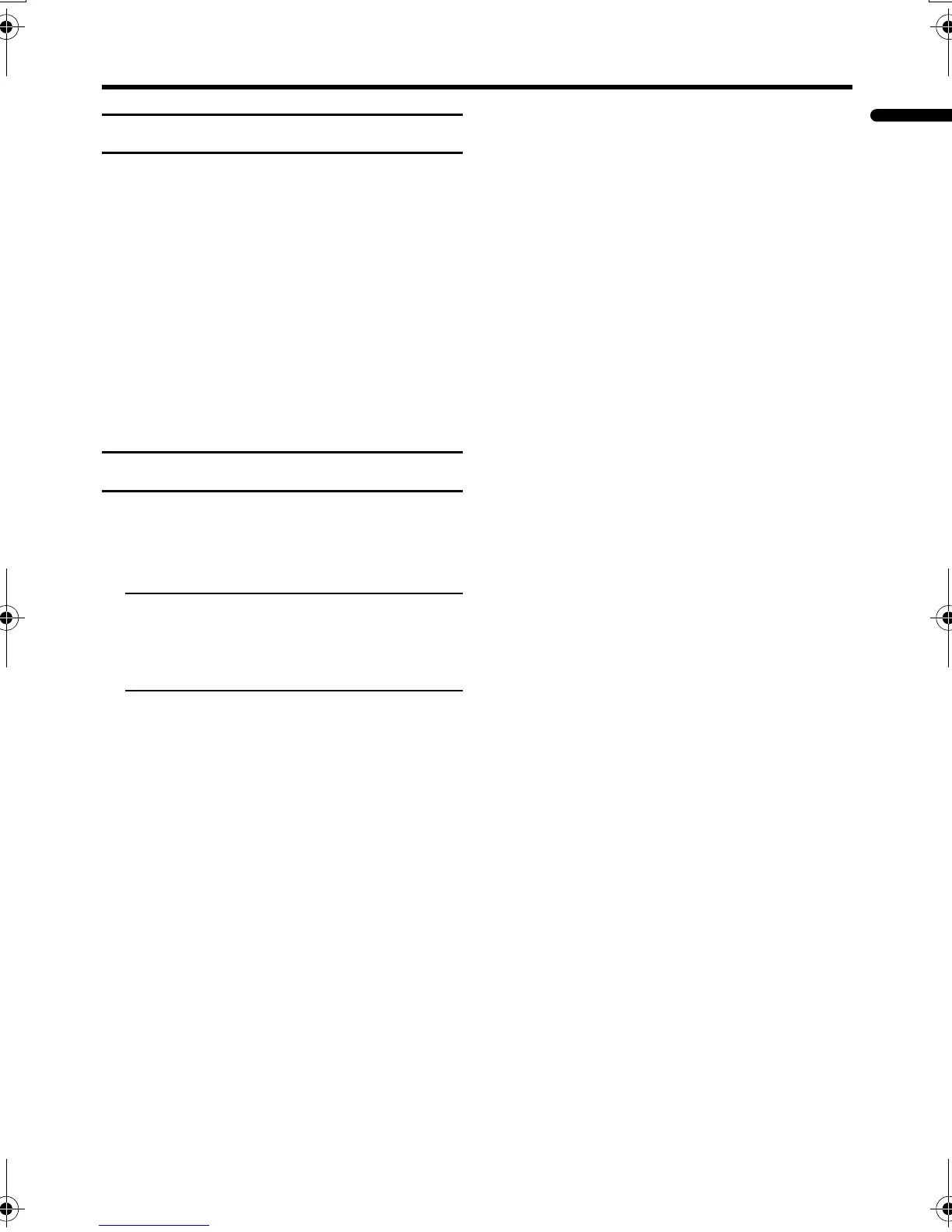FEATURES menu
33
ENGLISH
LT-Z37DX5 / LCT1961-001A / English
ILLUMINATION
You can choose one of three
ILLUMINATION modes to adjust the
illumination settings.
SOFT:
Softens illumination lights.
BRIGHT:
Heightens illumination lights.
OFF:
This function is turned off.
• For the location of the illumination lamp,
refer to page 9.
MEDIA CARD VIEWER
You can view photos taken with a digital
camera or videos taken with a JVC digital
media camera “Everio”. For details, see
“Using a Media Card” on page 41
• When a message “NO MEDIA
DETECTED” appears, insert media card
into the card slot. For details see “Using a
Media Card” on page 41.
LT-Z37DX5_Eng.book Page 33 Tuesday, September 27, 2005 5:01 PM