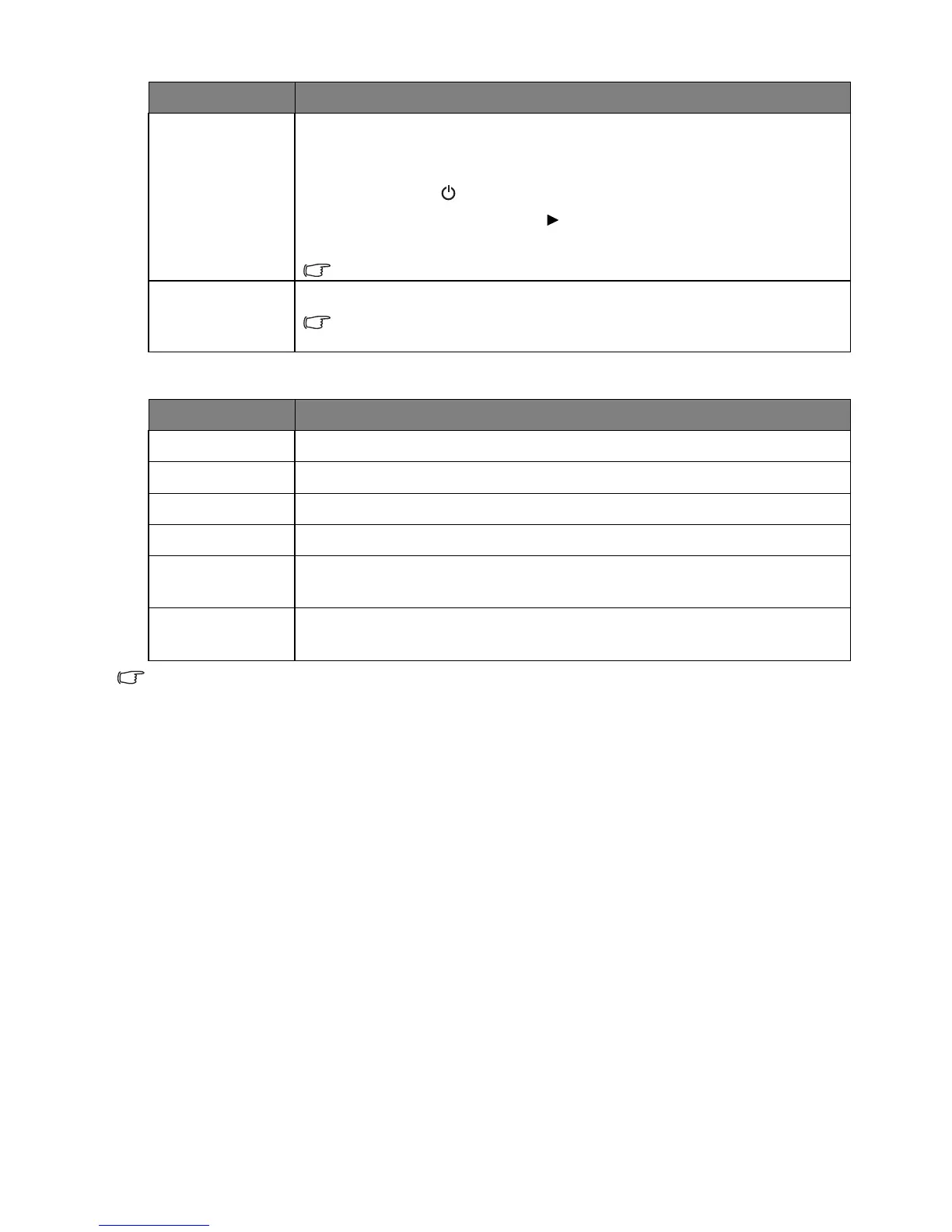27
Menu Functions
INFORMATION menu
Some information is given only when certain input sources are in use.
Panel Key Lock
With the control keys on the projector locked, you can prevent your projector
settings from being changed accidentally (by children, for example).
When you select On to enable this function, no control keys on the projector
will function, except
POWER.
To unlock the keys, press and hold on the projector for 3 seconds or select
Off here using the remote control.
The function is accessible through the remote control or keypad.
Reset All
Settings
Returns all settings to the factory preset values.
The following settings will still remain: Language, Projector Mode, High
Altitude Mode, Password.
Submenu Functions and Descriptions
Input
Displays the current signal source.
Picture Mode
Displays the current picture mode under the PICTURE menu.
Resolution
Displays the native resolution of the input source.
Color System
Displays input system format.
Lamp Usage
Time
Displays the number of hours the lamp has been used.
Firmware
Version
Shows the firmware version of your projector.
Submenu Functions and Descriptions