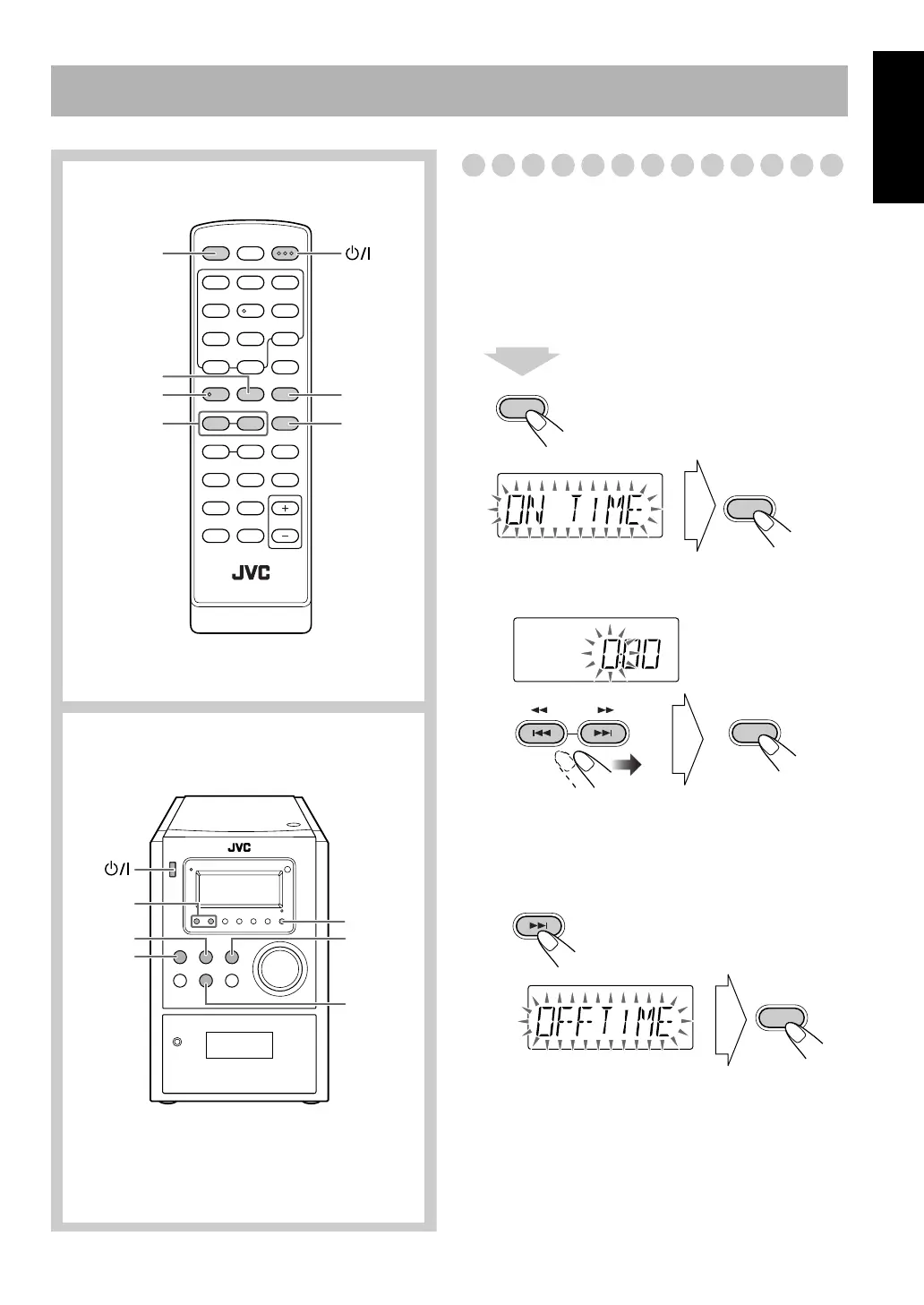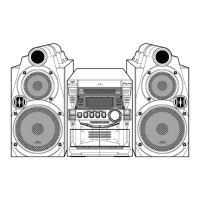18
Español
Operaciones del temporizador diario
Programando el temporizador diario
Utilizando el temporizador diario, puede despertarse
escuchando música, etc.
• Ponga en hora el reloj antes de programar el temporizador
diario. (Consulte la página 12.)
• Para salir del ajuste del temporizador, pulse STOP 7 según
se requiera.
1 Active la programación del temporizador diario
2 Ajuste la hora de activación.
(1) Ajuste la hora.
(2) Ajuste los minutos de manera similar al ajuste de
la hora descrito previamente.
3 Ajuste la hora de desactivación.
(1) Proceda al ajuste de la hora de desactivación.
Mando a distancia
TIMER
Unidad principal
CD 6
STOP 7
FM/AM/
AUDIO IN
4
,
x
CD 6
FM/AM
TIMER
STOP 7
4
,
x
USB
MEMORY
6
USB
MEMORY
6
TIMER
2 seg.
TIMER
PRESET
TIMER
TIMER
ES_UX-G200[EN].book Page 18 Friday, September 5, 2008 2:59 PM