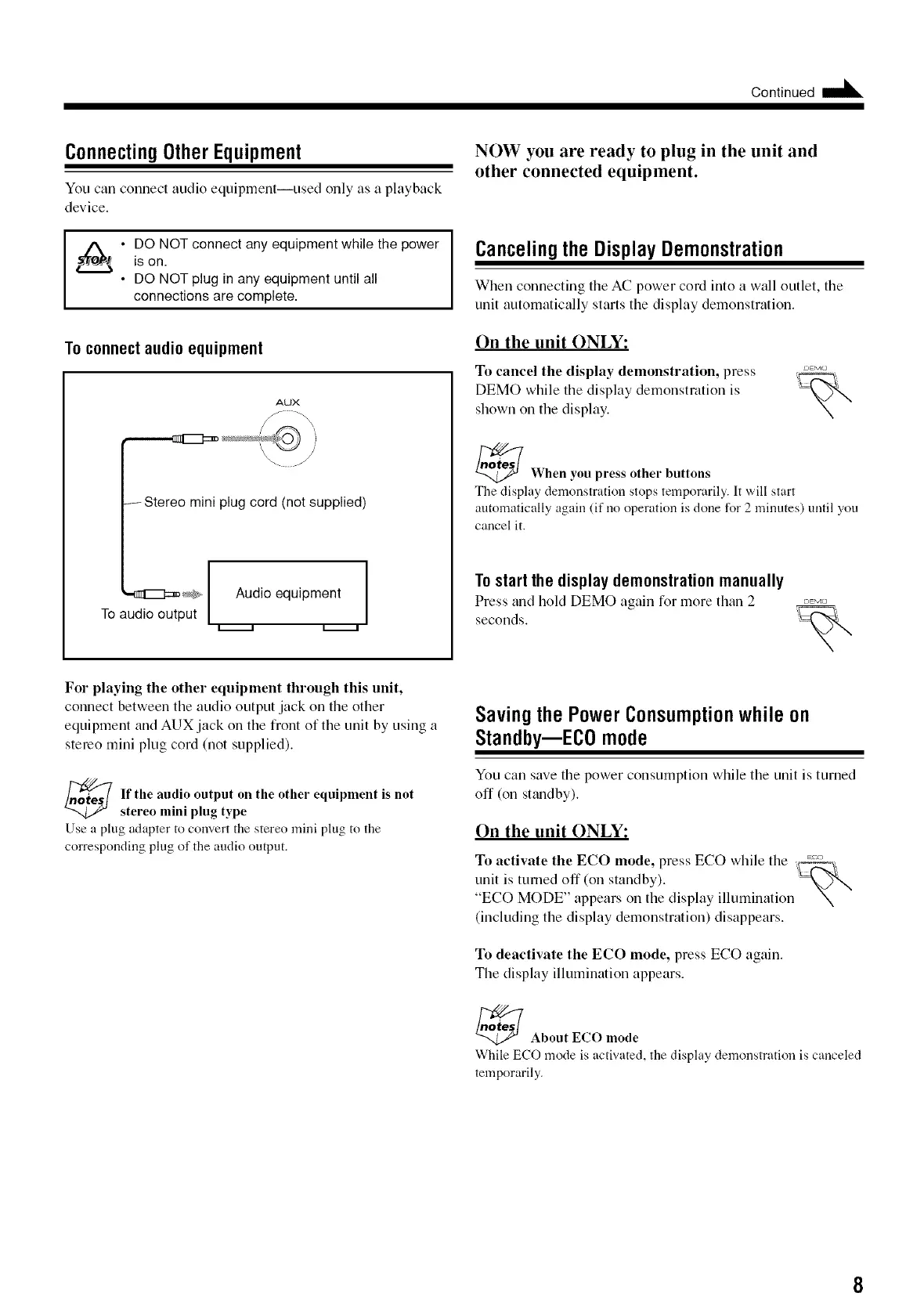Continued
ConnectingOtherEquipment
You can connect audio equipment--used only as a playback
device.
• DO NOT connect any equipment while the power
is on.
• DO NOT plug in any equipment until all
connections are complete.
To connect audio equipment
ALJX
/Stereo mini plug cord (not supplied)
-_1_::_ _, Audio equipment ]
To audio output
NOW you are ready to plug in the unit and
other connected equipment.
CancelingtheDisplayDemonstration
When connecting the AC power cord into a wall outlet, the
unit automatically starts the display demonstration.
On the unit ONLY:
To cancel the display demonstration, press 'i.....
DEMO while the display demonstration is _=_,,,,
shown on the display. \-
_When you press other buttons
The display demonstration stops temporarily. It will start
automatically again (if no operation is done for 2 minutes) until you
cancel it.
Tostartthe displaydemonstrationmanually
Press and held DEMO again tkw mere than 2
seconds.
For playing the other equipment through this unit,
connect between the audio output jack on the other
equipment and AUX jack on the front of the unit by using a
stereo mini plug cord (not supplied).
_ f the audio output on the other equipment is not
stereo nfini plug type
Use a plug adapter to convert the stereo mini plug to the
corresponding plug of the audio output.
Saving the PowerConsumptionwhile on
Standby--ECO mode
You can save the power consumption while the unit is turned
off (on sttmdby).
On the unit ONLY:
To activate the ECO mode, press ECO while the ,:,_,
unit is turned off (on standby). _"k,,,
"ECO MODE" appears on the display illumination
(including the display demonstration) disappears.
To deactivate the ECO mode, press ECO again.
The display illumination appears.
_ About ECO mode
While ECO mode is activated, the display demonstration is canceled
temporarily.
