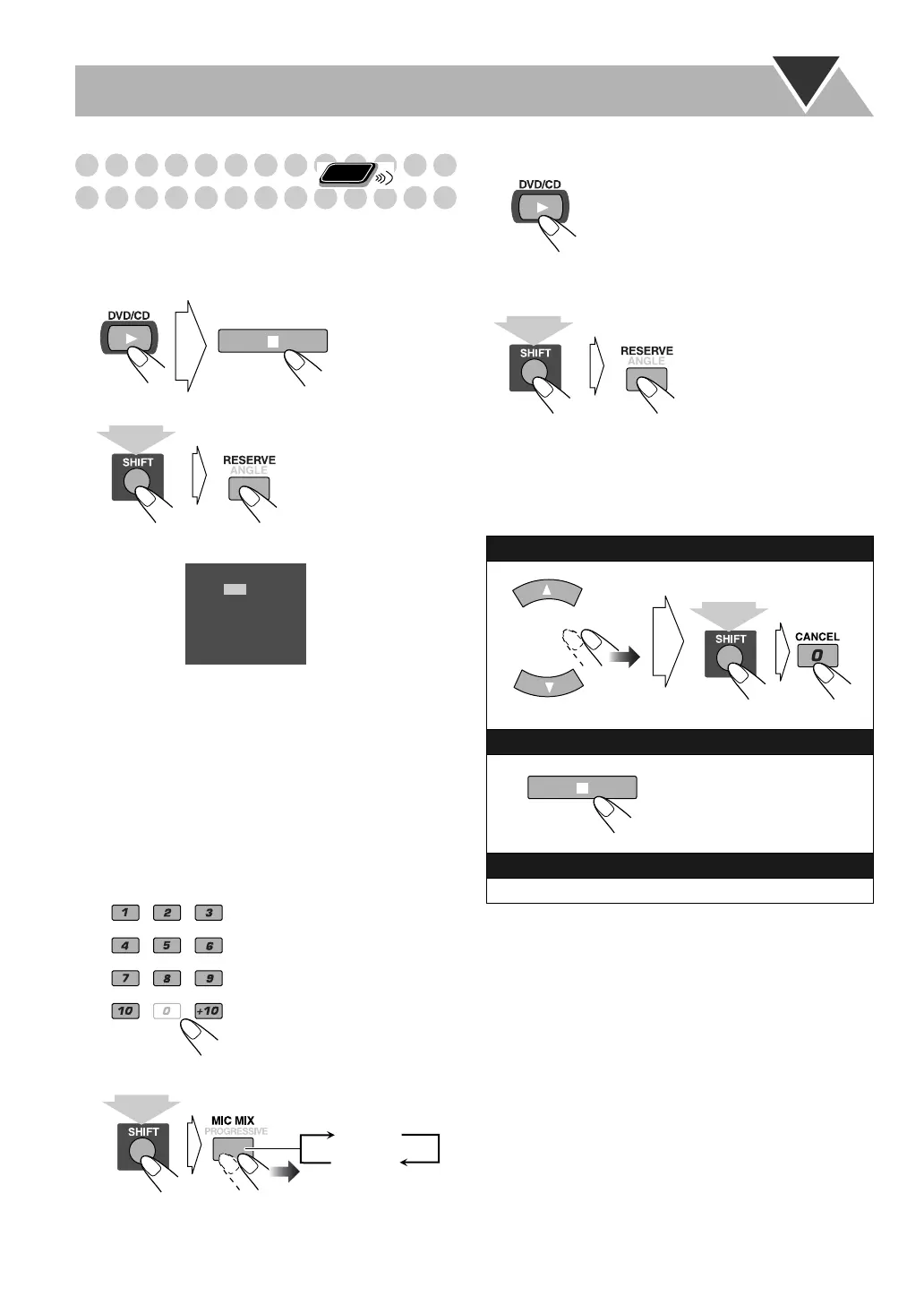36
Reserving Karaoke Songs
—Karaoke Program Play
You can determine the playback order of the titles or tracks
on the disc player. You can program up to 12 steps.
1
Change the source to the “DVD/CD.”
2
Activate Karaoke Program mode.
• PRGM. indicator flashes during this mode.
3
Select songs you want for Karaoke program play.
For DVD Video/MP3/WMA:
1
Press the number buttons to select a title (DVD
Video) or group (MP3/WMA).
2
Repeat step 1
to select a chapter (DVD Video) or
track (MP3/WMA).
For SVCD/VCD/CD:
Press the number buttons to select a track.
4
Activate the Mic mixing mode.
5
Start playback.
To check the programmed contents
The Karaoke reserve screen appears.
To modify the program
While the Karaoke reserve screen is shown on the TV...
Examples:
To select number 5, press 5.
To select number 15, press
+10, then 5.
To select number 30, press
+10, +10, then 10.
Remote
ONLY
No
1
2
3
4
5
Gr/Tt Tr/Chap
(holding then...)
On the TV screen
MIC MIX
MIC OFF
(holding then...)
To erase the unwanted step:
To erase the entire program:
To add steps in the program:
Repeat step
3
.
(holding then...)
MX-JD3.book Page 36 Monday, March 1, 2004 3:51 PM
