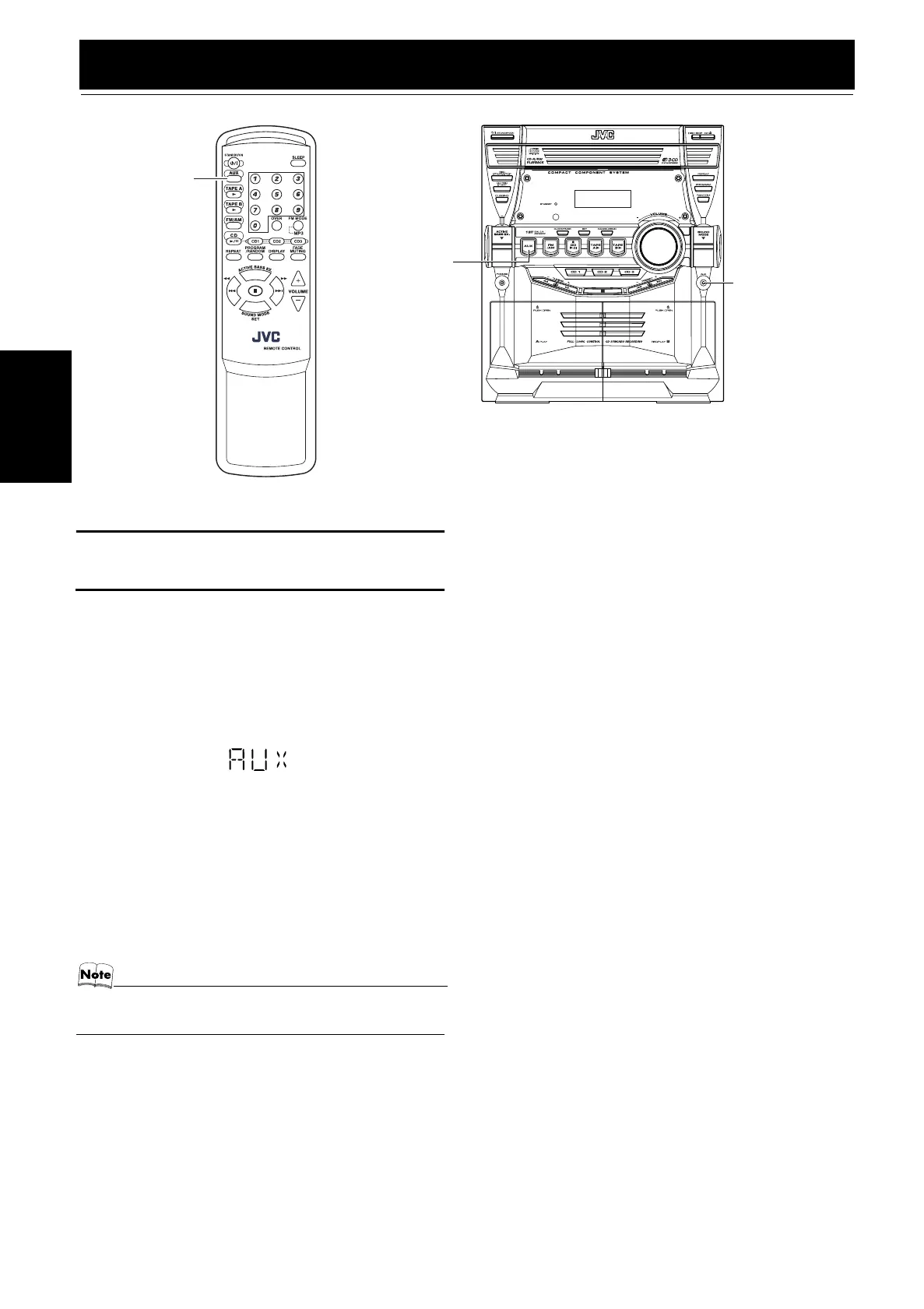19
Português
Usando um Equipamento Externo
Ouvindo o Equipamento
Externo
Você pode ouvir equipamentos externos tais como um gravador
MD, toca-fitas ou outro equipamento auxiliar.
❏ Se certifique primeiro que o equipamento externo está
corretamente conectado ao aparelho. (Veja a página 6)
1
Ajuste o nível de volume para o mínimo.
2
Pressione o botão AUX.
“AUX” aparece no mostrador.
3
Inicie tocar o equipamento externo.
4
Ajuste o nível de volume para o nível que
pretende ouvir.
5
Faça os efeitos de som que desejar.
• ACTIVE BASS EX. (Veja a página 8)
• Modo de Som (Veja a página 8)
Para sair do modo AUX, selecione outra fonte (por exemplo o
sintonizador).
• Para operar equipamentos externos, consulte as
Instruções destes.
AUX
AUX
Jaque AUX
MX-KB2[UW].book Page 19 Friday, May 14, 2004 5:46 PM
