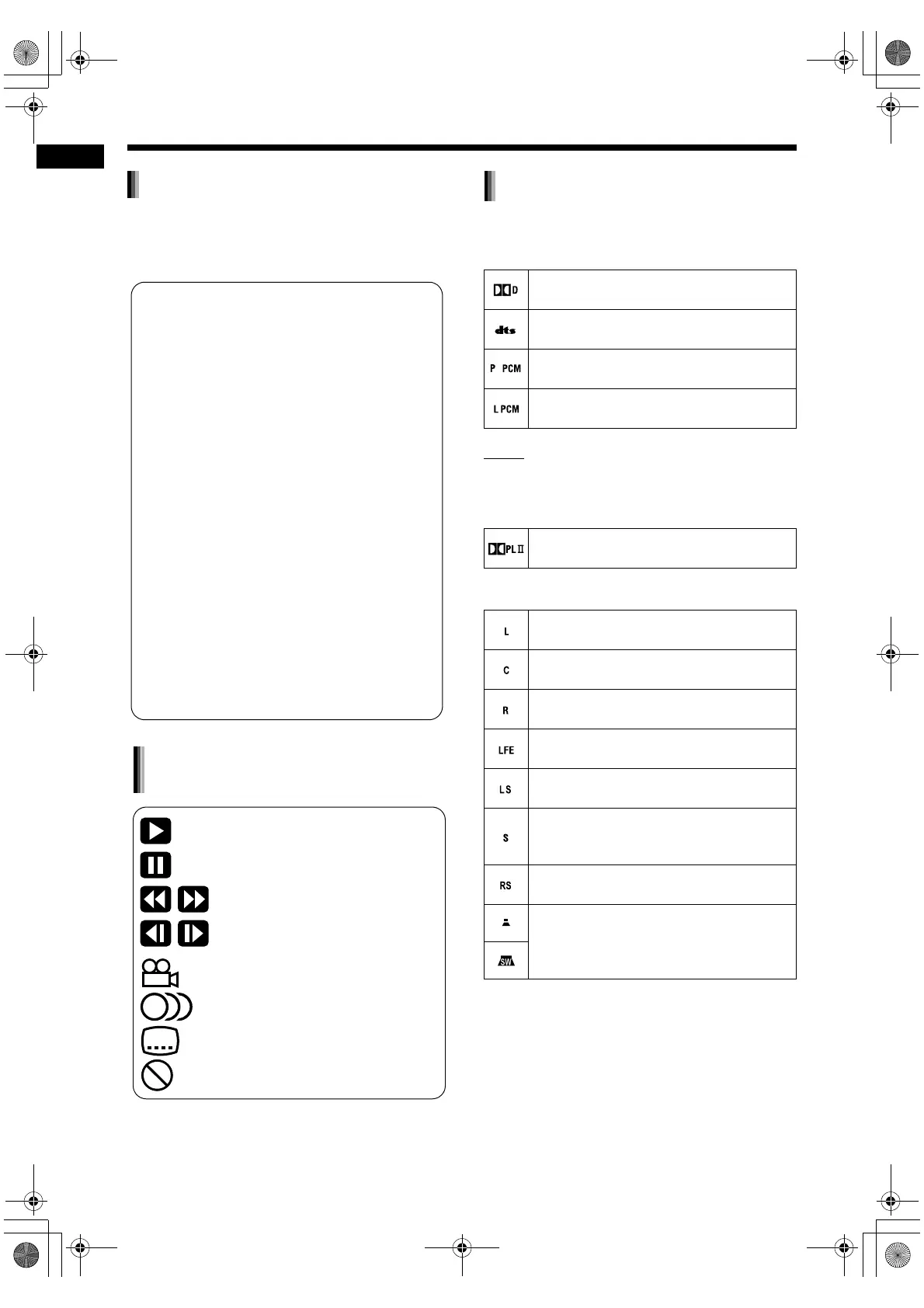25
Basic operations of disc/file playback
When a DVD VIDEO or a USB device is selected
as the source, the messages shown below are dis-
played on the TV screen to indicate the status of
the DVD VIDEO or USB device.
The indicators corresponding to the status below
light up in the display window.
■ Digital signal format indicators
NOTE
• Any digital signal indicators do not light up when
an analog signal comes in.
■ Dolby Surround mode indicator
■ Source signal and other indicators
Messages on the TV screen
: Containing multi-view angles (Refer to
page 36.)
: Containing multi-audio languages
(Refer to page 32.)
: Containing multi-subtitle languages
(Refer to page 32.)
: The disc/file cannot accept the opera-
tion you have attempted.
: Play
: Pause
: Fast reverse/fast forward search
:
Slow motion playback (reverse/
forward directions)
NOW READING:
Appears when the main unit is reading the disc/
file information. Wait for a short time.
REGION CODE ERROR!:
Appears when the region code of the disc does
not match the code supported by the main unit.
(Refer to page 54.)
NO DISC:
Appears when no disc is loaded.
NO USB DEVICE:
Appears when a USB device is not connected.
OPEN:
Appears when the disc tray is opening.
CLOSE:
Appears when the disc tray is closing.
CANNOT PLAY THIS DISC:
Appears when attempting to play back an
unplayable disc.
CANNOT PLAY THIS DEVICE:
Appears when there are no playable files on a
USB device.
Guide icons on the TV screen
(on-screen guide)
Lights up when Dolby Digital signal comes
in.
Lights up when DTS Digital (Surround)
signal comes in.
Lights up when DVD AUDIO packed PCM
signal comes in.
Lights up when linear PCM signal comes
in.
Lights up when Dolby Pro Logic II mode is
activated.
Lights up when the left channel signal
comes in.
Lights up when the center channel signal
comes in.
Lights up when the right channel signal
comes in.
Lights up when the LFE channel signal
comes in.
Lights up when the left surround channel
signal comes in.
Lights up when the monaural surround
channel signal or 2-channel Dolby Sur-
round signal comes in.
Lights up when the right surround channel
signal comes in.
Lights up when the left/right speakers and
the subwoofer are in use. (Disappears
when headphones are connected to the
[PHONES] terminal.)
Indicators in the display window
Basic operations of disc/file playback (continued)
NX-F3_NX-F7[A]EN.book Page 25 Tuesday, April 22, 2008 1:55 PM
