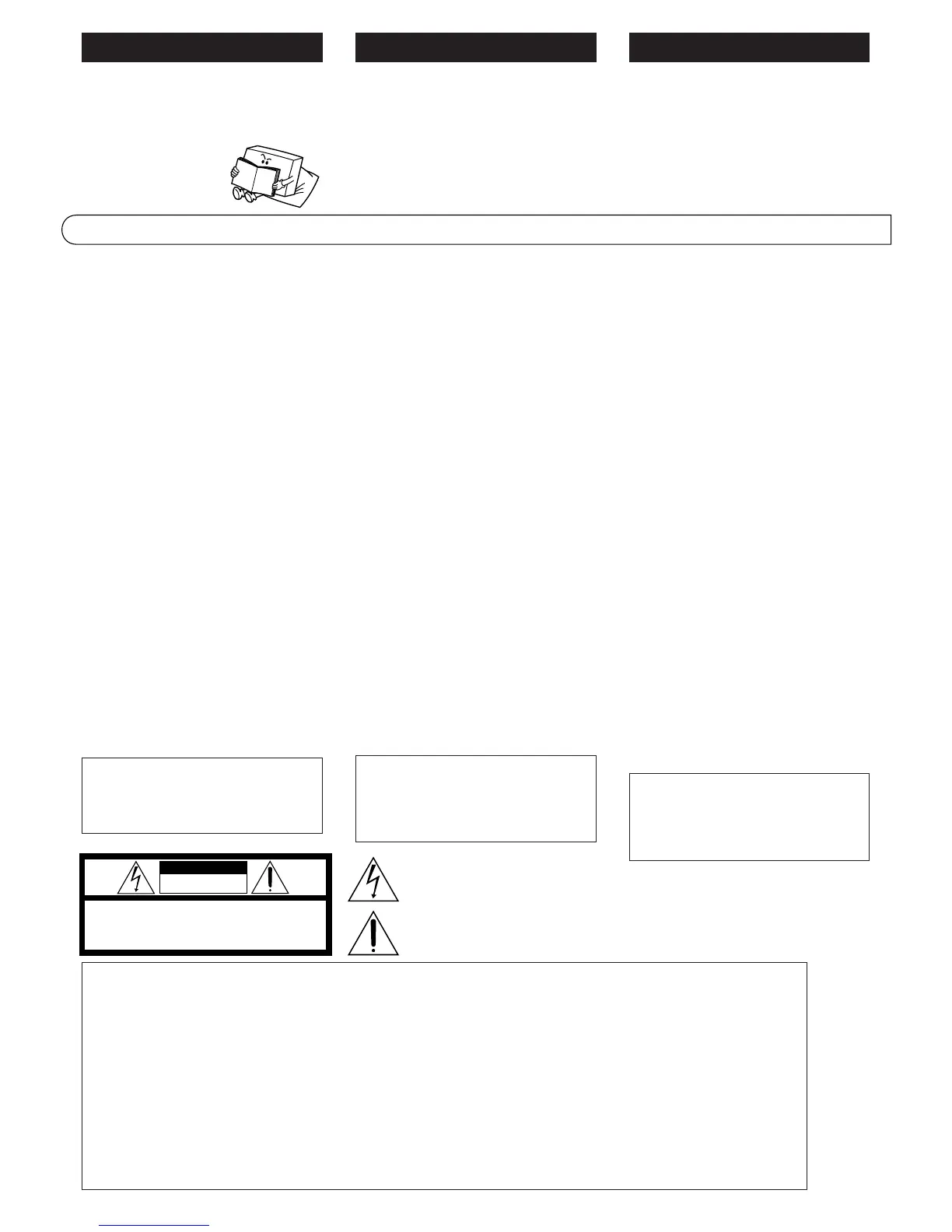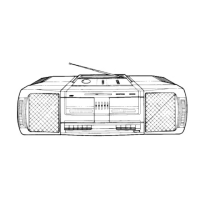2
ENGLISH ESPAÑOL FRANÇAIS
Thank you for purchasing this JVC product.
Please read these instructions carefully before
starting operation to be sure to obtain optimum
performance and a longer service life from the
unit.
Le agradecemos la adquisición de este producto
de JVC. Por favor lea detenidamente las
instrucciones antes de comenzar la operación
para obtener de esta unidad un rendimiento
óptimo y una vida de servicio más larga.
Nous vous remercions d’avoir acheté cet
appareil JVC. Veuillez lire consciencieusement
ce manuel d’instructions avant de commencer
à faire fonctionner l’appareil de façon à être sûr
d’obtenir les performances optimales et une
durée de vie plus longue de cet appareil.
CONTENTS INDICE SOMMAIRE
Features ............................................... 3
Safety precautions .............................. 3
Handling precautions ......................... 5
Attaching/detaching the speakers..... 6
Connections ........................................ 7
Power supply....................................... 8
Names of parts and their functions. 10
Remote control unit .......................... 13
Switching the power on/off .............. 15
Volume, tone and other controls ..... 17
Handling CDs..................................... 18
Playing CDs ....................................... 19
Handling cassette tapes. .................. 26
Cassette playback............................. 26
Relay playback (From Deck B to
Deck A) (PC-XC12 only) .................... 27
Radio reception ................................. 28
Recording .......................................... 31
Tape dubbing (Synchro start dubbing)
(PC-XC12 only) .................................. 33
Wake up timer operations ................ 34
Sleep timer operations ..................... 36
Maintenance ...................................... 37
Troubleshooting ................................ 38
Specifications.................................... 39
Características .................................... 3
Precauciones de seguridad ............... 3
Precauciones de manipulación ......... 5
Fijación/retiro de los altavoces.......... 6
Conexiones.......................................... 7
Alimentación........................................ 8
Nombres de las partes y sus
funciones ........................................... 10
Unidad de control remoto ................ 13
Conexión/desconexión de la
alimentación ...................................... 15
Volumen, tono y otros controles ..... 17
Manipulación de CD.......................... 18
Reproducción de CD......................... 19
Manipulación de cassettes de cinta 26
Reproducción de cassettes ............. 26
Reproducción por relevo (De la
platina B a la platina A)
(PC-XC12
exclusivamente) ....................................... 27
Radiorrecepción................................ 28
Grabación .......................................... 31
Copia de cinta (Copia con inicio
sincronizado)
(PC-XC12 exclusivamente) 33
Operaciónes del temporizador
despertador ....................................... 34
Operaciónes del temporizador de
desconexión ...................................... 36
Mantenimiento................................... 37
Detección de problemas................... 38
Especificaciones ............................... 39
Caractéristiques .................................. 3
Consignes de sécurité........................ 3
Précautions de manipulation ............. 5
Fixation/retrait des haut-parleurs ...... 6
Raccordements ................................... 7
Alimentation ........................................ 8
Noms des pièces et leurs fonctions 10
Boîtier de télécommande ................. 13
Commutation marche/arrêt de
l’alimentation ..................................... 15
Volume, tonalité et autres
commandes ....................................... 17
Manipulation des disques
audionumériques .............................. 18
Lecture de disques
audionumériques .............................. 19
Manipulation des cassettes ............. 26
Lecture de cassette........................... 26
Lecture avec relais (De la Platine B à
la Platine A) (PC-XC12 uniquement) 27
Réception radio ................................. 28
Enregistrement.................................. 31
Copie de bande (Copie à démarrage
synchro) (PC-XC12 uniquement) ..... 33
Fonctionnement de la
minuterie de réveil ............................ 34
Fonctionnement de la minuterie de
sommeil.............................................. 36
Entretien............................................. 37
En cas de pannes.............................. 38
Caractéristiques techniques ............ 39
INFORMATION (For U.S.A.)
This equipment has been tested and found to comply with the
limits for a Class B digital device, pursuant to Part 15 of the FCC
Rules. These limits are designed to provide reasonable protection
against harmful interference in a residential installation. This
equipment generates, uses, and can radiate radio frequency
energy and, if not installed and used in accordance with the
instructions, may cause harmful interference to radio
communications. However, there is no guarantee that interference
will not occur in a particular installation. If this equipment does
cause harmful interference to radio or television reception, which
can be determined by turning the equipment off and on, the user
is encouraged to try to correct the interference by one or more of
the following measures:
– Reorient or relocate the receiving antenna.
– Increase the separation between the equipment and receiver.
– Connect the equipment into an outlet on a circuit different from
that to which the receiver is connected.
– Consult the dealer or an experienced radio/TV technician for
help.
AVERTISSEMENT:
POUR REDUIRE LES RISQUES
D’INCENDIE OU D’ELECTROCUTION, NE
PAS EXPOSER L’APPAREIL A LA PLUIE
NI A L’HUMIDITE.
CAUTION
RISK OF ELECTRIC SHOCK
DO NOT OPEN
CAUTION: TO REDUCE THE RISK OF ELECTRIC SHOCK.
DO NOT REMOVE COVER (OR BACK).
NO USER-SERVICEABLE PARTS INSIDE.
REFER SERVICING TO QUALIFIED SERVICE PERSONNEL.
The lightning flash with arrowhead symbol, within an
equilateral triangle, is intended to alert the user to the
presence of uninsulated "dangerous voltage" within the
product's enclosure that may be of sufficient magnitude
to constitute a risk of electric shock to persons.
The exclamation point within an equilateral triangle is
intended to alert the user to the presence of important
operating and maintenance (servicing) instructions in
the literature accompanying the appliance.
WARNING:
TO REDUCE THE RISK OF FIRE OR
ELECTRIC SHOCK, DO NOT EXPOSE THIS
APPLIANCE TO RAIN OR MOISTURE.
ADVERTENCIA:
PARA REDUCIR EL RIESGO DE
INCENDIO O DE CHOQUES ELECTRICOS,
NO EXPONGA ESTE APARATO A LA
LLUVIA O A LA HUMEDAD.