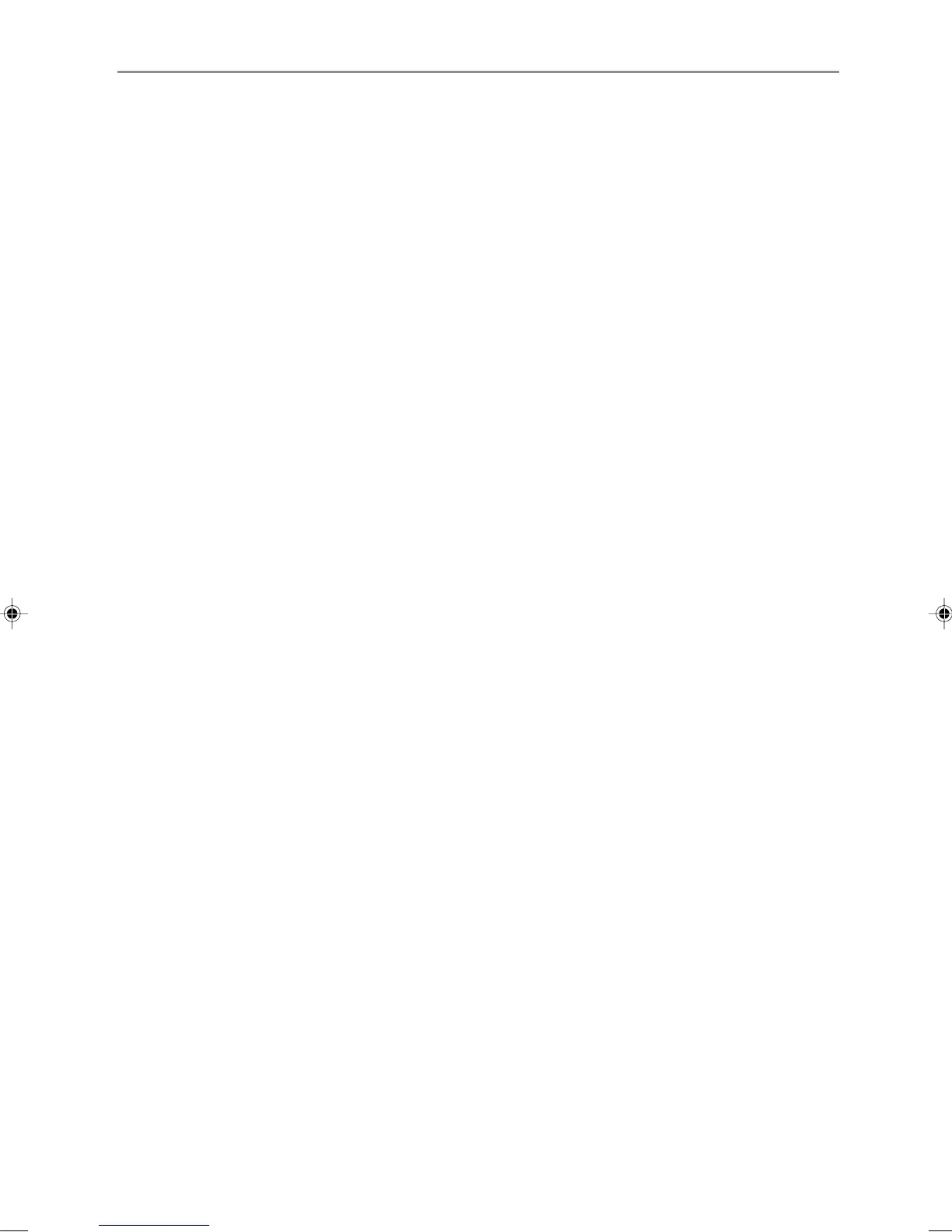13
Programmed playback of an MP3 disc
Up to 99 tracks can be programmed to play in any desired
order.
1
In stop mode, press the PROGRAM button.
Alternatively, press the PROGRAM/SET button on
the remote control unit.
The PROG. indicator starts blinking in the display
window.
2
Press the PRESET UP or PRESET DOWN button
to select a desired album.
Alternatively, press the GROUP UP or GROUP
DOWN button on the remote control unit.
3
Press the 4 or ¢ button to select a desired
track in the album.
Alternatively, use the number buttons on the remote
control unit.
4
Press the PROGRAM button.
“OK” is displayed for a moment and the PROG.
indicator lights up steadily.
5
Repeat steps 1 to 4 to program other tracks.
6
Press the 3/8 button to start programmed
playback.
To clear the program, press the 7 button in stop mode.
“PROG CLEAR” scrolls through the display window.
The program is also cleared when you open the disc door.
To check the programmed tracks, press the 4 or
¢ button repeatedly in stop mode.
Each time you press the button, the program number and
track number are displayed in the display window.
Note:
You cannot program more than 99 tracks. “PRG FULL”
is displayed when you try to program the 100th track.
02_01-22_RCBM5_J_En.p65 5/21/02, 2:56 PM13