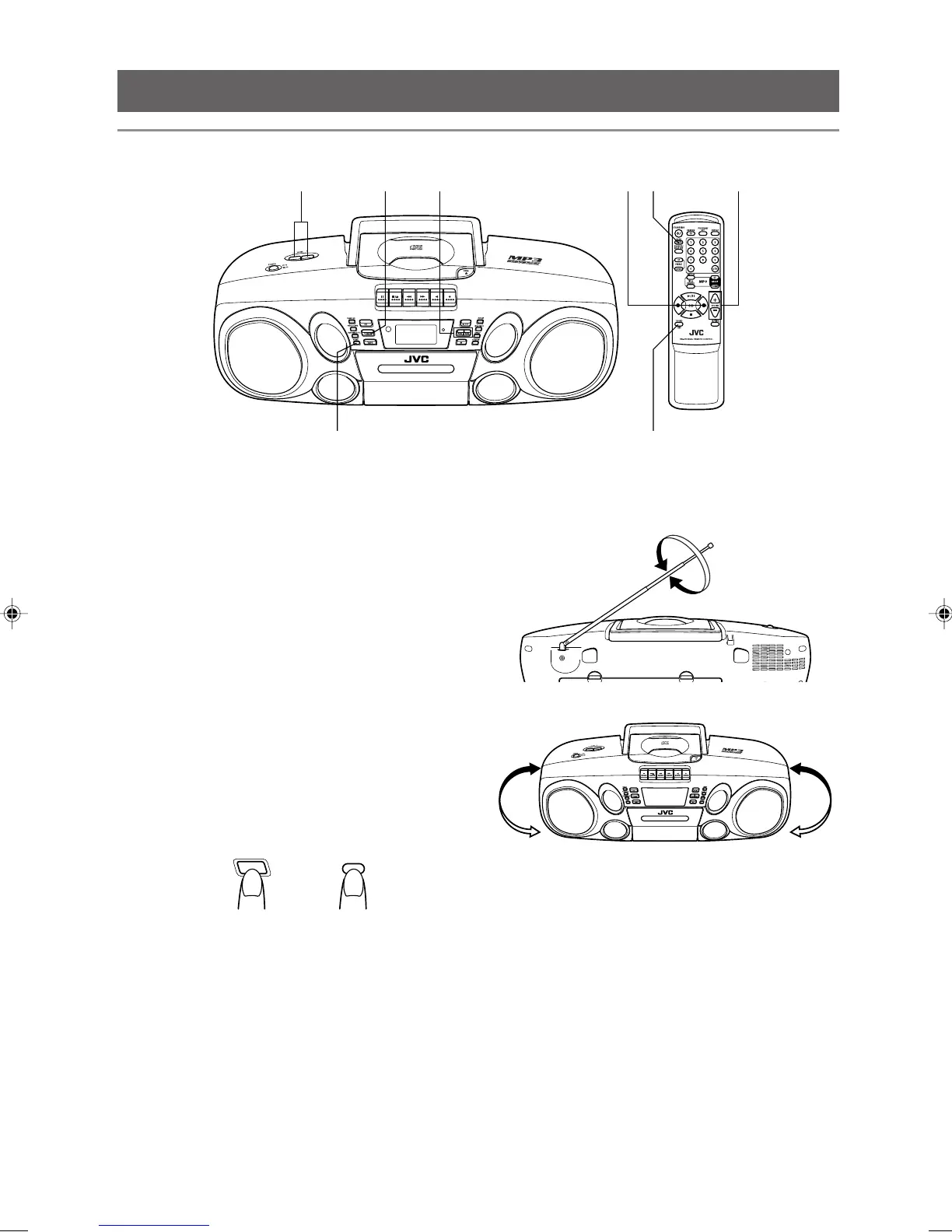14
RADIO RECEPTION
Tuning in a station
STANDBY
CD POTABLE SYSTEM RC-BM5
1,2
4 4
3 1,234
1
Press the TUNER/BAND button to enter TUNER
mode.
2
Press the TUNER/BAND button to select the band,
FM or AM.
3
Press and hold the 4 or ¢ button for more than
1 second.
The unit starts searching and stops when a station of
sufficient signal strength is tuned in.
If you press the 4 or ¢ button briefly and
repeatedly, the frequency changes step by step.
4
Adjust the volume and sound.
Changing the FM reception mode
When an FM stereo broadcast is hard to receive or noisy,
reception improves in monaural reception.
Press the FM MODE/BEAT CUT button to change
to the manaural reception.
Each time you press the button, the reception toggles
between monaural and stereo modes.
FM MODE/
BEAT CUT
FM MODE/BEAT CUT
Main unit Remote
The STEREO indicator lights up steadily in the display
window when the unit receives an FM stereo broadcast
of sufficient signal strength in stereo reception mode.
Using the antennas
FM
AM
STANDBY
CD POTABLE SYSTEM RC-BM5
Note:
The built-in ferrite core antenna may pick up interference
from television receivers in the neighborhood disturbing
AM reception.
02_01-22_RCBM5_J_En.p65 5/21/02, 2:56 PM14