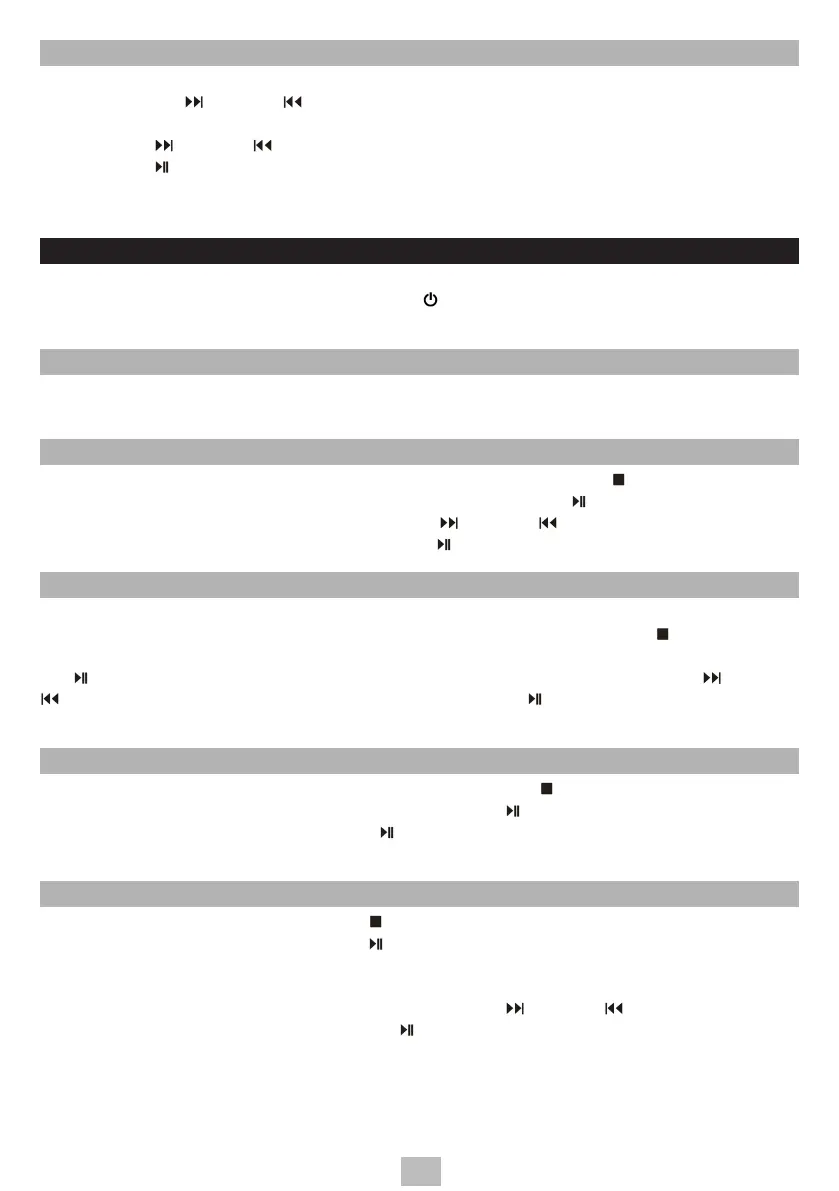EN
RADIO STATION MEMORY OPERATION
You may pre-store 30 (FM) radio stations in memory for your preference.
1. Press the the /TUN+ or /TUN- button to select the first desired station. Then press and
hold the PROG./M/P-MODE button on unit, “PRESET STORE” will show on the display.
2. Press the /TUN+ or /TUN- to choose the desired sequence you want to store, then
press the /SELECT/SCAN/PAIR button on unit to confirm.
3. Search another station, repeat steps (1) & (2) until all desired stations stored. Up to 30
stations can be programmed.
DAB RADIO OPERATION
DAB radio mode receives DAB/DAB+ digital radio and displays information about the station
and programmed/track as broadcast. Press the /FUNC. button until display reads
“Welcome to DAB”.
SYSTEM
The system setting allows you to select display languages, reset to factory settings and view
the software version.
LANGUAGE
To select dierent languages for display messages. Press and hold the /MENU/INFO button
to enter menu selection, select the “System” option and press the /SELECT/SCAN/PAIR
button to enter, select “Language” then press the /TUN+ or /TUN- button to choose the
desired language to be displayed, then press the /SELECT/SCAN/PAIR button to conrm.
FACTORY RESET
Factory reset can help to clear all user dened settings, replacing them with the original default
values, including the DAB station list and preset stations. Press and hold the /MENU/INFO
button to enter menu selection, select the “System” option and press
the /SELECT/SCAN/PAIR button to enter, select “Factory reset” then press the /TUN+ or
/TUN- button to choose YES or NO option, then press the /SELECT/SCAN/PAIR button to
conrm.
SOFTWARE VERSION
This displays the current software version. Press and hold the /MENU/INFO button to enter
menu selection, select the “System” option and press the /SELECT/SCAN/PAIR button to
enter, select “SW version” then press the /SELECT/SCAN/PAIR button to view the current
software version.
SCANNING FOR STATIONS
1. To do a full scan, press and hold the /MENU/INFO button to enter menu selection, select
the “Full scan” option and press the /SELECT/SCAN/PAIR button on the unit to confirm.
Once a full scan is complete, the radio returns to play the previously-selected station or first
station on the station list.
2. To choose between the scanned station list, press the /TUN+ or /TUN- button to scroll
through the list of stations and press the /SELECT/SCAN/PAIR button to confirm.
The “Playing“ screen will display the new station details.