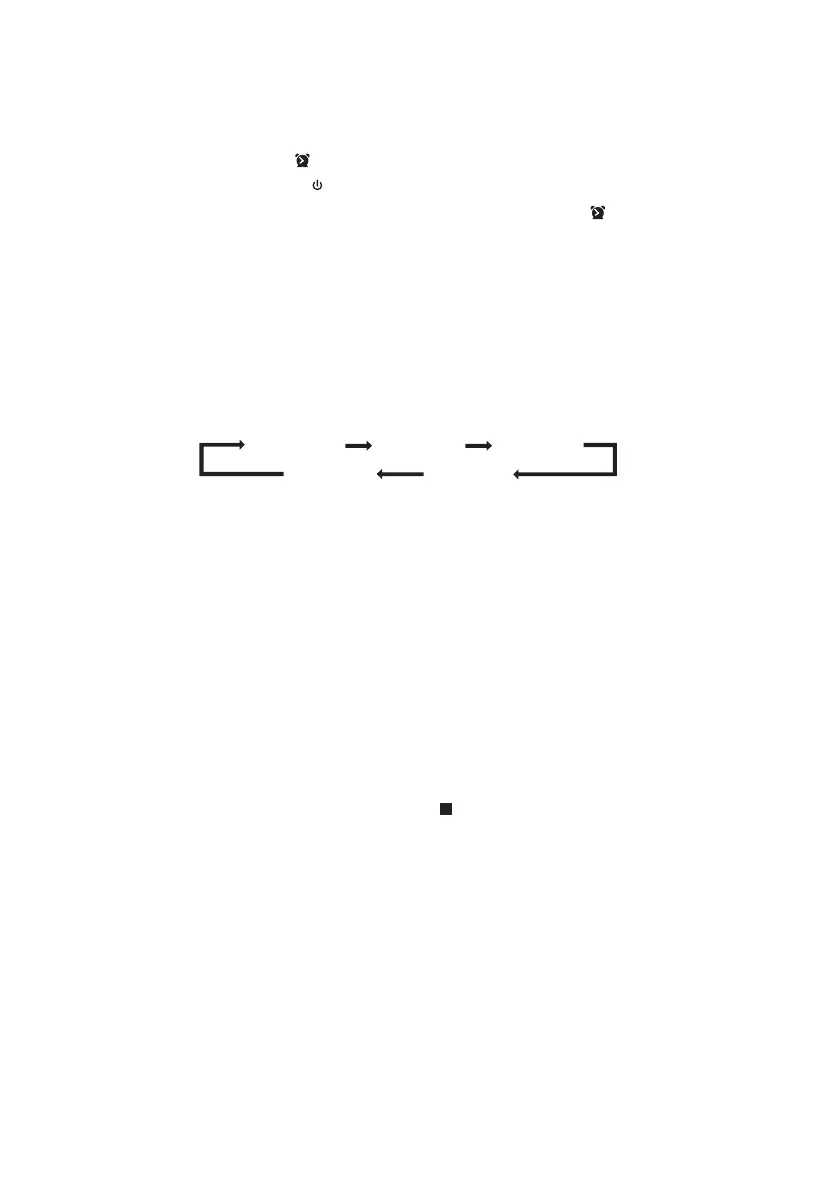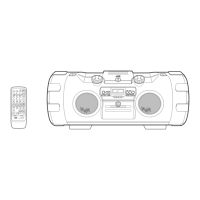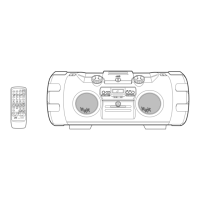Activate and Deactivate the Alarm Timer
• After setting the alarm timer, press the SLEEP/TIMER button on the remote control to
view the alarm settings.
• The alarm is active when “
” is shown on the display.
• When the alarm rings, press
button to turn o the alarm.
• To deactivate the alarm, press the SLEEP/TIMER button twice. The “
” will disappear
on the display. Press the SLEEP/TIMER button twice again to activate the alarm timer.
Setting the Sleep Timer
Use the sleep timer to turn the system o after a certain number of minutes in play mode.
By setting the sleep timer, you can fall asleep to music and know that your system will turn
o by itself rather than play all night.
1. When in ON mode, press the SLEEP/TIMER button on the remote control repeatedly
to view the dierent sleep timer settings. The number of minutes shown will display in
this sequence:
SLEEP 90 SLEEP 60
SLEEP 00 SLEEP 15
SLEEP 30
2. The system is now set to turn o after the number of minutes you have set. The
display will show “SLEEP #”, e.g. “SLEEP 30” means the unit will switch itself o after 30
minutes, “SLEEP 10” means the unit will switch itself o after 10 minutes, and so on.
3. Press the SLEEP/TIMER button to show the reminding time till the unit switches o
minutes and return back to previous screen.
4. To cancel the sleep timer press the SLEEP/TIMER button repeatedly until “SLEEP 00”
shows on the display.
System Reset
There may be times when you need to reset your unit back to the factory settings especially
when you have moved house. If you experience reception problems you may want to reset
and try again. If you move to another part of the country and pick up the local and national
DAB/FM stations in that area, your previously tuned channels may no longer be available.
1. When in FM or DAB mode, press and hold the
/CLEAR button on the remote control.
2. The display will show “CLEAR“, and then all the stored stations will be cleared.
17
RD-D227B_IB_Final190415V6.indd 17 16/04/2019 16:24