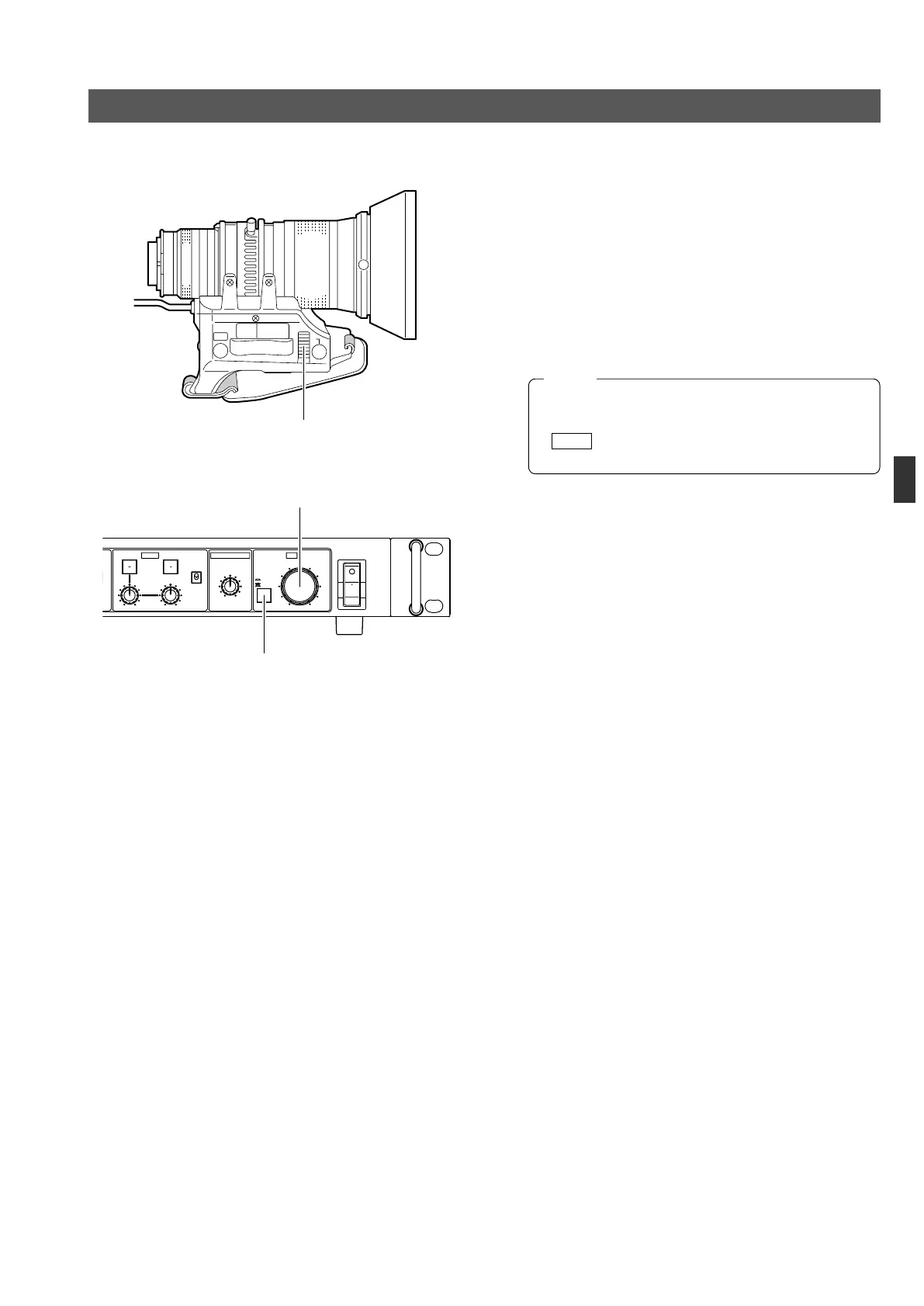17
IRIS ADJUSTMENT
The camera lens iris can be adjusted from the RM-P210.
CAMERA ADJUSTMENTS
1.
When the lamp in the IRIS AUTO/MANU button is not lit,
the iris control is set to AUTO mode, in which the iris level
is controlled automatically according to the light intensity.
The auto iris value cannot be adjusted with the IRIS con-
trol.
2.
When the lamp in the IRIS AUTO/MANU button is lit by
pressing the button, the iris control is set to MANUAL
mode, in which the iris level can be controlled using the
IRIS control.
W
T
Iris MODE switch
PAINT AUTO
BR
W.BAL
AUTO
MANU
WHITE MASTER BLACK
POWER
I
O
IRIS
B
A
PRESET
CLOSE OPEN
MID
REMOTE CONTROL UNIT RM-P210
IRIS AUTO/MANU button
IRIS control
When ALC+EEI or FULL AUTO is ON, the AUTO/
MANUAL button is forced to the AUTO mode.
REF.
: Consult the INSTRUCTION MANUAL of
the camera in use.
NOTE