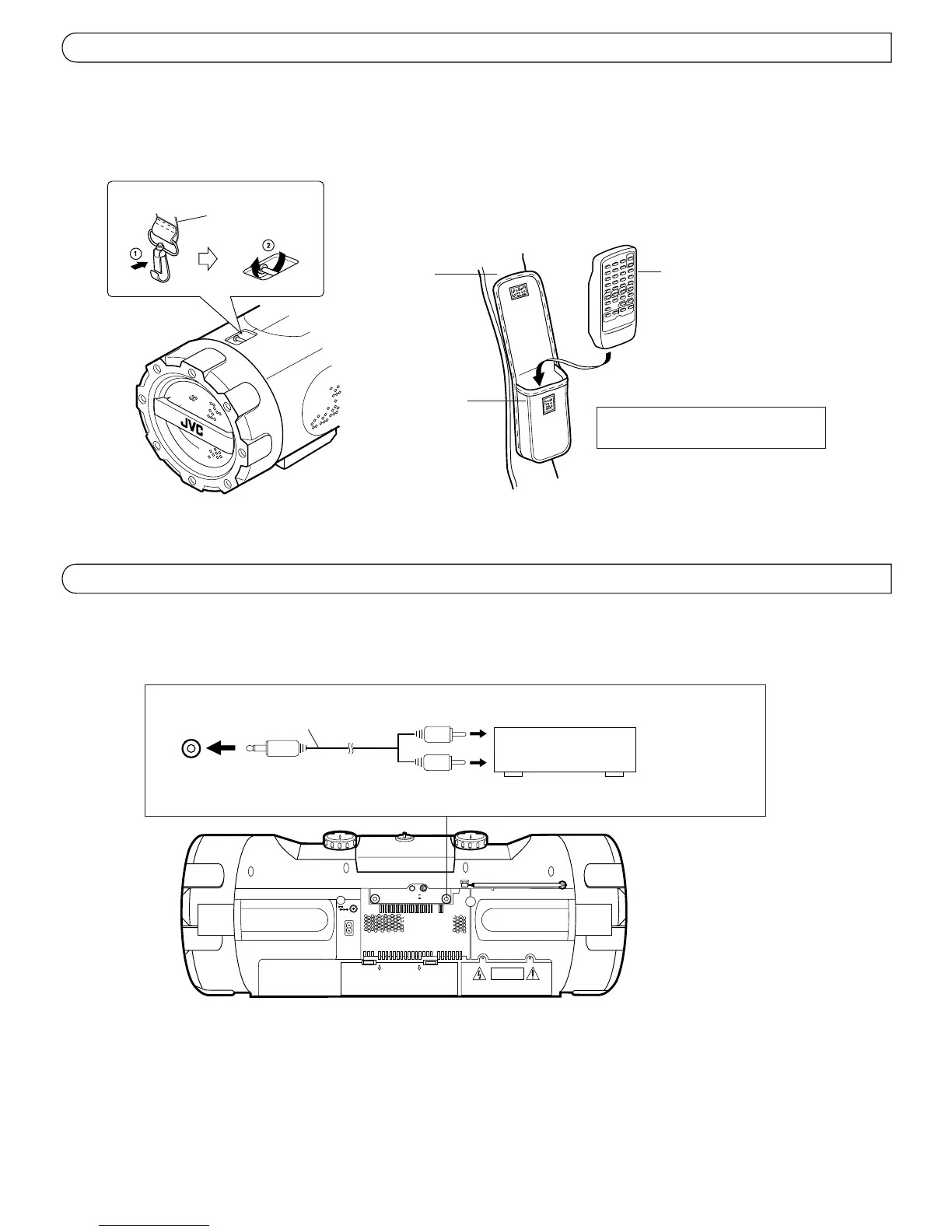5
L
R
AUX IN
CAUTION
~AC IN
PHONES
AUX IN
DC IN
12V
MIC/GUITAR
INPUT
MIC LEVEL
GUITAR LEVEL
÷ ATTACHMENT
As shown in the illustration below, press in the metal fitting at 1 and
hook over 2.
÷ DETACHMENT
Press in the metal fitting at 1 and unhook.
SHOULDER STRAP ATTACHMENT/DETACHMENT
Remote control unit
Shoulder strap
Remote control case
÷ Remote control unit may be stored in the
case.
Shoulder strap
÷ Do not switch the power on until all connections are completed.
Connection of external audio units
÷ Connection with a turntable or MD player, etc.
Note:
÷ Do not install the unit near a TV, otherwise the TV picture color will
become distorted. If this occurs, move the TV away from the unit, then
turn off the TV and turn it on again after 15 to 30 minutes. The TV’s
automatic degaussing circuit will correct the picture.
CONNECTIONS
Pin-plug x 2
Stereo mini-plug
Connection cable (optional)
Turntable (with built-in equalizer,optional) or MD player (optional)